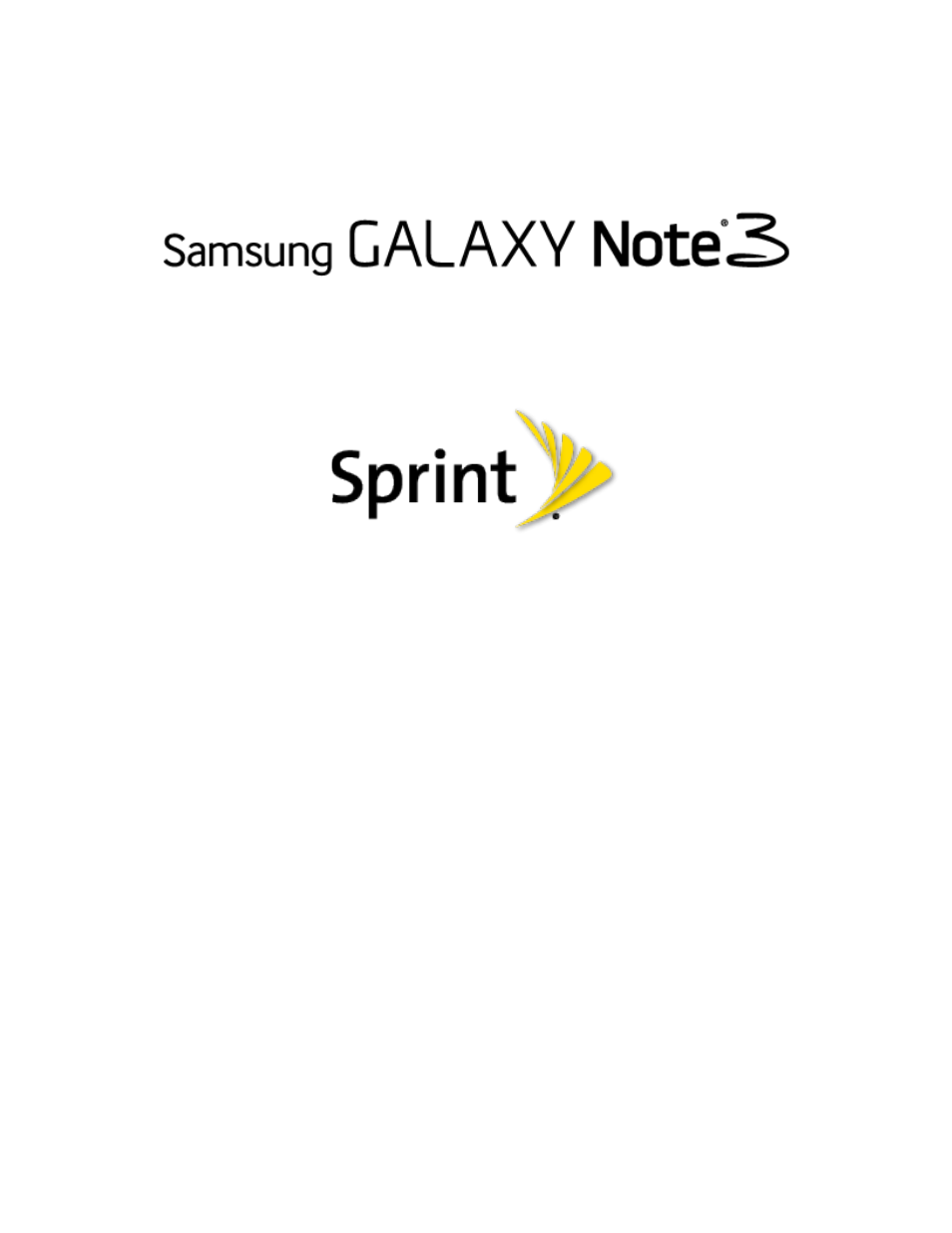Samsung SM-N900PZKESPR User Manual
User guide
This manual is related to the following products:
Table of contents
Document Outline
- Table of Contents
- Get Started
- Phone Basics
- Phone Calls
- Contacts
- Accounts and Messages
- Apps and Entertainment
- Web and Data
- Camera and Video
- Tools and Calendar
- Action Memo
- Calendar
- Calculator
- Clock
- Downloads
- Dropbox
- Google Drive
- Google Now
- Google Search
- Google Settings
- Google Voice Search
- Help
- KNOX
- My Files
- PEN.UP
- Polaris Office 5
- Scrapbook
- S Health
- S Note
- S Translator
- SketchBook for Galaxy
- TripAdvisor
- Lumen Toolbar
- Lookout Security
- Voice Services
- Bluetooth
- microSD Card
- Transfer Files Between Your Phone and a Computer
- System Updates
- Sprint Worldwide Wireless Service
- Access Sprint Worldwide Info from Your Phone
- Activate Sprint Worldwide Service on Your Account
- Your SIM Card
- Enable Global Roaming Mode
- Make and Receive Worldwide Calls
- Sprint International Voicemail Service
- International Data Roaming
- International Roaming Status Messages
- Contact Sprint for Assistance with International Service
- Settings
- Wi-Fi Calling Settings
- Wi-Fi Settings
- Hotspot
- Bluetooth Settings
- Tethering
- Airplane Mode
- Data Usage
- Location Settings
- More Networks Settings
- NFC
- S Beam
- Nearby Devices
- Screen Mirroring
- Sound
- Display Settings
- LED Indicator
- Lock Screen
- Wallpaper
- Font
- Notification Panel Settings
- Easy Mode
- Accessibility
- Call Settings
- Call Rejection
- Set Up Call Rejection Messages
- Answering/Ending Calls
- Turn Off Screen During Calls
- Call Alerts
- Incoming Call Notifications
- Call Accessories
- Ringtones and Keypad Tones
- Personalize Call Sound
- Noise Reduction
- Increase Volume in Pocket
- US Dialing
- International Dialing
- TTY Mode
- Hearing Aids
- DTMF Tones
- Voicemail Settings
- Voice Privacy
- Blocking Mode
- Language and Input
- Voice Control
- Hands-Free Mode
- S Pen
- One-Handed Operation
- Air Gesture Settings
- Air View
- Air Command
- Motions
- Palm Motion
- Smart Screen
- Auto-Adjust Touch Sensitivity
- Accounts
- Cloud
- Backup and Reset
- Date and Time
- Accessory
- Application Manager
- Default Applications
- Battery
- Power Saving Mode
- Storage
- Security
- Activate This Device
- System Update
- About Device
- Copyright Information
- Index