Samsung SM-N900PZKESPR User Manual
Page 31
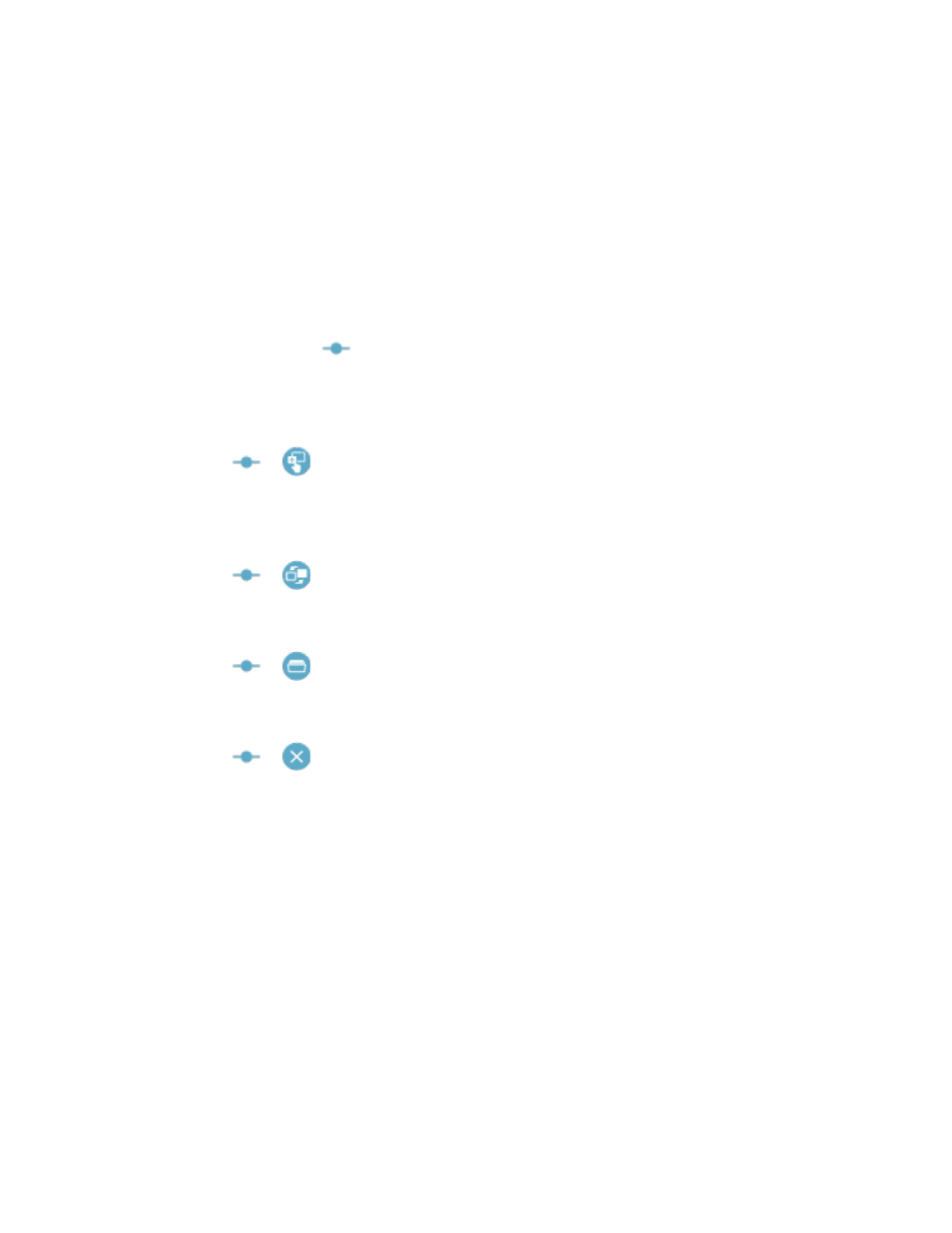
You can also use these Multi Window options:
●
Launch Multiple Apps: When you drag an app from Multi window on top of an open
app, both apps display in a split window.
While using one app, touch the tab to display Multi Window, and then touch and drag
an app to the screen.
●
Adjust the Size of Apps in Multi Window: While using Multi Window, you can adjust
the size of the two apps on the screen.
Touch and drag
to a new position.
●
Drag content from one app to the other: In selected apps, you can you can drag text
or images between apps.
Tap
>
to select content and drag it to the other app.
●
Switch Multi Window App Positions: While using Multi Window, you can switch the
position of the app windows on the screen.
Tap
>
●
Open a recent app in Multi Window: You can switch from one app to a previous app.
Tap
>
to choose a different app.
●
Close an app: Close one app, and make the other full-screen.
Tap
>
Phone Basics
18
