Samsung SM-N900PZKESPR User Manual
Page 121
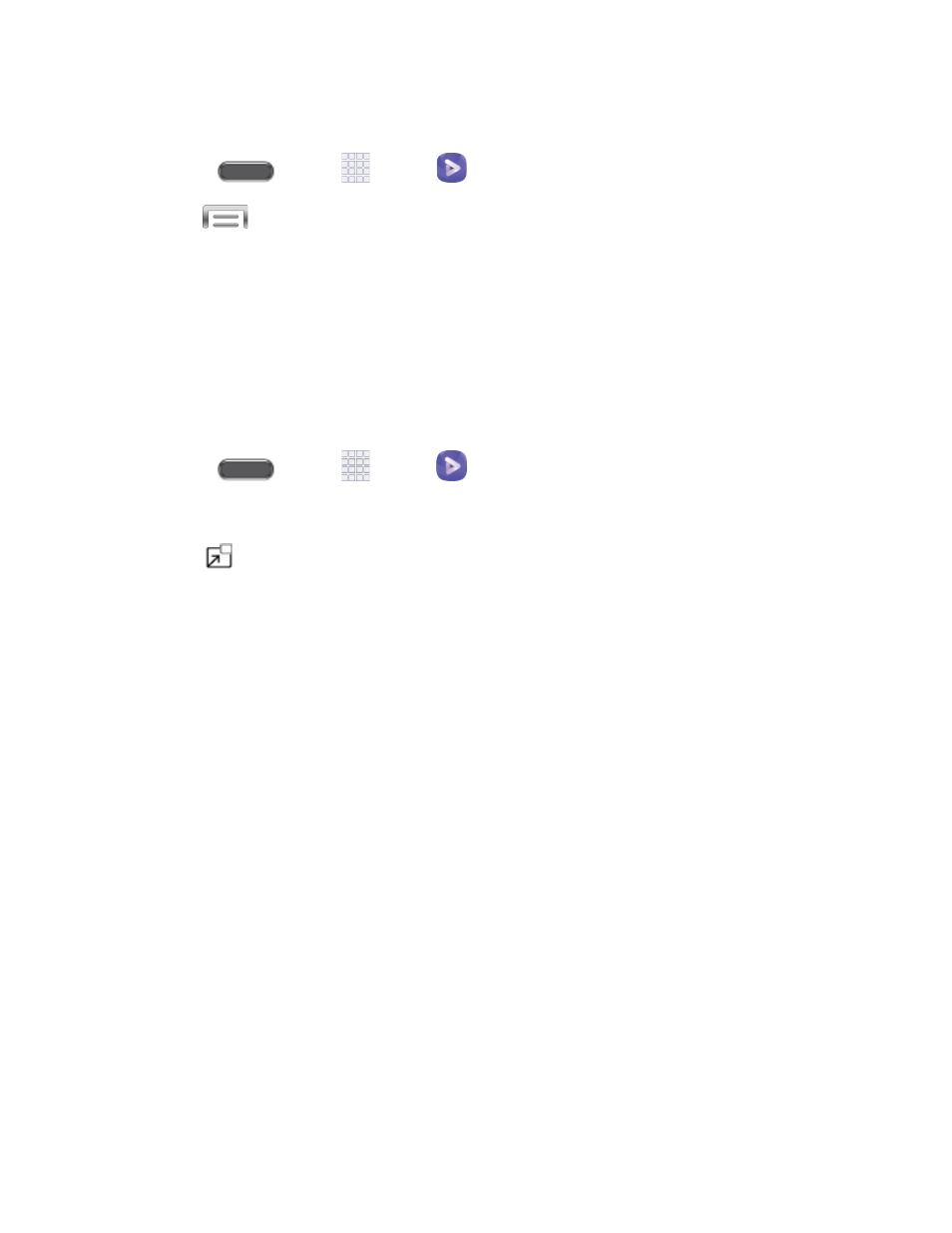
Share videos
1. Press
and tap
Apps >
Video.
2. Tap
> Share via.
3. Tap video(s) to select them for sharing, and then tap Done.
4. Choose a sharing option, and then follow the prompts to share the video.
Use Pop-up Play
Multitask with Pop-up Play - transform your video player into a pop-up window floating on the
screen. The video will continue to play, and the pop-up window can be resized or moved
anywhere on the screen.
1. Press
and tap
Apps >
Video.
2. Tap a video to view it.
3. Tap
to continue playing the video in a floating window. Drag the window to any
location on the screen, and use two fingers to pinch or spread to resize the floating
window.
Camera and Video
108
This manual is related to the following products:
