Samsung SM-G900PZWASPR User Manual
Page 62
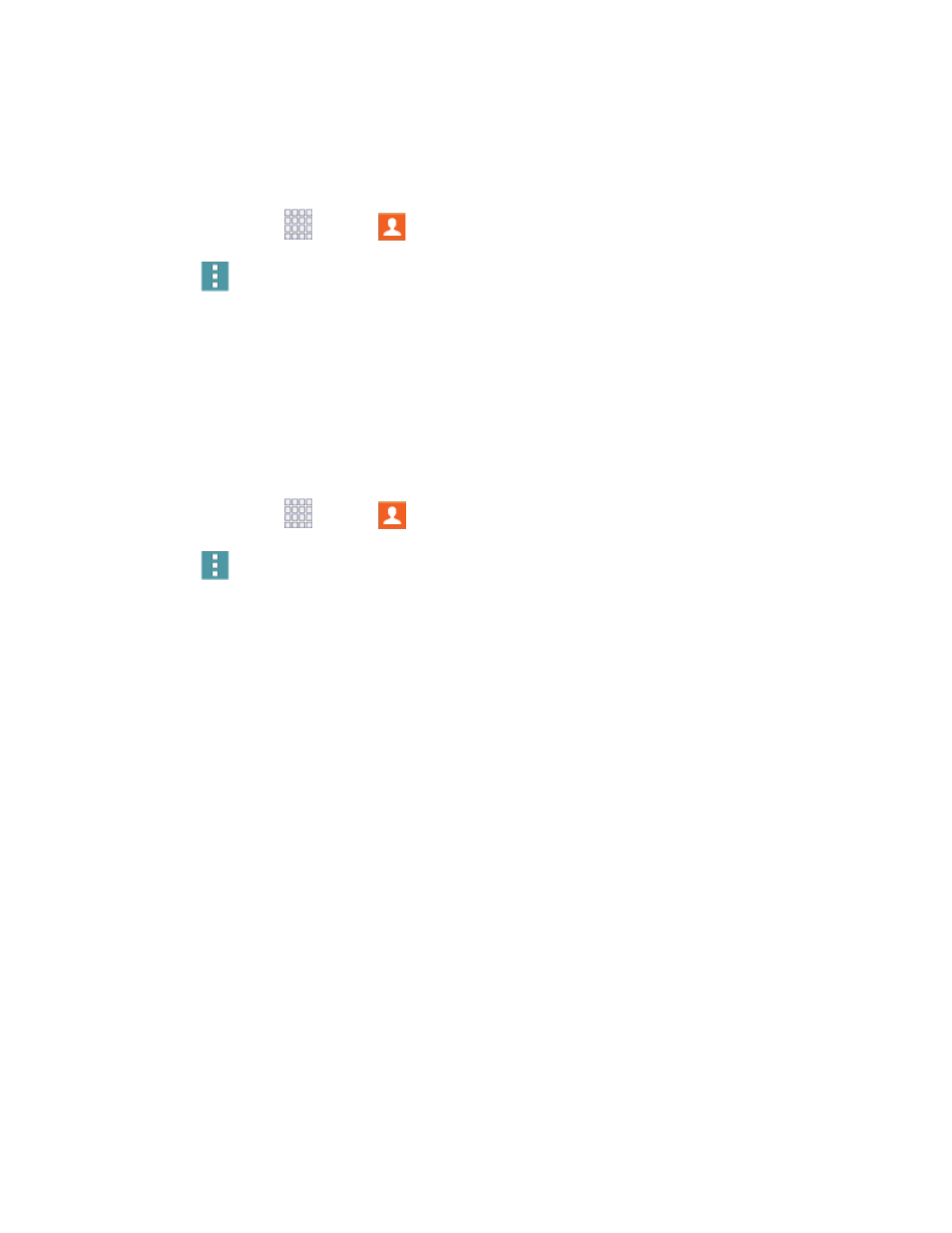
Contacts you export are saved as namecards (.vcf), which can be imported into other apps or devices
that support the namecard format.
Export Contacts
1. From home, tap
Apps >
Contacts.
2. Tap
Menu
> Settings > Contacts > Import/Export.
3. Choose an option:
Export to USB storage: Save the contacts to the phone’s memory.
Export to SD card: Save the contacts to an optional installed memory card.
4. Tap OK to complete the export.
Import Contacts
1. From home, tap
Apps >
Contacts.
2. Tap
Menu
> Settings > Contacts > Import/Export.
3. Choose an option:
Import from USB storage: Save contacts from the phone’s memory.
Import from SD card: Save contacts from an optional installed memory card.
4. Choose an account for the imported contacts, or choose Device to import the contacts to the
device.
Contacts
50
