Flipboard, Google now, Google search – Samsung SM-G900PZWASPR User Manual
Page 116: Help, Lookout security, Lumen toolbar
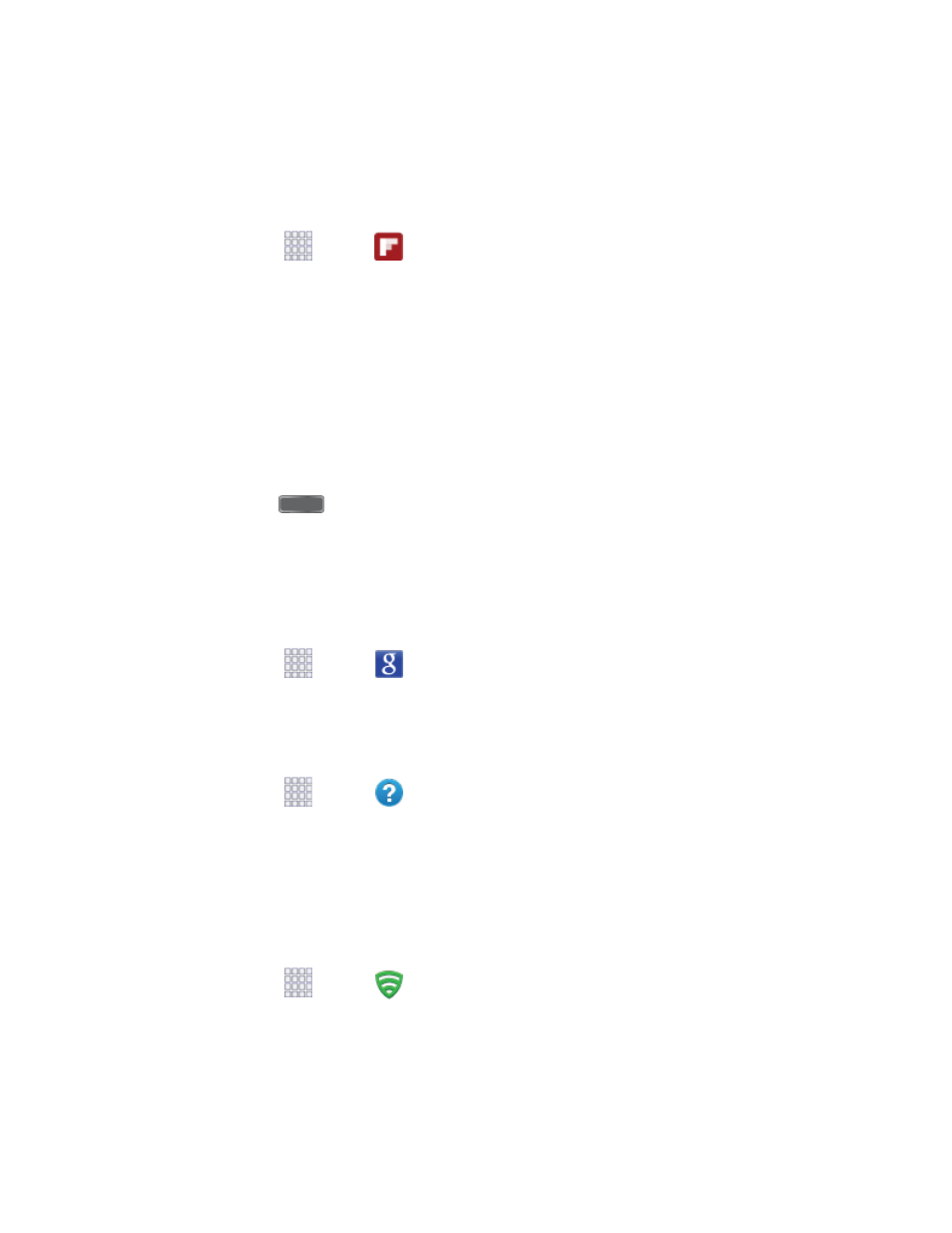
Use Flipboard to create a personalized digital “magazine” out of everything being shared with you.
Access news stories, personal feeds and other related material. Flip through your Facebook newsfeed,
tweets from your Twitter account, photos from friends and much more.
■ From home, tap
Apps >
Flipboard.
Google Now
Google Now gets you just the right information at just the right time.
It tells you today’s weather before you start your day, how much traffic to expect before you leave for
work, when the next train will arrive as you’re standing on the platform, or your favorite team's score while
they’re playing. And the best part? All of this happens automatically. Cards appear throughout the day at
the moment you need them.
For more information, visit
1. Press and hold
Home.
2. Follow the prompts to learn about Google Now, and set up your preferences.
Google Search
Use Google Search to search the Internet.
■ From home, tap
Apps >
Google.
Help
Help provides information to help with your phone questions.
■ From home, tap
Apps >
Help.
Lookout Security
Lookout Security™ provides mobile device-specific security features that are coupled with a minimal
performance hit. Lookout Mobile Security provides key security options that are unique to the mobile
market. Along with the antivirus and anti-malware tech, there's a lost and stolen phone locator service, an
application privacy adviser, and a backup service.
■ From home, tap
Apps >
Lookout Security.
Lumen Toolbar
The Lumen Toolbar, available to Sprint Customers, enables an extensive array of new browser
extensions that enhance user experience – from contextual recommendations to App discovery to social
applications and browser utilities. With one-click access to News Feeds and one-click sharing of content
Tools and Calendar
104
