S voice, Smart remote, Configure smart remote – Samsung SM-G900PZWASPR User Manual
Page 120
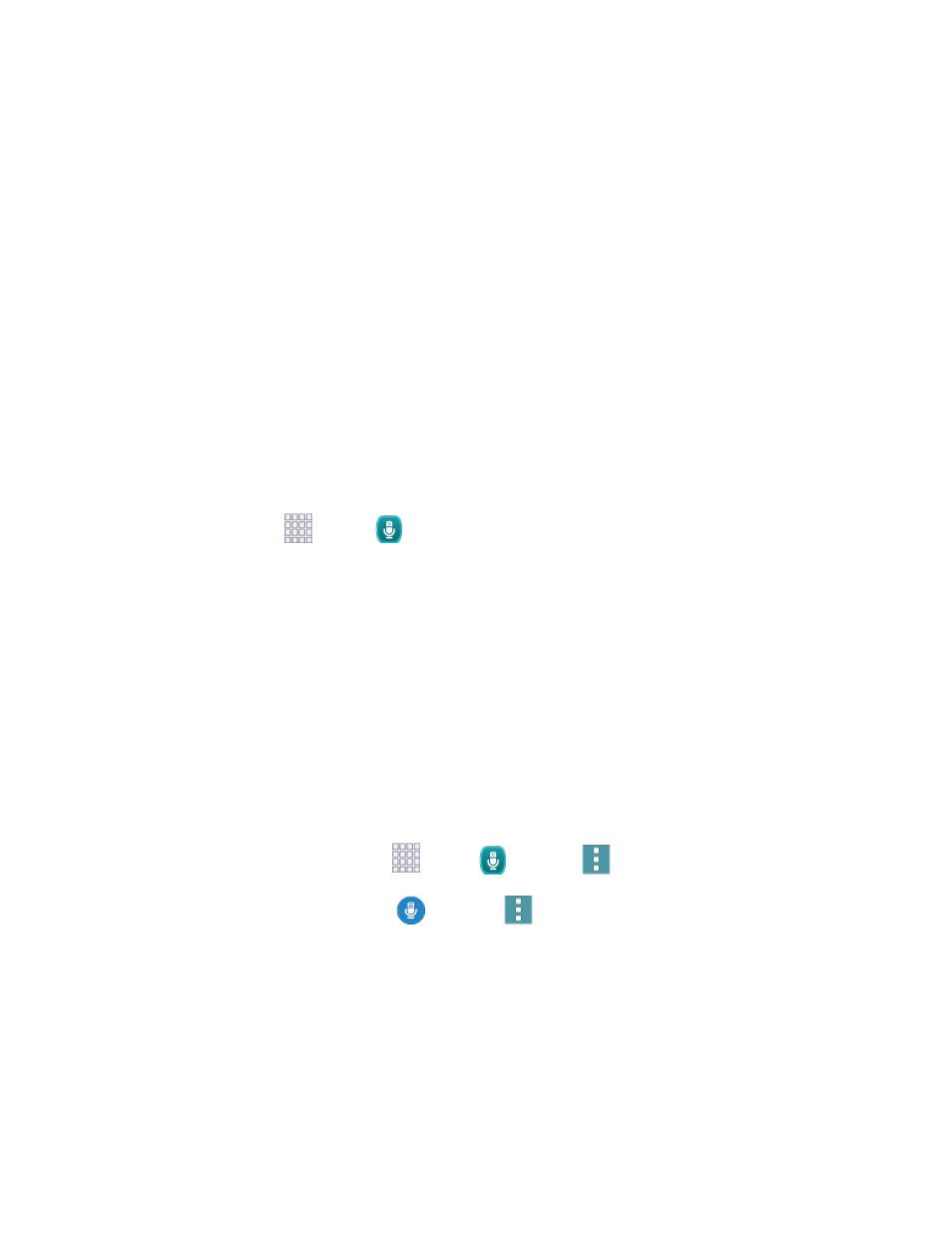
●
You are overweight or obese;
●
You have high blood pressure or high cholesterol;
●
You have impaired glucose tolerance, also called pre-diabetes.
When in Doubt - Check it Out
If you are unsure of your health status, have several health problems, or are pregnant, you should speak
with your doctor before starting a new exercise program. Working with your doctor ahead of time is a
good way to plan an exercise program that is right and safe for you. Consider it the first step on your path
to physical fitness.
S Voice
S Voice™ is a voice recognition application you can use to activate a wide variety of functions on your
phone.
This is a natural language recognition application. You can ask questions (Is it raining in Dallas?) or
speak commands (Show me where to find cheap gas).
1. From home, tap
Apps >
S Voice.
2. Follow the prompts to learn about S Voice, and to review and accept the terms and conditions.
3. Tap Tutorial to learn about S Voice, or tap Start S Voice to skip the tutorial and start using
S Voice.
4. Speak a command. The screen gives you some examples.
5. Tap the microphone icon if the phone does not hear you, or to give it a command.
Configure S Voice
Configure options for interacting with your phone with S Voice.
You can access S Voice settings in two ways:
●
From S Voice
: From home, tap
Apps >
S Voice
>
Menu
> Settings.
●
From Settings
: From home, tap
S Voice
>
Menu
> Settings.
For details about S Voice settings, see
Smart Remote
Use your phone to control your TV, Set-top box, DVR, Stereos, and other electronic devices.
Configure Smart Remote
Choose your TV service and personalize your selections.
Tools and Calendar
108
