Screen mirroring settings, Sound settings, Sound mode – Samsung SM-G900PZWASPR User Manual
Page 150
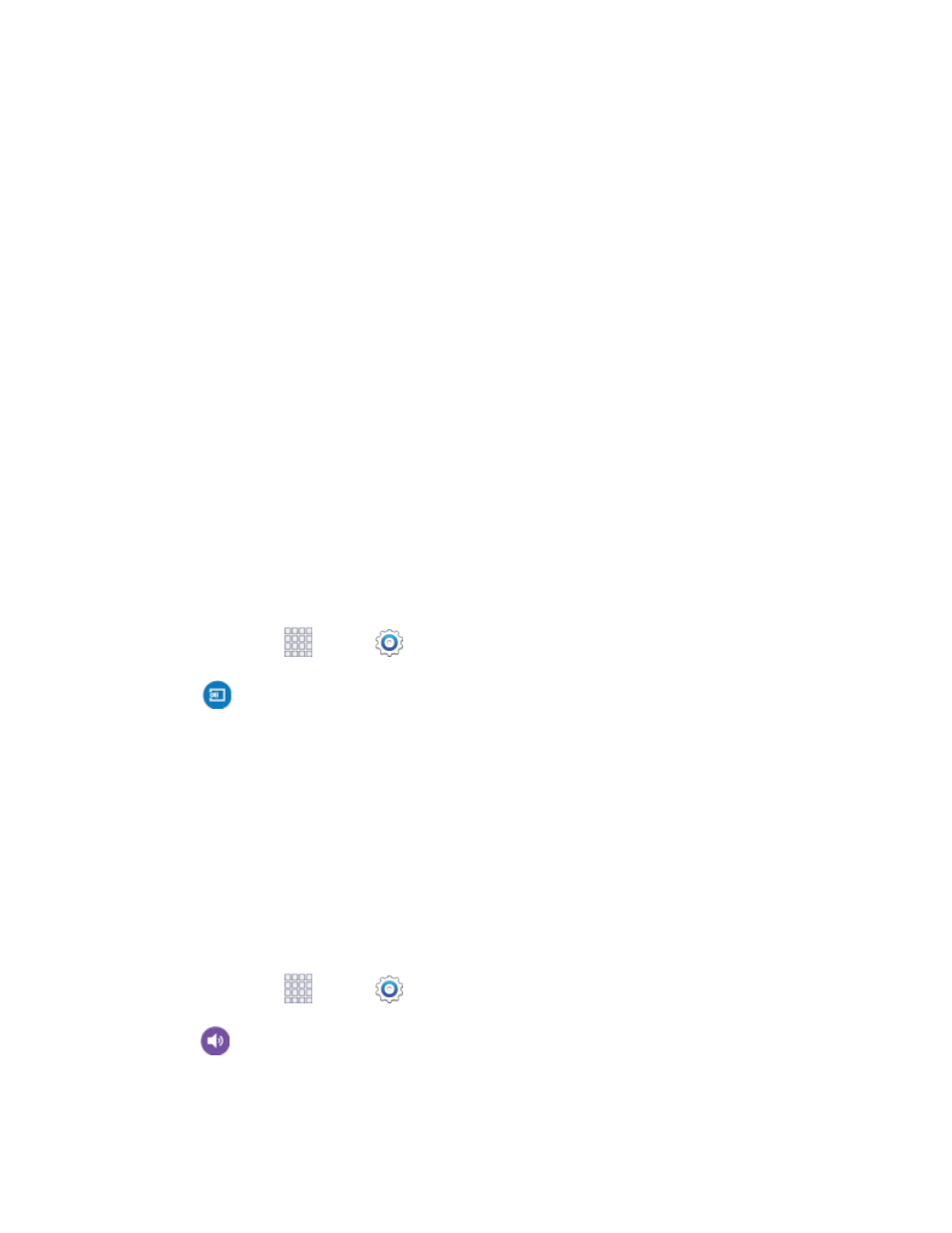
2-Sided printing for documents: Choose Simplex to print one page per piece of paper, or
choose Long edge or Short edge to print on both sides. Short edge and Long edge refer to
how the pages flip when moving through multiple pages.
Secure Release: If the optional printer supports secure release, and it is enabled, you must
enter a User ID to retrieve your printouts. Tap Secure release, and then enter a User ID.
Confidential Print: If the optional printer supports confidential printing, and it is enabled, you
must enter a User ID and Password to retrieve your printouts. Tap Confidential Print, and
then enter a User ID and Password.
Job Accounting: If the optional printer supports job accounting, and it is enabled, you must
enter a User ID and Password when printing, to track printing by group or other set.
Version: View the version of the print service software.
Open source licenses: View licenses related to the print service software.
About: View information about the print service software.
Screen Mirroring Settings
With Screen mirroring, you can share your device’s screen with another device, using an optional
AllShare Cast accessory (not included).
Turn Screen Mirroring On or Off
1. From home, tap
Apps >
Settings.
2. Tap
Screen mirroring, and then tap the ON/OFF switch beside Screen Mirroring to turn
Screen mirroring on or off.
Sound Settings
Configure the sounds and vibrations your phone plays, for incoming calls, notifications, screen touches,
connections, and other options.
Sound Mode
You can switch between sound modes, while preserving the individual sound settings you’ve made.
Note:
Sound modes are also available from the Device options menu. Press and hold the Power/Lock
key, and then choose Mute, Vibrate, or Sound from the Device options.
1. From home, tap
Apps >
Settings.
2. Tap
Sound > Sound mode, and then choose a mode:
Mute: Your phone plays no sounds or vibrations. Onscreen reminders will still occur.
Settings
138
