Show banner post-login, Show boot bank, Show broadcast storm control – Avaya C460 User Manual
Page 156
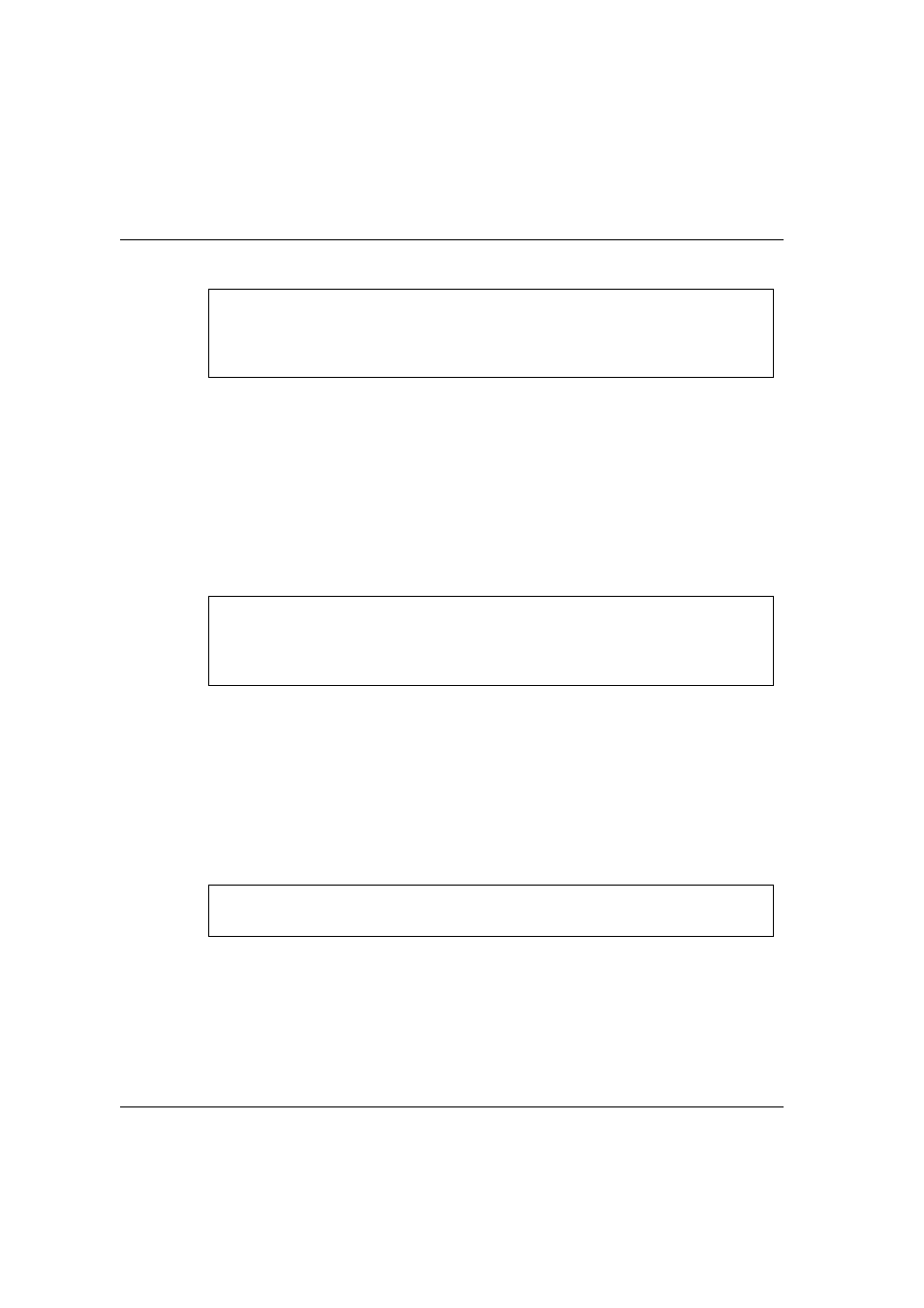
Chapter 2 Avaya C460 CLI Commands
144
Avaya C460 Reference Guide
Example:
show banner post-login
User level: read-only, read-write, admin.
Use the show banner login command to display the message shown after a
successful login.
The syntax for this command is:
show banner post-login
Example:
show boot bank
User level: read-only, read-write, admin.
Use the show boot bank command to display the system boot bank.
The syntax for this command is:
show boot bank
Example:
show broadcast storm control
User level: read-only, read-write, admin.
Use the broadcast storm control command to display broadcast storm status and
settings.
C460-1> show banner login
Welcome to C460
SW version 2.0.2
C460-1> show banner post-login
Welcome to C460
SW version 2.0.2
C460-1> show boot bank
SPV 1 boot bank is A
