Set ip route – Avaya C460 User Manual
Page 104
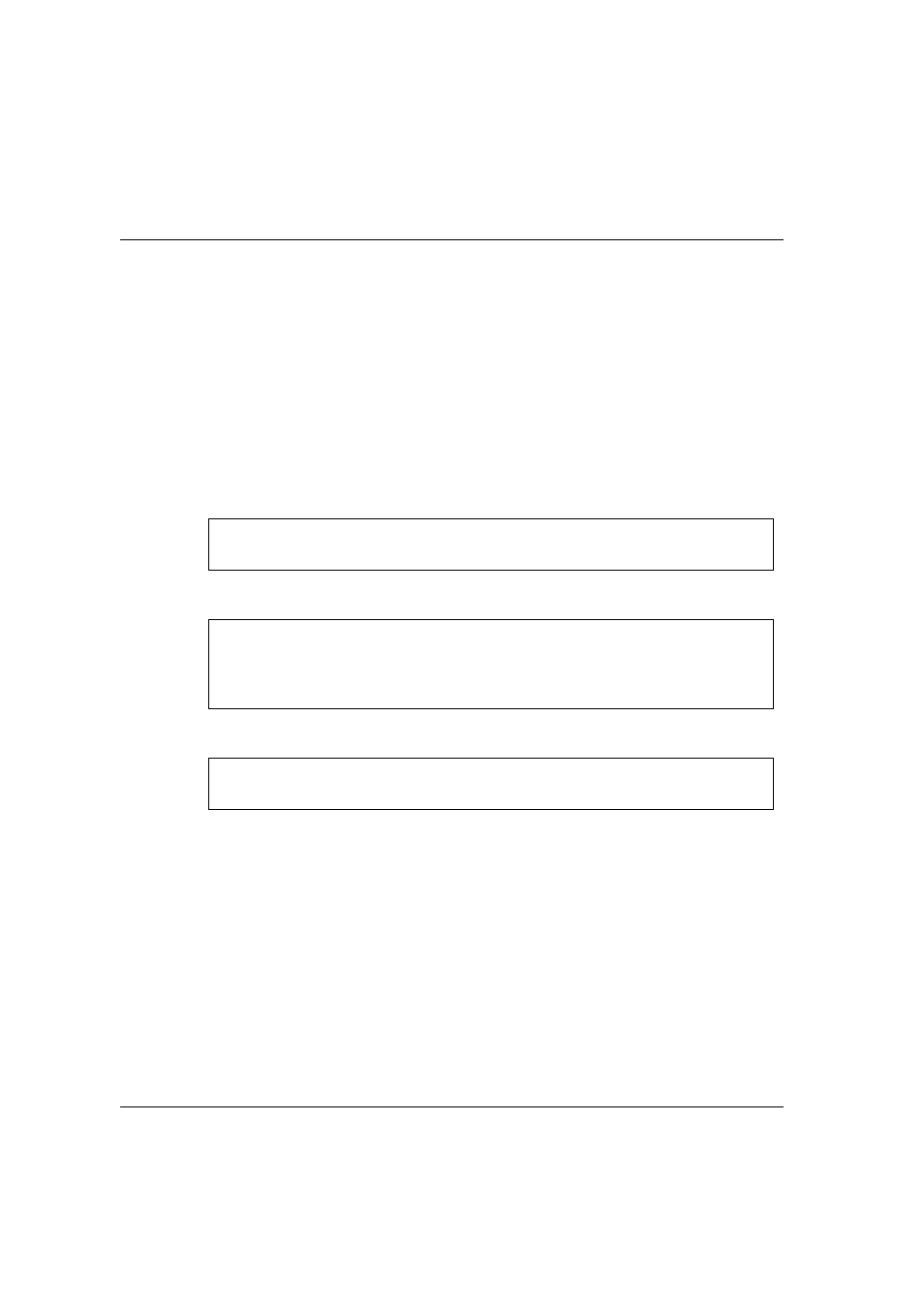
Chapter 2 Avaya C460 CLI Commands
92
Avaya C460 Reference Guide
set interface ppp
{enable|enable-always|disable|off|reset}
Example:
Example:
Example:
set ip route
User level: read-write, admin.
Use the set ip route command to adds a route to the IP routing table. You can
configure from 1 to 10 default static gateways for a C460 switch.
The syntax for this command is:
set ip route
enable
Enable PPP and enter modem mode.
enable-always
Enter modem mode every time that the proprietary modem
cable is plugged into the console port.
disable
Disable PPP and enter terminal mode
off
Disconnect the active PPP session.
reset
Reset the connected modem.
C460-1# set interface ppp reset
PPP has reset the connected modem.
C460-1# set interface ppp enable
Entering the Modem mode within 60 seconds...
Please check that the proprietary modem cable is plugged
into the console port
C460-1# set interface ppp disable
Entering the Terminal mode immediately
destination
IP address of the network, or specific host to be added
netmask
Subnet mask
gateway
IP address of the router
