Avaya C460 User Manual
Page 15
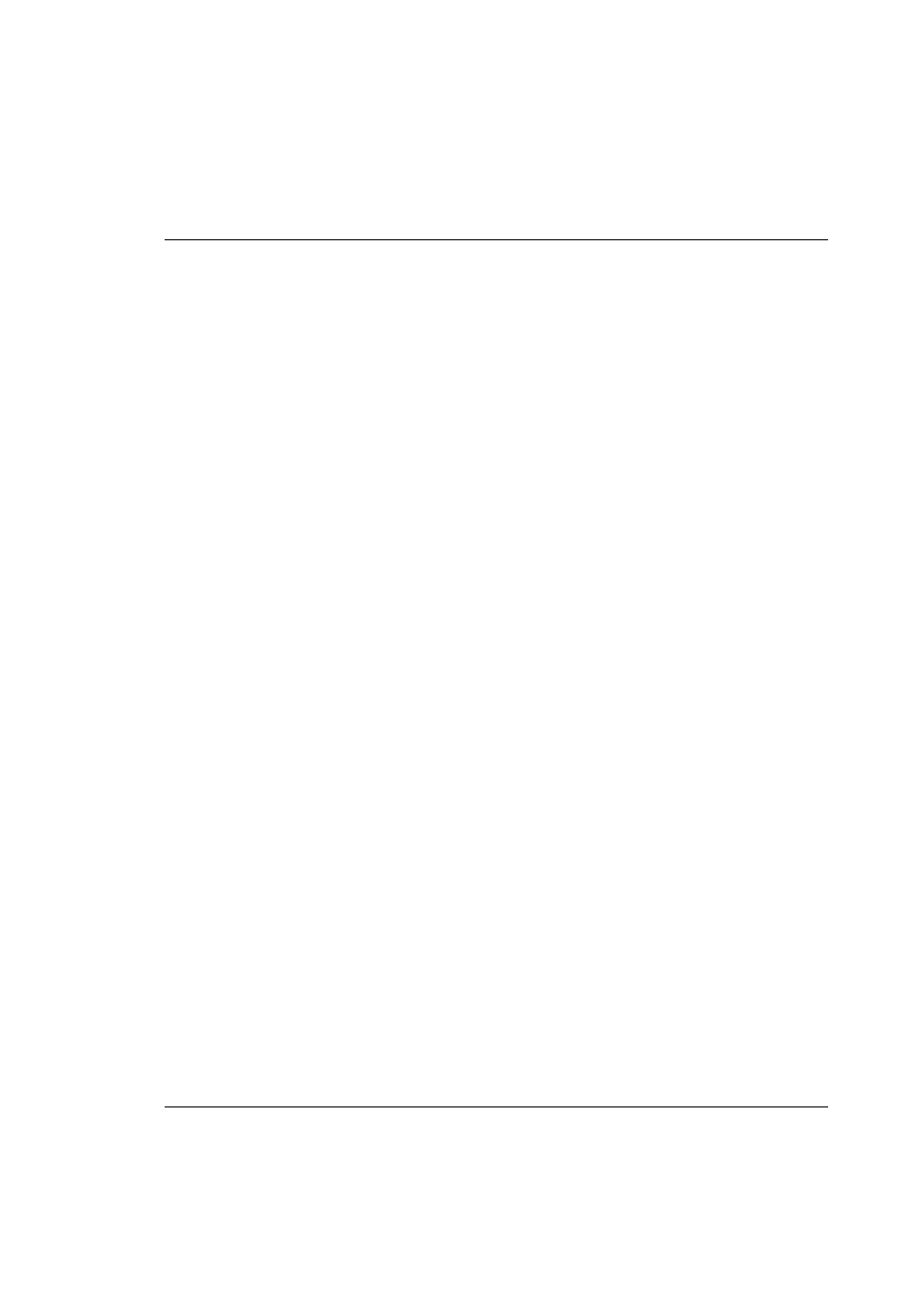
Chapter 1 Using the CLI
Avaya C460 Reference Guide
3
The command line prompt looks as follows:
London-1(configure router:ospf)#
The command prompt is not hierarchical in structure. If you wish to use several
commands, each beginning with the same keyword, you must retype all parts of the
command each time. For example, if after you want to set the system contact and the
system name you must type both set system contact and
set system name
. However, you can use command abbreviations.
See also other documents in the category Avaya Computer Accessories:
- Integral 3 / 5 FC1 (120 pages)
- Cajun P880 (162 pages)
- P120 SMON (71 pages)
- Cajun P882 (605 pages)
- P550R (760 pages)
- P882 (764 pages)
- Cajun P550R (679 pages)
- P882 (31 pages)
- PROCURVE 2520-24-POE (10 pages)
- P880 (43 pages)
- Aura Agent NN44400-114 (130 pages)
- P333T (182 pages)
- P130 (160 pages)
- 30A (14 pages)
- CPSEE_TSP500 (216 pages)
- 5520-24T-PWR (8 pages)
- SMON C360 (286 pages)
- P332MF (182 pages)
- ExpertNet Lite Assessment Tool ELAT (47 pages)
- 882 (782 pages)
- P330-ML-ML (320 pages)
- 1.3 (256 pages)
- C460 SMON (102 pages)
- 5400ZL (21 pages)
- P117F(R) (44 pages)
- M770 (38 pages)
- P130 SMON (76 pages)
- P334T-ML (176 pages)
- Aura NN44400-710 (155 pages)
- Cajun P550 (58 pages)
- P114T (16 pages)
- M-ACCF/SF (114 pages)
- NN44400-120 (48 pages)
- Stackable Switch P3343T-ML (178 pages)
- 40DHB0002USCW (32 pages)
- Switcher (52 pages)
