Set intelligent-multicast router port pruning time – Avaya C460 User Manual
Page 101
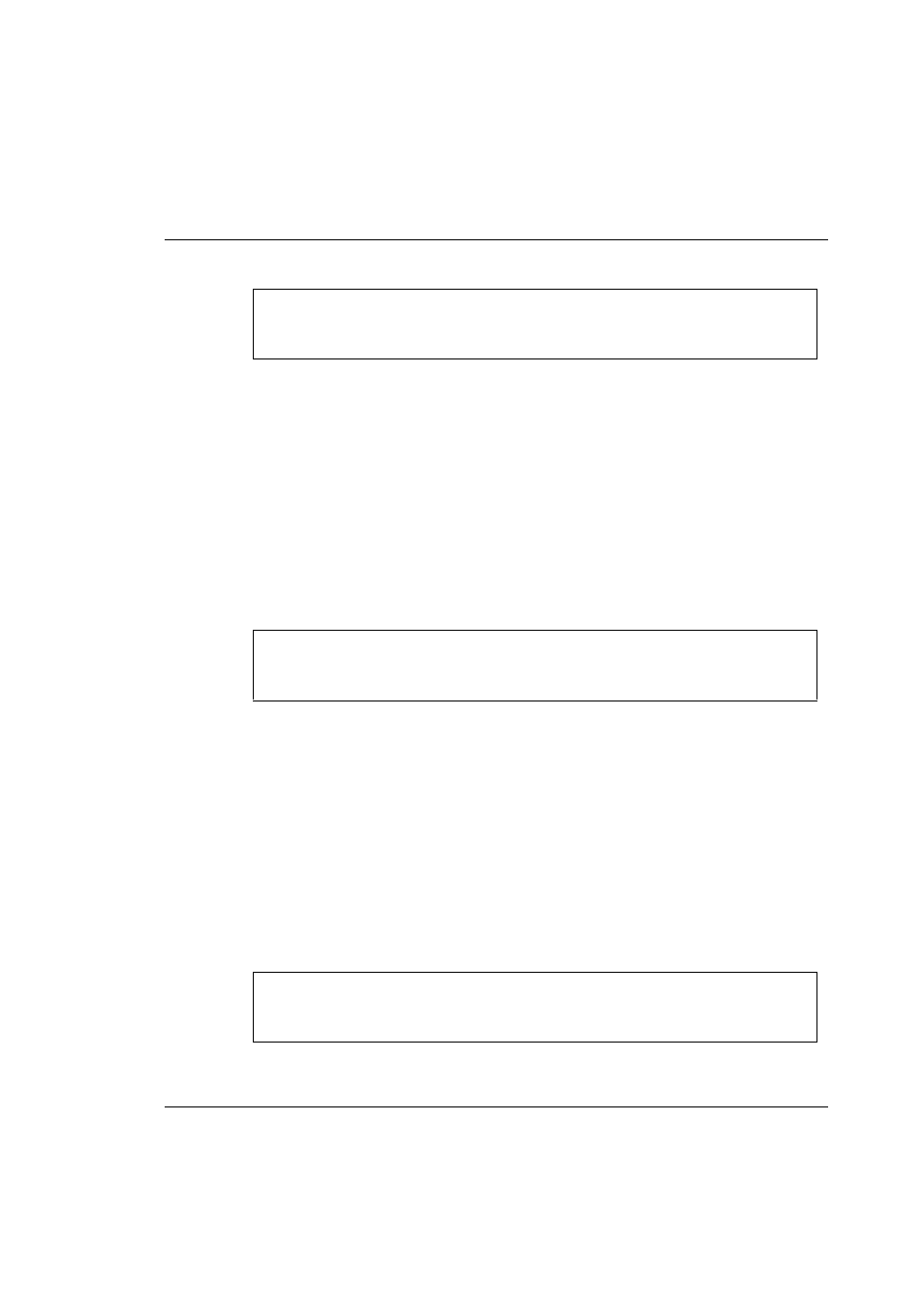
Chapter 2 Avaya C460 CLI Commands
Avaya C460 Reference Guide
89
Example:
set intelligent-multicast group-filtering delay time
User level: read-write, admin.
Use the set intelligent-multicast group-filtering delay time
command to set group filtering time delays.
The syntax for this command is:
set intelligent-multicast group-filtering-delay time
Example:
set intelligent-multicast router port pruning time
User level: read-write, admin.
Use the set intelligent-multicast router port pruning time
command to set aging time for router ports.
The syntax for this command is:
set intelligent-multicast router-port-pruning time
Example:
C460-1# set intelligent-multicast client-port-pruning-time
40
Done!
seconds
The time in seconds.
C460-1# set intelligent-multicast group-filtering-delay
time
40
Done!
seconds
The time in seconds.
C460-1# set intelligent-multicast router-port-pruning-time
40
Done!
