Configuring additional features for a paging group, Aastralink web ui – Aastra Telecom AastraLink Pro 160 User Manual
Page 95
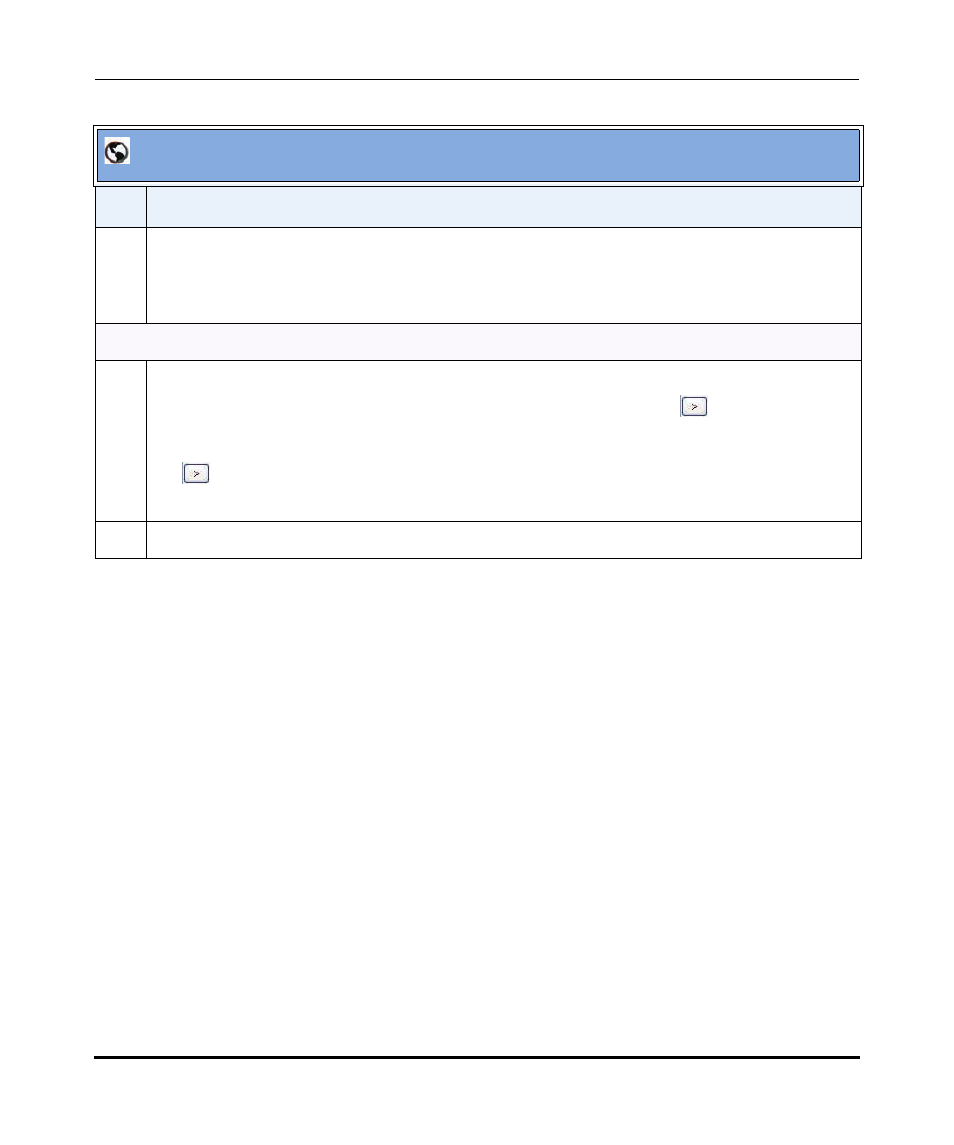
Configuring Groups
41-001190-02 Rev. 01, Rel. 1.2
3-51
Configuring Aastra IP Phone Accounts
Configuring Additional Features for a Paging Group
If you’ve added a Paging Group to the AastraLink Pro, you can enable/disable the
following Paging and Intercom dial plan options via the Web UI at the location
Configuration->Dial Plan->Settings:
•
Allow Barge In
•
Play Warning Tone
•
Microphone Mute
•
Auto-Answer
•
Paging Mode for Icom Key
For more information about setting these parameters, see Chapter 4, the section,
“Configuring Paging and Intercom Options”
on
page 4-50
.
11
If you set the “Transfer To” field to Extension, then specify the extension to which incoming calls
should be transferred in the “Transfer Number” field.
For example: 200 (John Smith).
For Ring Groups and Paging Groups
12
In the “Group Membership” field, do one of the following actions:
•
To add individual users to the group, click on the user name, then click
to move the user
from the Available list to the Members list.
•
To add multiple users to the group, press and hold the
to move the user from the Available list to the Members list.
•
To add all users to the group, click <Add All>.
13
Click
AastraLink Web UI
Step
Action
