Aastralink web ui – Aastra Telecom AastraLink Pro 160 User Manual
Page 158
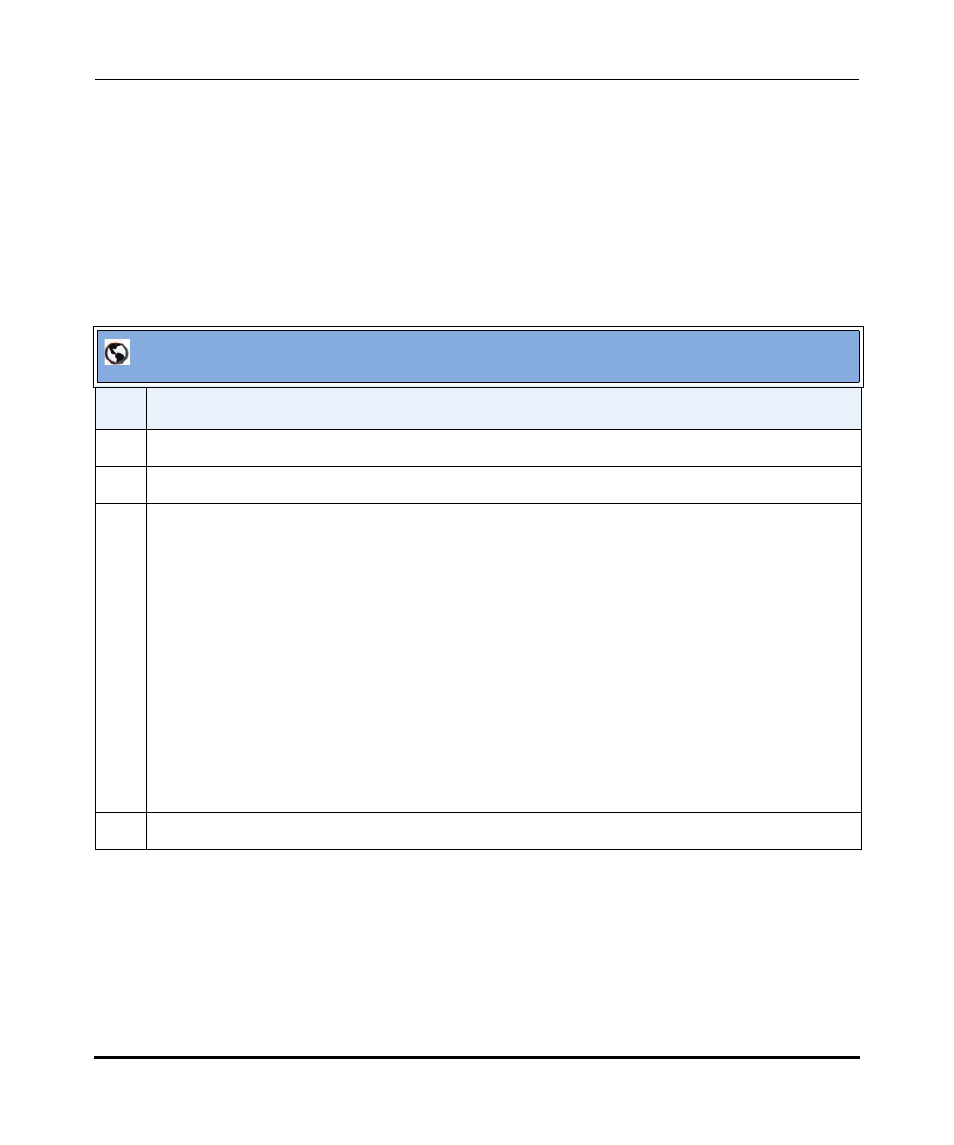
Configuring Dial Plan Settings
4-48
41-001190-02 Rev. 01, Rel. 1.2
AastraLink Pro 160 Administrator Guide
However, you can override the Auto-Attendant from answering incoming FAX
calls by provisioning the FXO lines to reroute the FAX calls instead.
FXS Caller
ID displays for calls set to the FXS device. Calling name/
extension and
number (where known) display according to the country-specific CLID capability
set.
Use the following procedure to configure the FXO Lines to answer incoming FAX
calls.
AastraLink Web UI
Step
Action
1
Select Configuration->Dial Plan->FXO Lines.
2
Select a line from Line 1 through Line 6.
3
In the “Line x forwards to” field, choose where you want incoming FAX calls to get fowarded. Valid
values are:
•
SLA
•
Operator
•
FXS A
•
FXS B
•
Note: Any configured setting other than “Default” will override the auto-attendant setting at the
location Configuration->Auto-Attendant->Settings. All incoming fax calls are forwarded to the
destination you specify for this “Line x forwards to” field. For the SLA, Operator, and extension and
phone number settings, the person who answers the call must manually dial and transfer the
incoming FAX call to 6012. For the FXS A and FXS B settings, the incoming fax calls are routed to
that FXO.
4
Click
