Aastralink web ui – Aastra Telecom AastraLink Pro 160 User Manual
Page 169
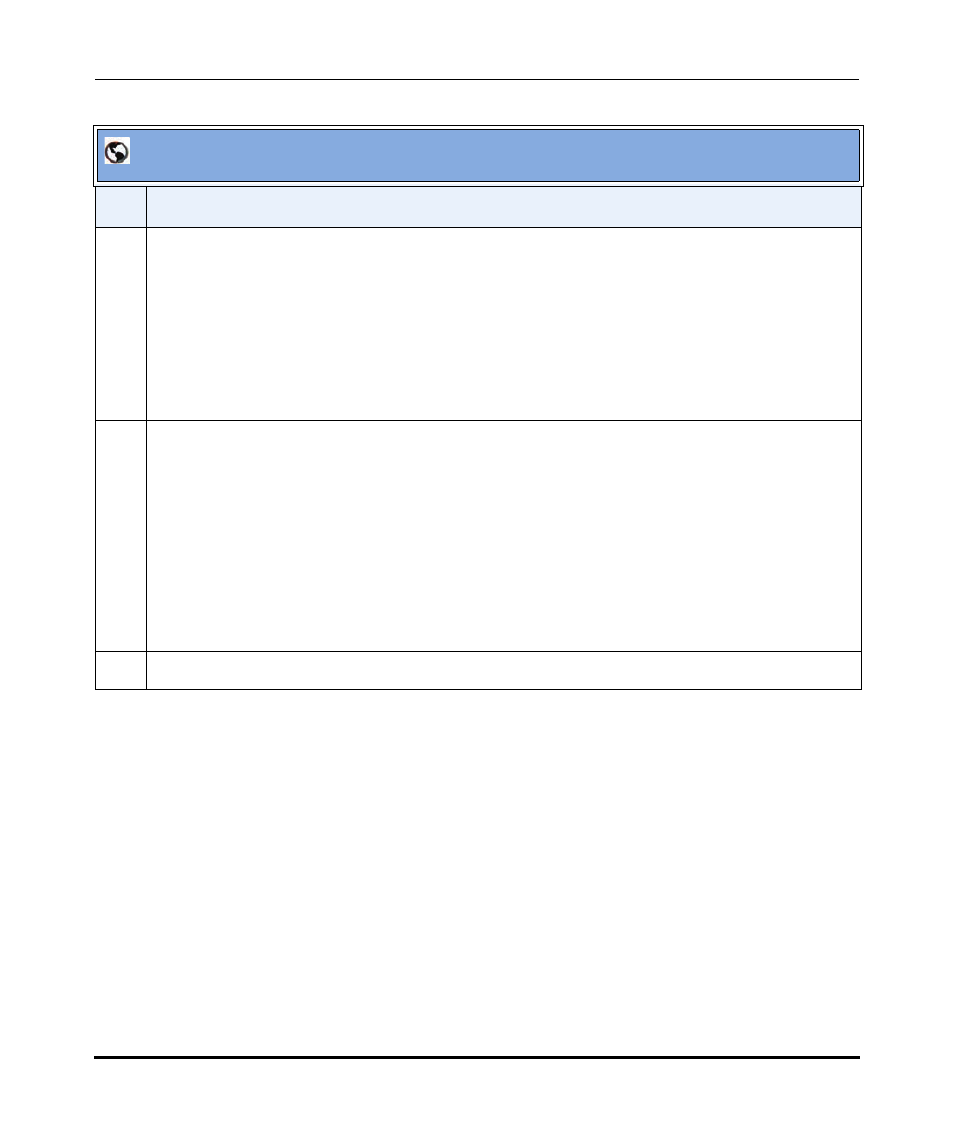
Configuring Dial Plan Settings
41-001190-02 Rev. 01, Rel. 1.2
4-59
Configuring AastraLink Pro 160 System and Network Parameters
3
In the “Line x forwards to” field, choose where you want incoming calls to get fowarded and click
•
Default
•
SLA
•
Operator
•
FXS A
•
FXS B
•
4
(optional) If you select SLA as your destination for incomig calls, in the “SLA rings before transfer”
field, select the number of rings you want the destination phone to ring before transferring the
incoming call. Valid values are:
•
forever (destination phone rings until the line is picked up or the line goes to voicemail)
•
1 (phone rings once, then the call is transferred)
•
2 (phone rings two times, then the call is transferred)
•
3 (phone rings three times, then the call is transferred)
•
4 (phone rings four times, then the call is transferred)
•
5 (phone rings five times, then the call is transferred)
•
6 (phone rings six times, then the call is transferred)
5
Click
AastraLink Web UI
Step
Action
