Aastralink web ui – Aastra Telecom AastraLink Pro 160 User Manual
Page 146
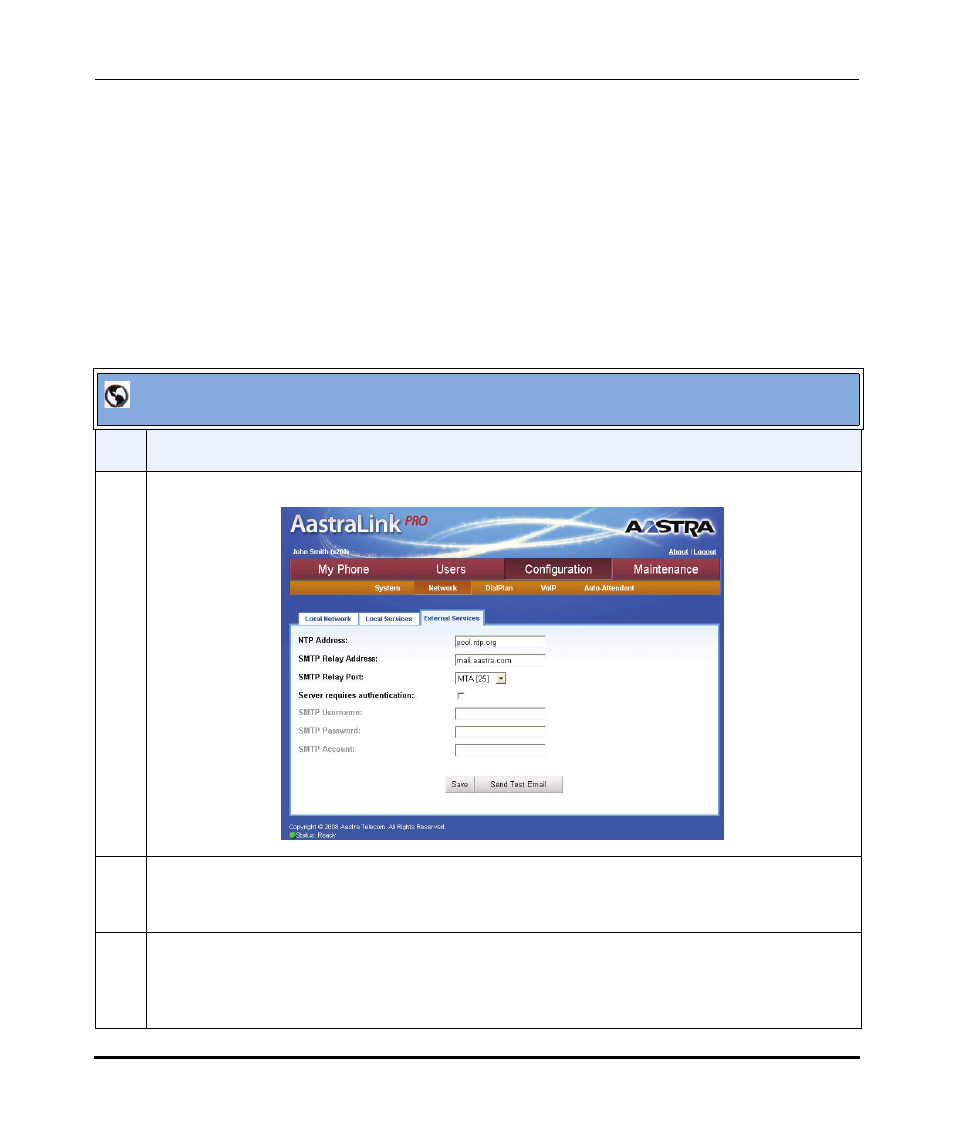
Configuring Network Settings
4-36
41-001190-02 Rev. 01, Rel. 1.2
AastraLink Pro 160 Administrator Guide
•
SMTP Password
(If server authentication enabled) The SMTP Password specifies the password
for SMTP account authentication.
•
SMTP Account
(If server authentication enabled) The SMTP Account specifies the FROM:
email address used for sending SMTP email. For example,
[email protected].
Use the following procedure to configure External services.
AastraLink Web UI
Step
Action
1
Select Users->Network->External Services.
2
Specify a Network Time Protocol (NTP) Address in the “NTP Address” field.
For example: pool.ntp.org
3
To use an external SMTP relay server, specify the IP address or FQDN of the relay in the “SMTP
Relay Address” field.
For example: 192.32.12.123
