Aastralink web ui – Aastra Telecom AastraLink Pro 160 User Manual
Page 119
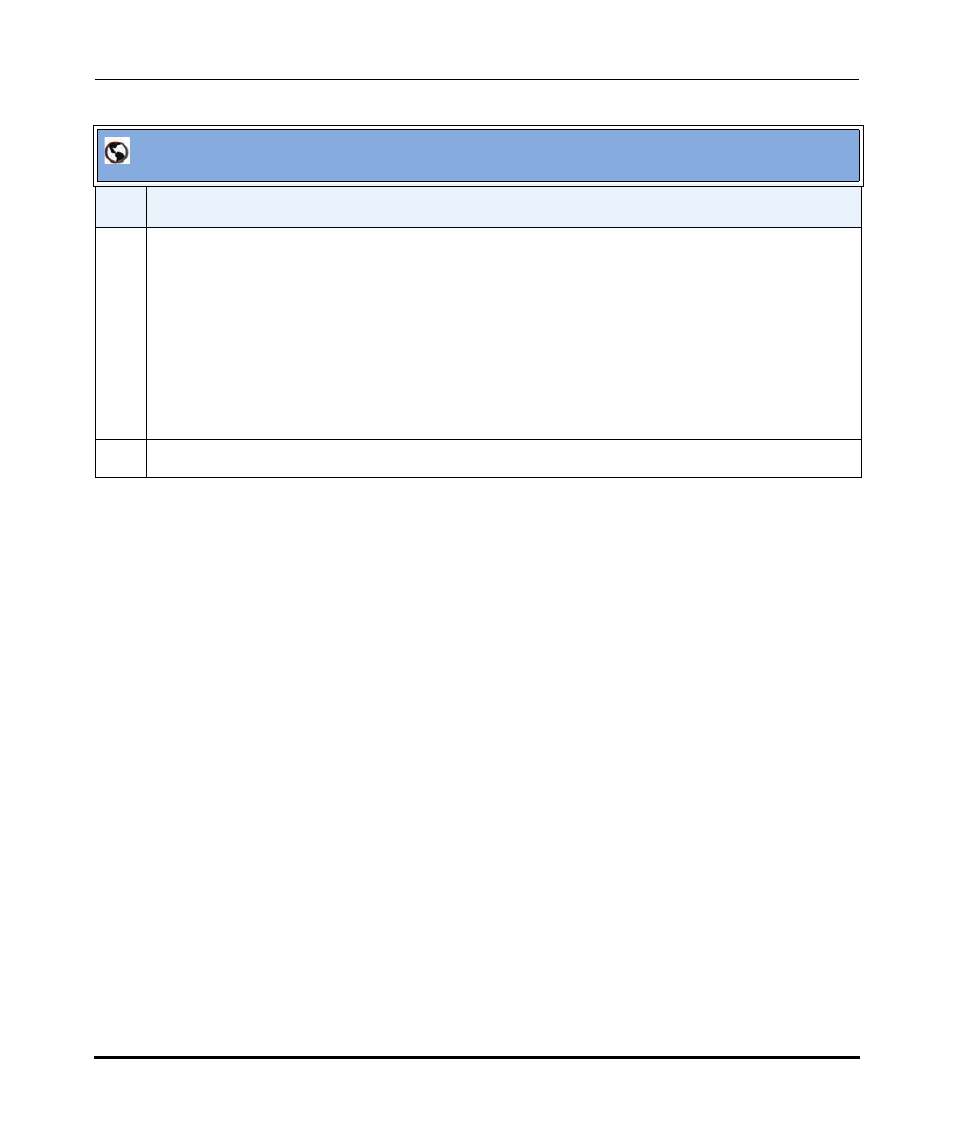
Configuring System Settings
41-001190-02 Rev. 01, Rel. 1.2
4-9
Configuring AastraLink Pro 160 System and Network Parameters
7
To support additional languages for auto-attendant menu, voicemail, and user Web UI/phone
language preferences, click on any of the following parameters. Only the system language set by the
administrator during initial greenfield configuration is enabled by default.
•
Support English
•
Support French
•
Support Spanish
Note: Adding additional languages may require the IP phones to reboot, in order to download the
new language pack.
8
Click
AastraLink Web UI
Step
Action
