Sla and the aastralink pro – Aastra Telecom AastraLink Pro 160 User Manual
Page 171
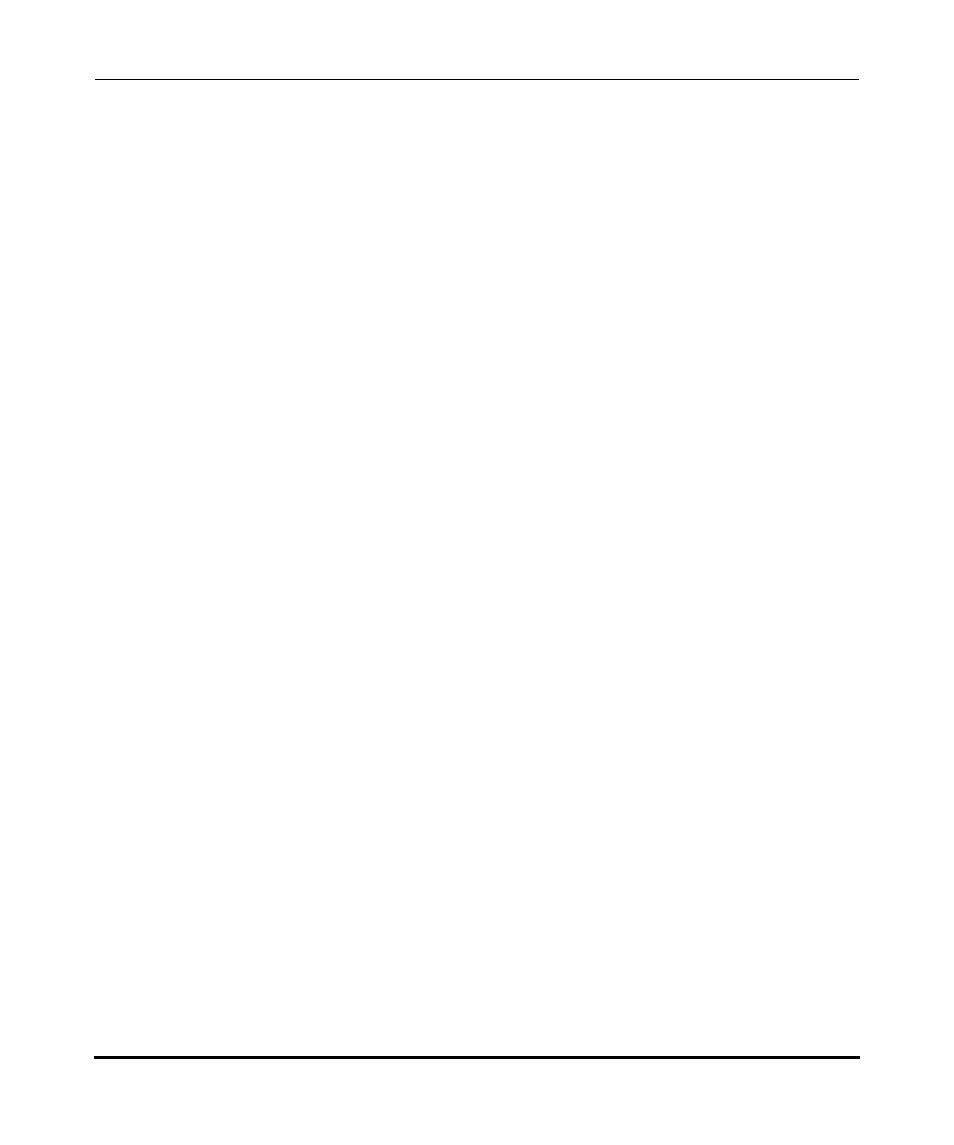
Configuring Dial Plan Settings
41-001190-02 Rev. 01, Rel. 1.2
4-61
Configuring AastraLink Pro 160 System and Network Parameters
In addition to monitoring the idle and busy state, the SLA feature also supports the
ringing state. When the monitored user is idle, there is a small telephone icon
shown with the handset on-hook. When the monitored user is in ringing state,
there is a small bell icon shown. When the monitored user is on an active call then
a small telephone icon is shown with the handset off-hook.
SLA and the AastraLink Pro
SLA is configurable on a per FXO basis on the AastraLink Pro. When no FXOs
are configured as SLA, all 6 FXO ports perform the PBX dial plan operation as
outlined in Release 1.1 of the AastraLink Pro.
Any FXO ports not allocated for SLA use, are available for processing PBX calls
and for Pool outgoing calls. A configurable timer allows SLA incoming calls to
overflow to PBX dial plan routing (auto-attendant, ring groups etc.), and outgoing
PBX calls will overflow to SLA lines if no FXO Pool line is available.
SLA membership - i.e. whether a phone is to participate in the SLA key system, or
whether it is to be permitted access to PBX Pool lines only - can be configured
independently for each local and remote office phone.
