Front panel, Front of aastralink pro 160, Back panel – Aastra Telecom AastraLink Pro 160 User Manual
Page 24: Aastralink pro 160 hardware and software, Aastralink pro 160 administrator guide
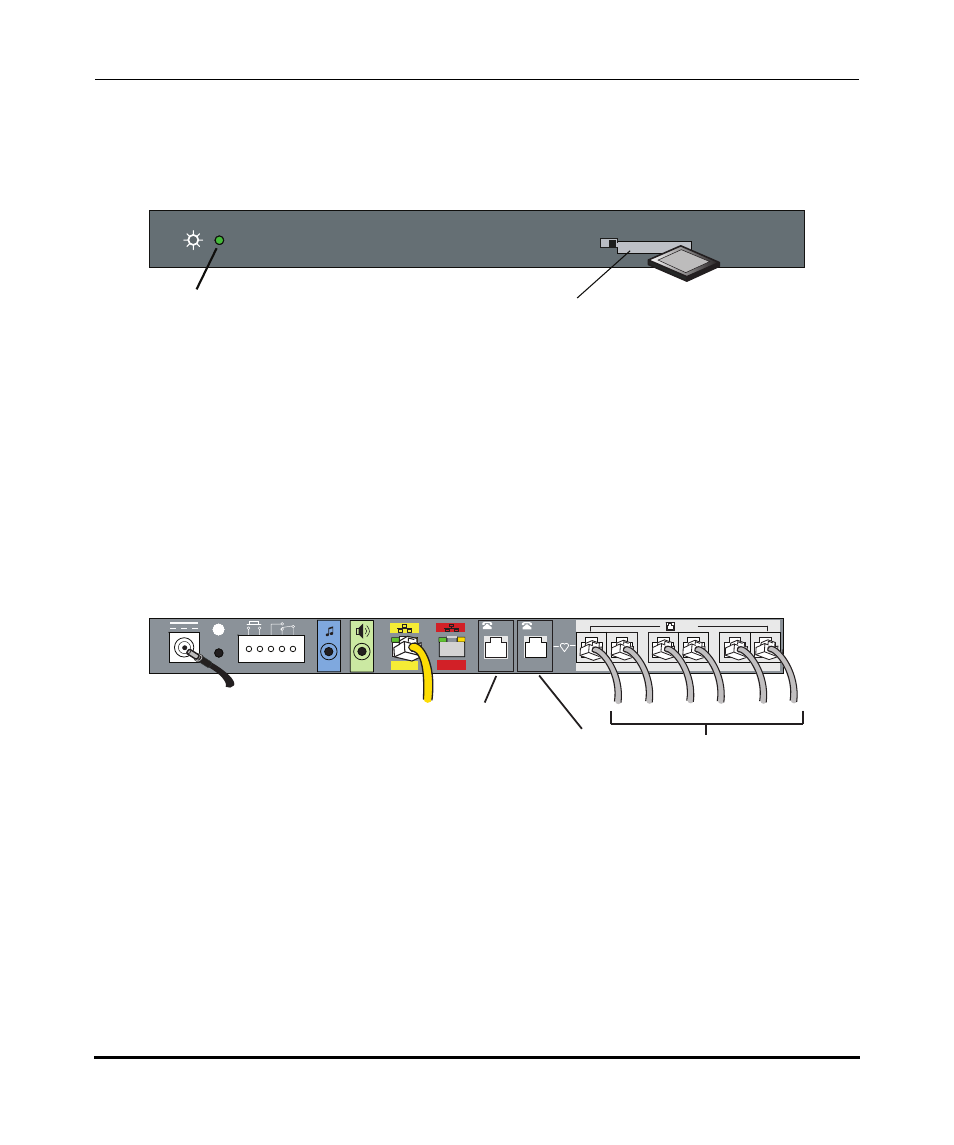
AastraLink Pro 160 Hardware and Software
1-12
41-001190-02 Rev. 01, Rel. 1.2
AastraLink Pro 160 Administrator Guide
Front of AastraLink Pro 160
Note:
See
“Monitoring the AastraLink Status LED”
on
page 7-3
for additional
LED descriptions.
Back of AastraLink Pro 160
CF
(Steady Green = booting.
Flashing Red/Green = updating firmware
Flashing Green = system ready for use)
Compact Flash Slot
Front Panel
Compact Flash
Power/Status LED
(ships installed in drive)
Back Panel
12 VDC 1.25A
A
B
RJ45 Ethernet Cable
to full-duplex switch
12V Power Adapter
FXS-B Lifeline to Phone
(default for
in/out FAX)
FXO Cables
FXS-A
(optional out FAX)
LAN
WAN
/ FAX
TM8DC
/ FAX
1
2
3
4
5
6
LINE
