Aastralink web ui – Aastra Telecom AastraLink Pro 160 User Manual
Page 192
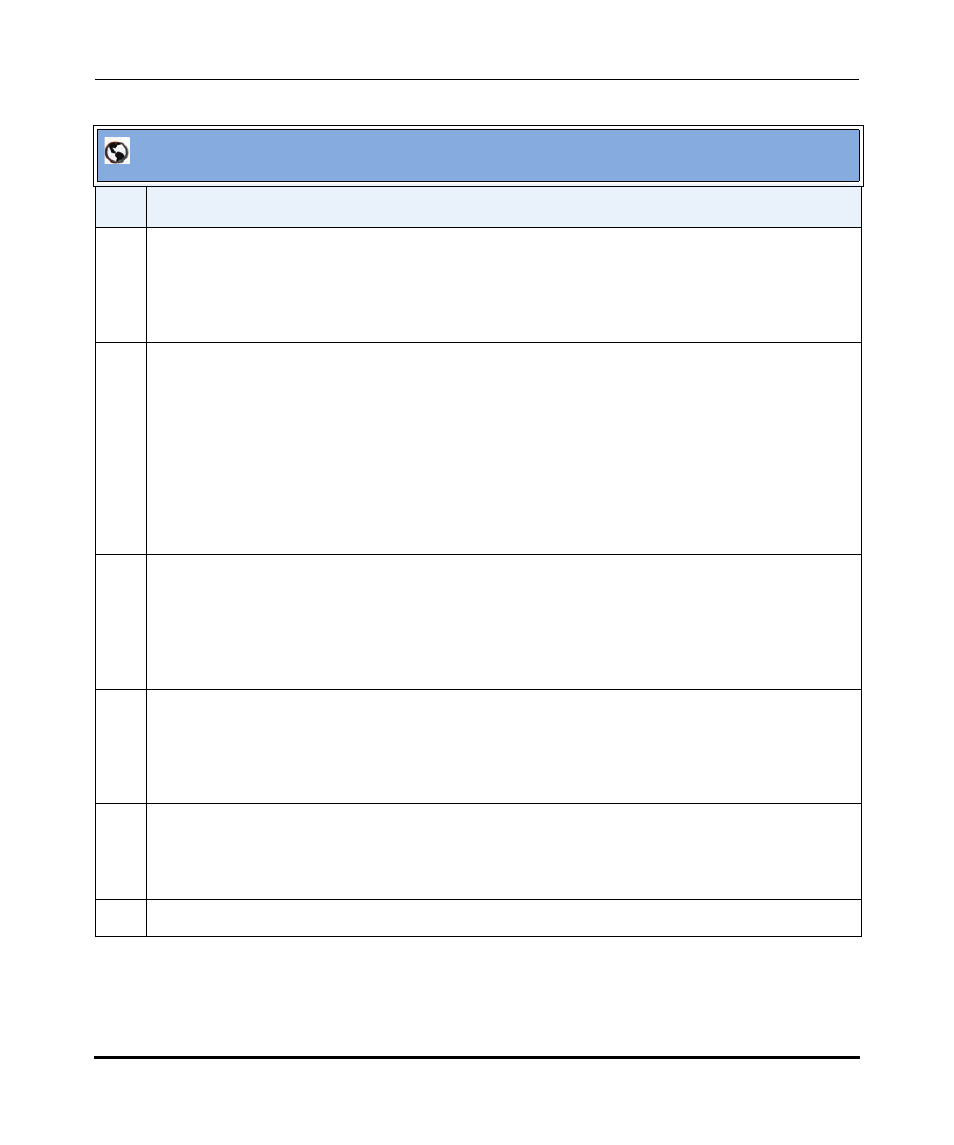
Configuring VoIP Settings
4-82
41-001190-02 Rev. 01, Rel. 1.2
AastraLink Pro 160 Administrator Guide
9
(only if required by Service Provider) In the “Realm” field, specify the Authentication domain within
the destination network, where SIP call steering to a specific media gateway is required. If not
required, leave blank.
Your service provider supplies this value.
10
(only if required by Service Provider) In the “Authentication Username” field, enter the user name
used to authenticate with the service provider if you are using a different account name then the
“Username” you specified in step 7.
For example: 6175555000
Note: The “Authentication Username” value may differ from the “Username (Outgoing Caller ID)”
value.
Your service provider supplies this number.
11
(only if required by Service Provider) In the “Authentication Password” field, enter the password
required to access the service provider’s network.
For example: 51000
Your service provider supplies this password.
12
In the “Outbound Proxy” field, enter the outbound proxy IP address or fully qualified domain name
used to route outgoing calls through this device rather than direct to the registrar server.
Note: This field is only required if your local network does not transparently route SIP calls to the
public SIP service provider.
13
In the “Outbound Proxy Port” field, enter the outbound proxy port number of the outbound proxy in
step 12.
Note: This field is only required if you are using an outbound proxy.
14
Click
AastraLink Web UI
Step
Action
