Aastralink web ui – Aastra Telecom AastraLink Pro 160 User Manual
Page 191
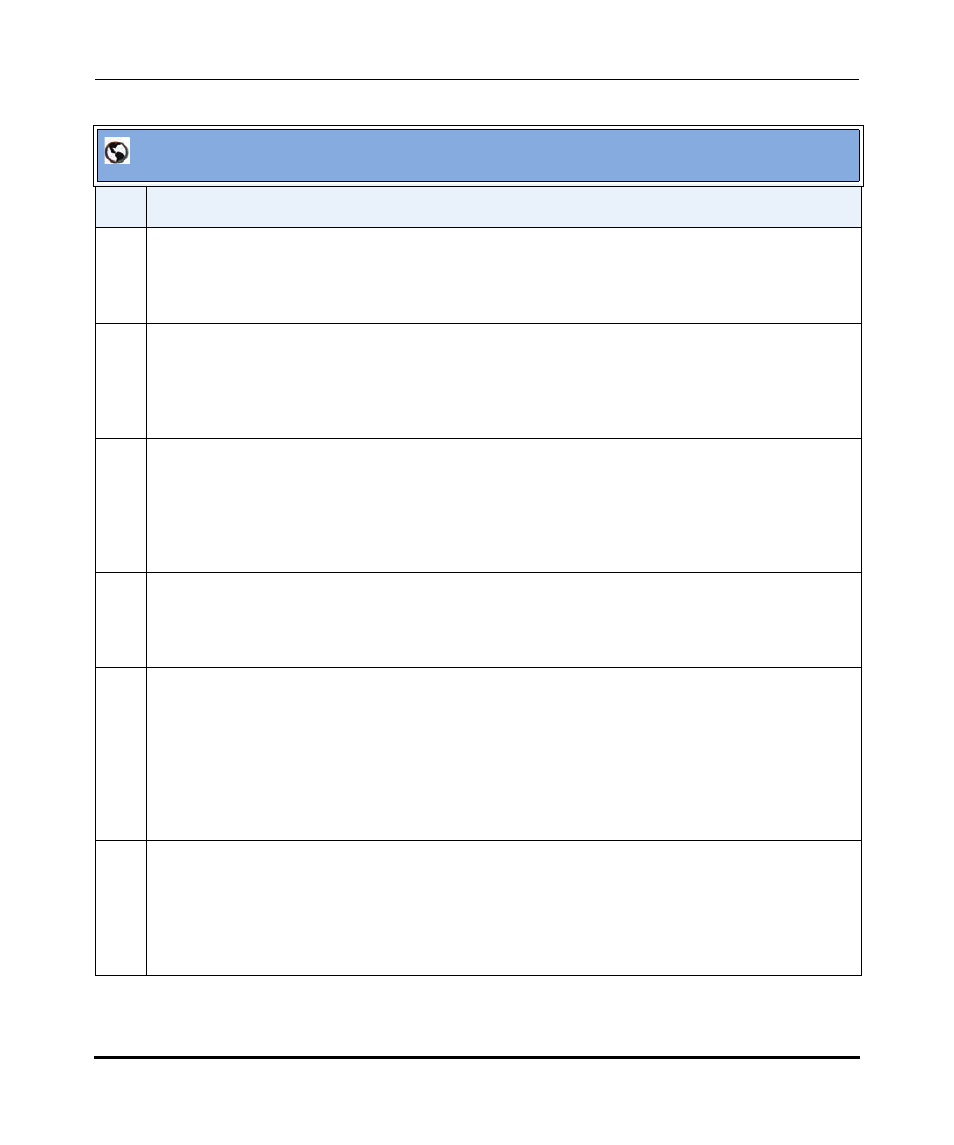
Configuring VoIP Settings
41-001190-02 Rev. 01, Rel. 1.2
4-81
Configuring AastraLink Pro 160 System and Network Parameters
3
In the “Send NAT Keep-Alives” field, place a checkmark in the box to enable the sending of SIP
OPTIONS messages to periodically maintain the UDP port binding in the NAT.
Disable this field by unchecking the box. Default is disabled.
4
In the “Relaxed Authentication” field, place a checkmark in the box to enable the authentication of
incoming SIP INVITE’s and the matching of peers based on IP address without examining the port
number.
Disable this field by unchecking the box. Default is disabled.
5
In the “Registrar Server” field, specify the IP Address of the Registrar Server that connects your
AastraLink Pro 160 to the service provider network.
For example: 192.32.210.24
Your service provider supplies this IP Address.
6
In the “Registrar Port” field, enter the port number of the remote device (registrar server) on which
SIP communications are received. Default setting of 5060.
You service provider supplies this port number.
7
In the “Username (Outgoing Caller ID)” field, specify a name and/or number to use to connect to
the service provider network. This value displays on the caller’s outgoing phone.
For example: John Davis 5551212
Note: Setting the "Username (Outgoing Caller ID)" field on the SIP trunk configuration overrides
the per-call CLID, and uses the “Caller ID” value you specify here for all outgoing calls placed to the
SIP trunk
8
In the “Display Name (Incoming Caller ID)” field, specify a name and/or number to be displayed as
the Caller ID for incoming calls over this trunk. A call originating externally, coming in over a trunk
with “Display Name” set, has its Caller ID information overwritten and displays on local SIP phones
as this value.
For example: John Davis 5551212
AastraLink Web UI
Step
Action
