Update menu, Support menu, Reference – Aastra Telecom AastraLink Pro 160 User Manual
Page 43
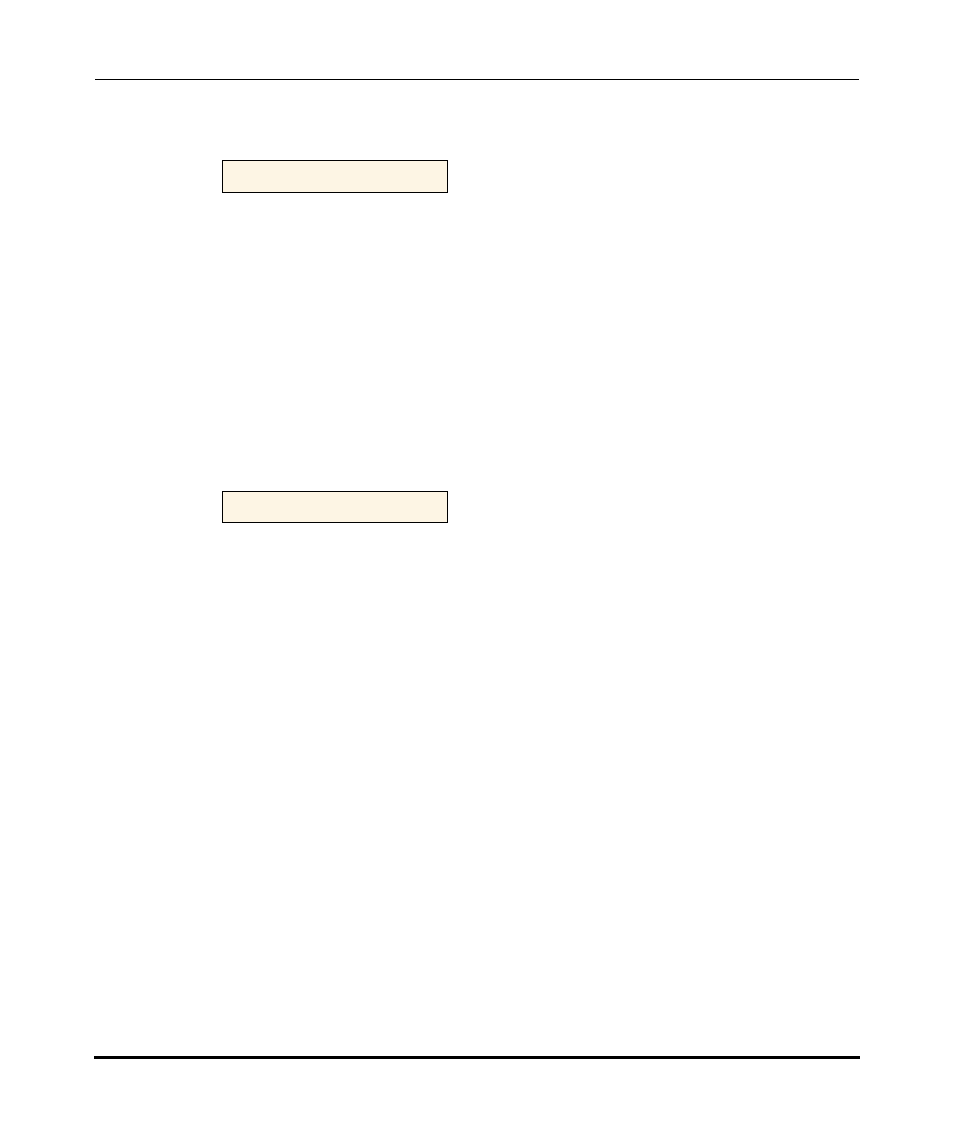
Accessing the AastraLink Web UI
41-001190-02 Rev. 01, Rel. 1.2
2-17
Using the AastraLink Pro 160 Web UI
Automatic Updates
•
Specify whether or not to you want the AastraLink Pro 160 to automatically
check and install updates as required (options are notify only, install (reboots
system when updates are found), download but don’t install).
•
Specify day and time to check for updates
Manual Updates
•
Allows you to manually check for updates by clicking on a “Check” link.
•
Allows you to browse a server to select an update and click “Upgrade” to
upgrade the AastraLink Pro.
•
Specify whether or not to send critical error debug information to Aastra
Support for troubleshooting purposes.
Reference
For more information about the Maintenance Menu, see
Chapter 5, “Maintaining
the AastraLink Pro 160.”
Update Menu
Support Menu
