Aastralink web ui – Aastra Telecom AastraLink Pro 160 User Manual
Page 262
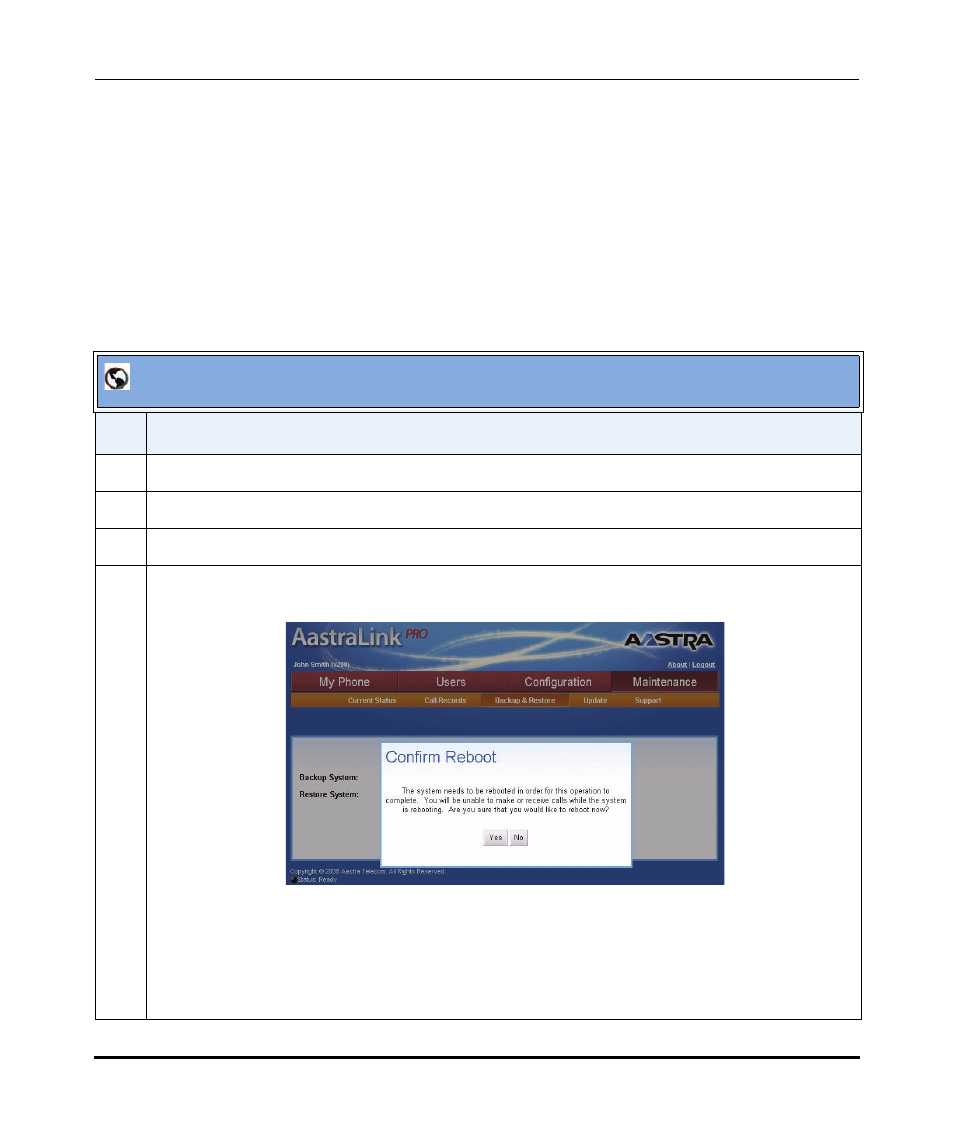
Performing AastraLink Backup and Restore Tasks
5-14
41-001190-02 Rev. 01, Rel. 1.2
AastraLink Pro 160 Administrator Guide
Restoring the AastraLink Configuration Database and Voicemail
Use the following procedure to restore a previously saved version of the
AastraLink configuration database and voicemail onto the device.
Caution:
Restoring from a backup will overwrite existing configuration and
voicemail data.
AastraLink Web UI
Step
Action
1
Select Maintenance->Backup & Restore.
2
Click
3
Click
4
Once the upload is complete, click
database.
Once the reboot is complete, the LED light on the front of the AastraLink Pro 160 device flashes
green. You can then log into the AastraLink Pro 160.
Note: If you restore a backup file that contained static IP network settings rather than DHCP, you
must perform an additional reboot to activate the static IP settings after completing the database
restore.
