Softkey types (user phone), Softkey types – Aastra Telecom AastraLink Pro 160 User Manual
Page 100
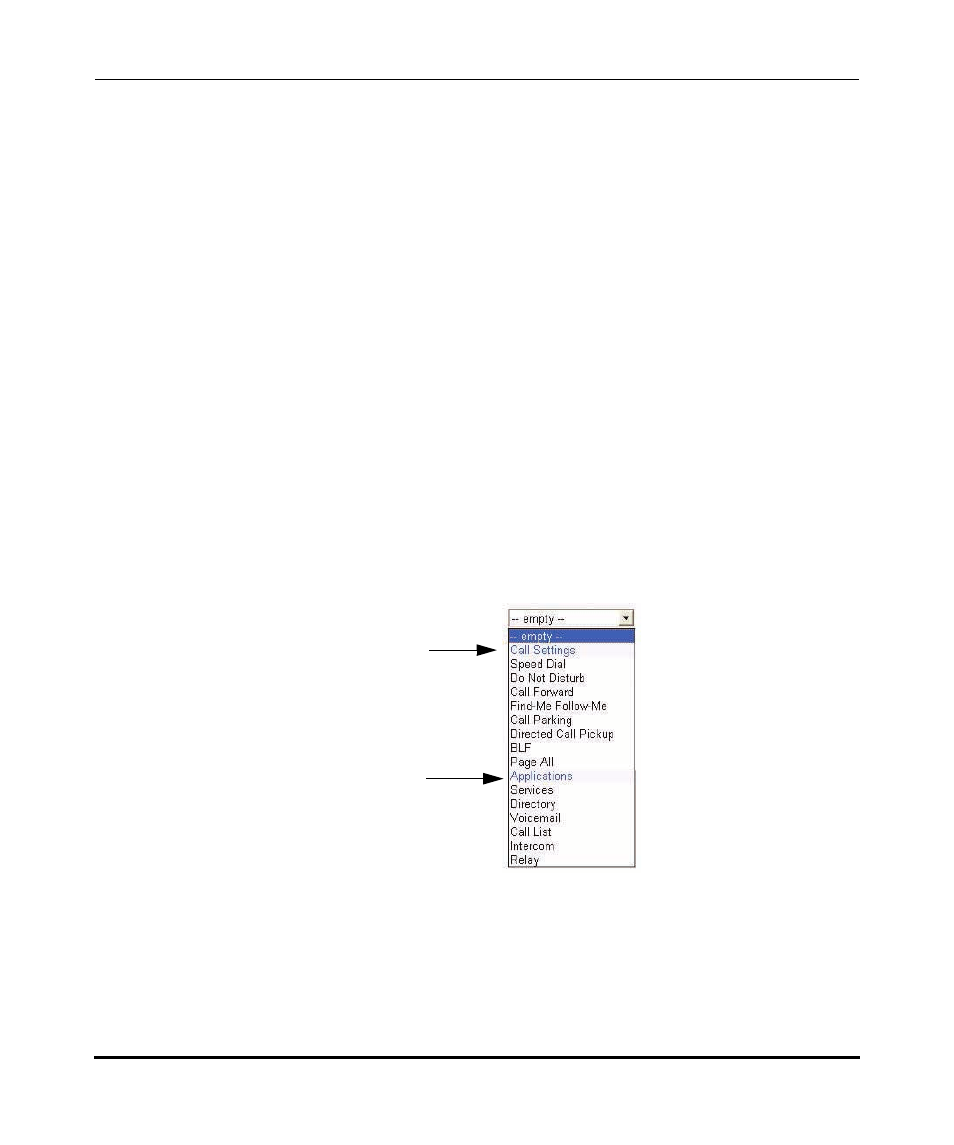
Default Softkeys (Users Menu)
3-56
41-001190-02 Rev. 01, Rel. 1.2
AastraLink Pro 160 Administrator Guide
Note:
If a user has defined a custom softkey list for an IP phone, then the custom
softkey list is maintained. Any changes made by the administrator to
default softkey settings do not apply to the User’s IP phone.
Softkey Types
(User Phone)
Depending on the phone model you are configuring, there are several different
types of softkeys available for you to configure for the IP phones on your
network. Each softkey type performs a different function.
On the AastraLink Web UI, you can configure softkeys for the administrator
phone and the user phones. Softkeys are organized by type into the following
categories:
•
Call Settings Softkeys - used to specify how inbound/outbound calls are
handled. For example, Do Not Disturb, or Call Forwarding.
•
Applications Softkeys - used to access applications (Voicemail) or phone
menus (the Service menu).
Call Settings
Applications
