Aastra Telecom AastraLink Pro 160 User Manual
Page 334
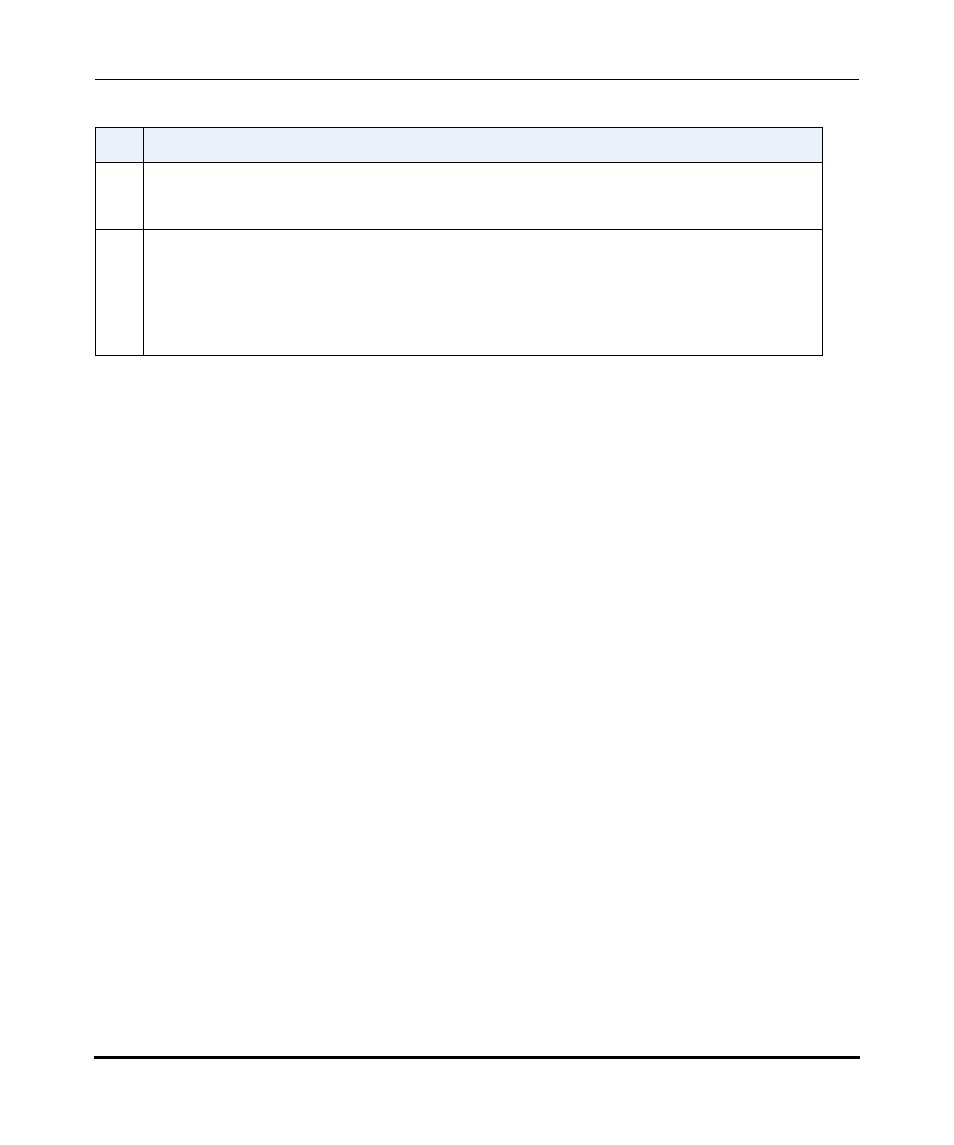
Reinstalling Aastra IP Phones at the Central Site
A-14
41-001190-02 Rev. 01, Rel. 1.2
AastraLink Pro 160 Administrator Guide
8
Select
The IP phone reverts back to its factory default settings.
9
Disconnect, then reconnect, your IP phone to your Ethernet Hub/Router.
If your IP phone has been successfully reset to “local mode,” it should start up, retrieve its
configuration from the AastraLink, and then prompt you to specify a user name. You can then
continue to register the IP phone as describe in the section
on
.
Step Action
