Adding a sip did, Deleting a sip did, Aastralink web ui – Aastra Telecom AastraLink Pro 160 User Manual
Page 197
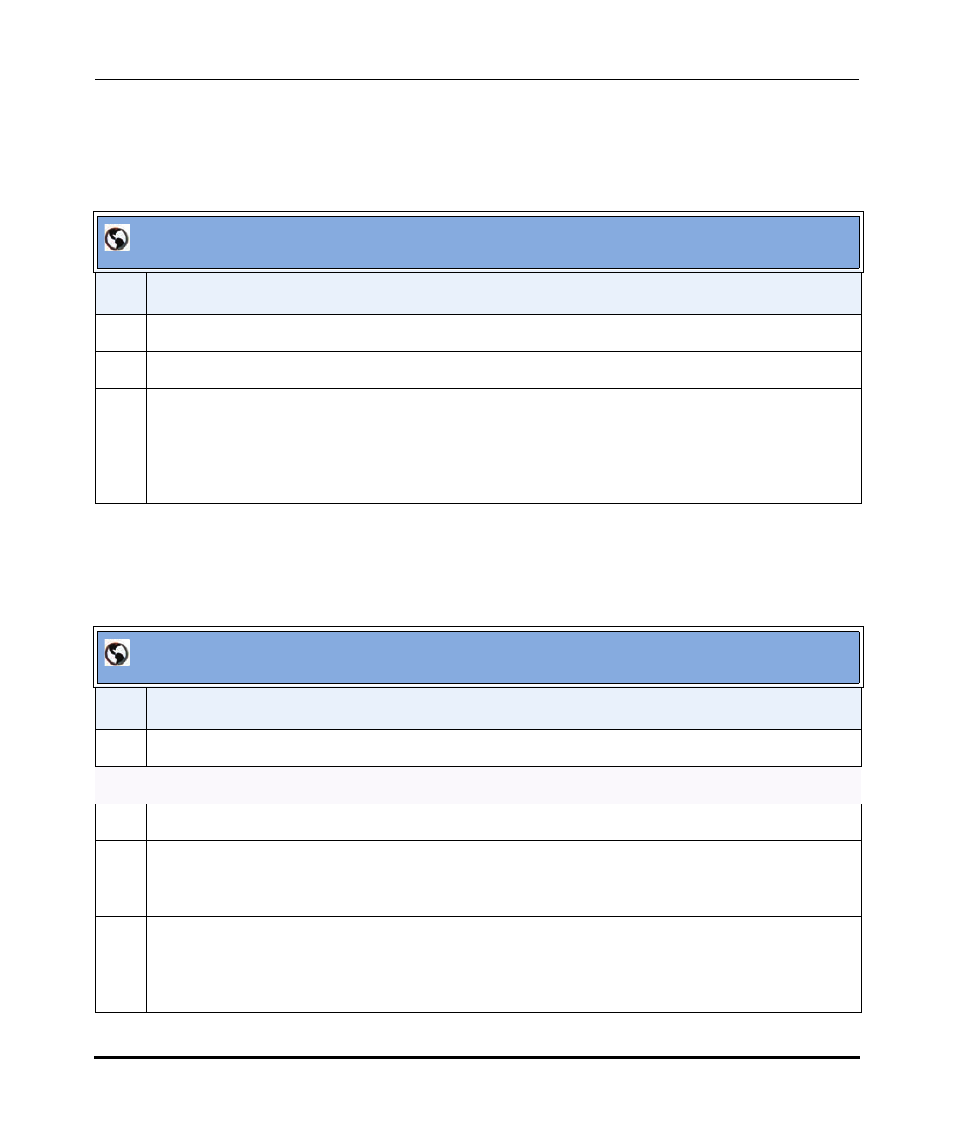
Configuring VoIP Settings
41-001190-02 Rev. 01, Rel. 1.2
4-87
Configuring AastraLink Pro 160 System and Network Parameters
Adding a SIP DID
Use the following procedure to add a SIP DID to the AastraLink Pro 160.
Deleting a SIP DID
Use the following procedure to delete a SIP DID from the AastraLink Pro 160.
AastraLink Web UI
Step
Action
1
Select Configuration->VoIP->SIP DIDs.
2
Click
3
Enter the number for the DID prefix in the text box and click
For example, 978555.
The SIP DID displays as: 9785553XXXX.
AastraLink Web UI
Step
Action
1
Select Configuration->VoIP->SIP DIDs.
Deleting a single SIP DID
2
In the “DID Prefix” column, place a check mark in the box for the SIP DID you want to delete.
3
Click
“Are you sure you would like to delete the selected items?”
4
Click YES to delete the SIP DID.”
The SIP DID you selected is deleted from the AastraLink Pro 160.
