Aastra Telecom AastraLink Pro 160 User Manual
Page 157
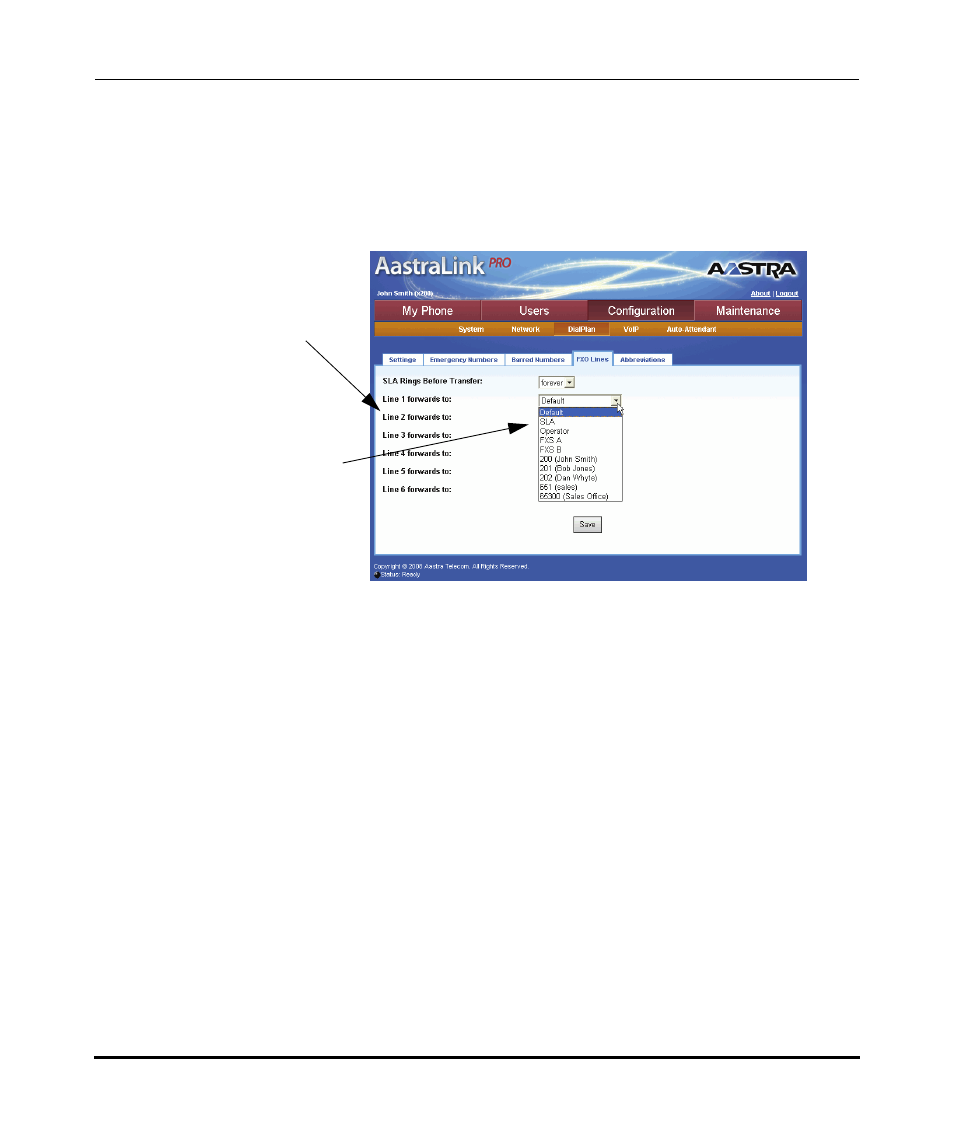
Configuring Dial Plan Settings
41-001190-02 Rev. 01, Rel. 1.2
4-47
Configuring AastraLink Pro 160 System and Network Parameters
You can use the following parameter to provision the per-FXO line incoming call
forwarding to “Default”.
In the “Line x forwards to” field at the location
Configuration->Dial Plan->FXO Lines
For infomration about configuring the Auto-Attendant to route FAX calls, see
“Configuring a Dial Plan for Auto-Fax”
Configuring FXO Lines for Manually Forwarding Auto-Fax
The AastraLink Pro 160 allows you to connect FAX machine(s) to the FXS ports
on the rear panel to send and receive fascimile communications.
A FAX machine connected to either FXS port can send outgoing faxes using the
standard AastraLink Pro dialplan (i.e. 9 for outbound FXO line).
For incoming FAX calls, the Auto-FAX feature of the auto-attendant will monitor
the line for incoming FAX calls and automatically re-route call to the waiting fax
machine connected to an FXS port.
“Line x forwards to”
fields
Available Settings
