Aastralink recovery ui – Aastra Telecom AastraLink Pro 160 User Manual
Page 315
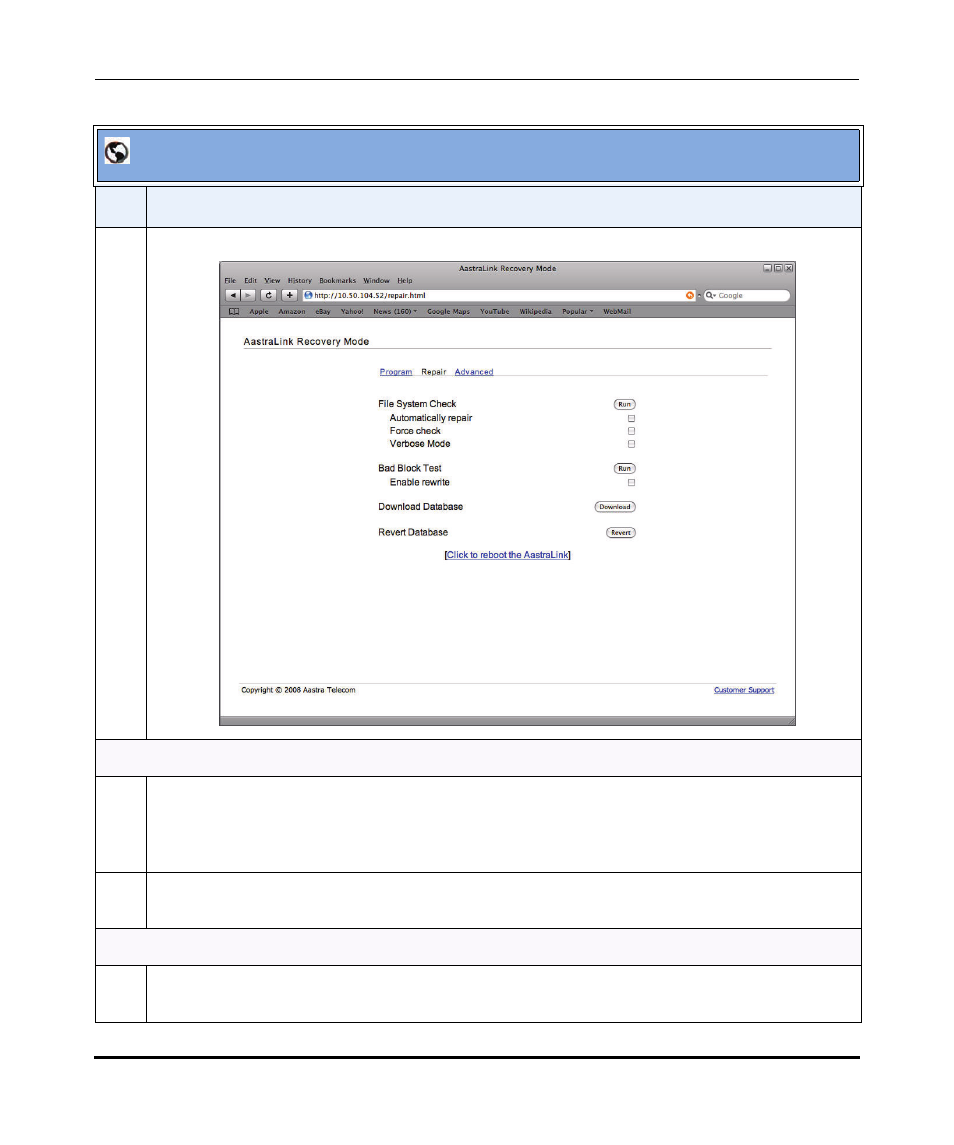
Reinstalling System Software Using Recovery Mode
41-001190-02 Rev. 01, Rel. 1.2
7-27
Troubleshooting Solutions
3
Click the “Repair” tab.
File System Check and Repair
4
In the File System Check section, place a checkmark in the “Force Check” and/or “Verbose Mode”
fields as applicable to specify the type of check you want to perform on the file system. To
automatically repair the file system after running a check, place a checkmark in the “Automatically
Repair” field.
5
Click
automatically repairs it if required.
Bad Block Test and Rewrite
6
In the Bad Block Test section, place a checkmark in the “Enable rewrite” field to rewrite the bad
blocks after the test is performed.
AastraLink Recovery UI
Step
Action
