Aastralink web ui – Aastra Telecom AastraLink Pro 160 User Manual
Page 80
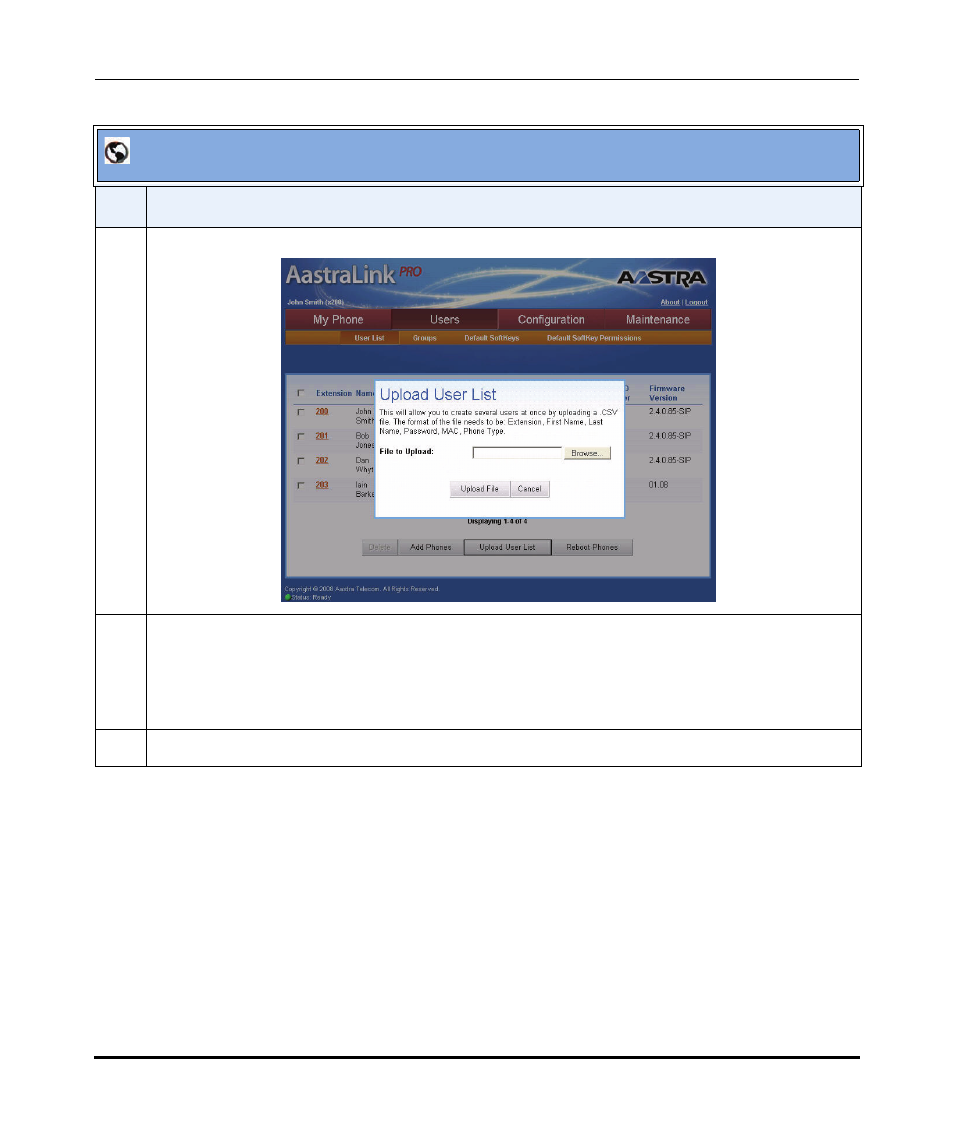
Managing IP Phone Users
3-36
41-001190-02 Rev. 01, Rel. 1.2
AastraLink Pro 160 Administrator Guide
2
Click <Upload User List>. The following prompt displays.
3
Enter the name of the “.csv” file that contains the User List information, or click <Browse> to
navigate to the location where the “.csv” file is stored.
Note: The file must be in the format: Extension, First Name, Last Name, Password, MAC, Phone
Type.
4
Click
AastraLink Web UI
Step
Action
