Aastra Telecom AastraLink Pro 160 User Manual
Page 254
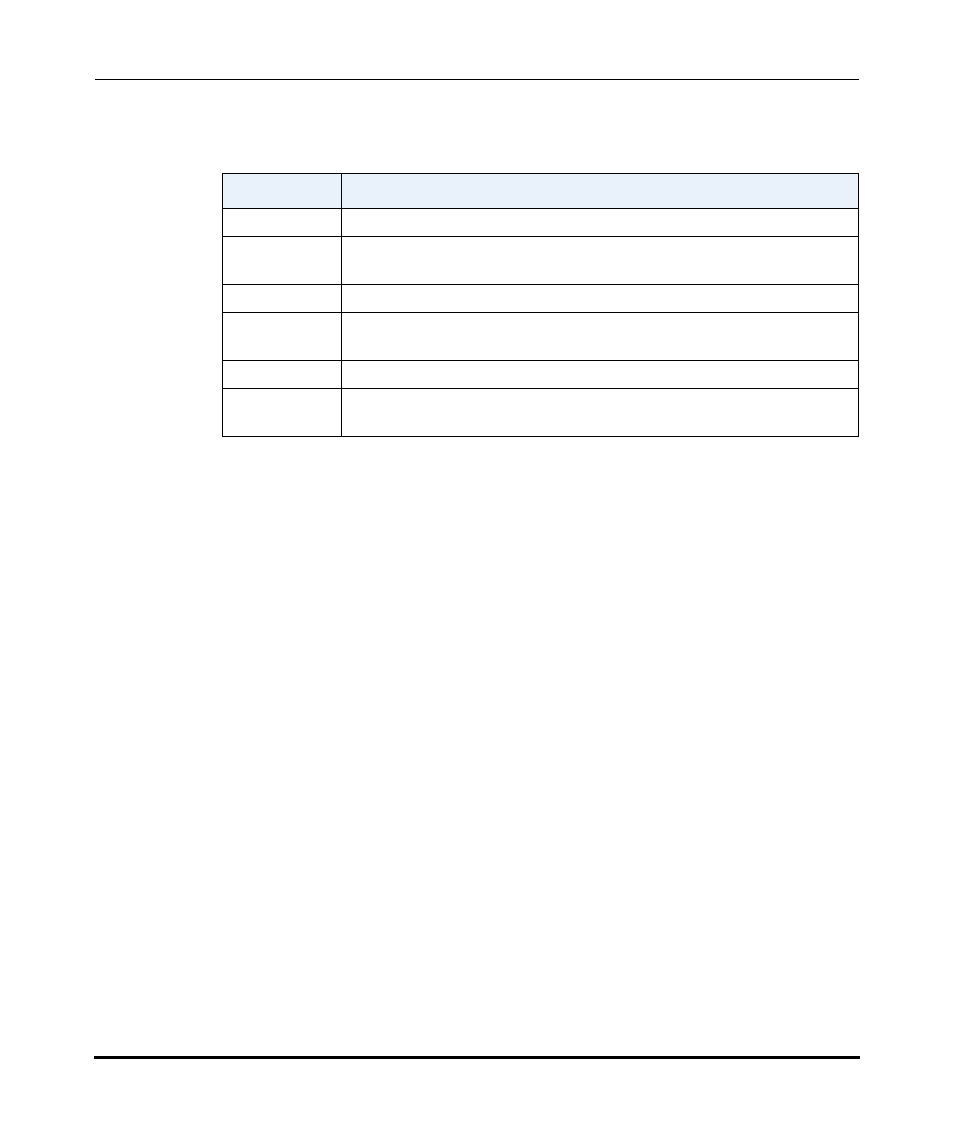
Managing Call Detail Records (CDR reports)
5-6
41-001190-02 Rev. 01, Rel. 1.2
AastraLink Pro 160 Administrator Guide
The following table described the information in each call detail record.
The “Call Records” page displays the current master “.csv” file contents. The call
records list is paginated into 25-block records. The “.csv” file rotates daily when it
reaches 200KB in size. Records that are rotated out do not display on the “Call
Records” page, but can still be downloaded from the Web UI by clicking the
the files from the file system that have not been downloaded.
The
archive file and downloads the “.gz” file to a location you specify.
Note:
To avoid exhausting memory during the “Download Archive” task, only
the first 10 .csv files (i.e., 2MB) are included in the download. If the system
is particularly busy, more than 10 files (or 2MB) of records can be created
in the 4-week rotation window. You cannot download older files that have
been deleted after the 4-week expiry.
It is recommended to download call records on a timely and frequent basis.
Column
Description
Source
Source directory number
Destination
Destination directory number (in some cases, includes line type, i.e.,
SIP)
Caller ID
Calling name of the originator (if known)
Disposition
Result of the call, or the feature method used (i.e., whether the call was
answered, not answered, busy, or if the call failed).
Date
Date of the call
Duration
Amount of time that lapsed from when the call was dialed to when the
call was terminated.
