Manual updates, Aastralink web ui – Aastra Telecom AastraLink Pro 160 User Manual
Page 266
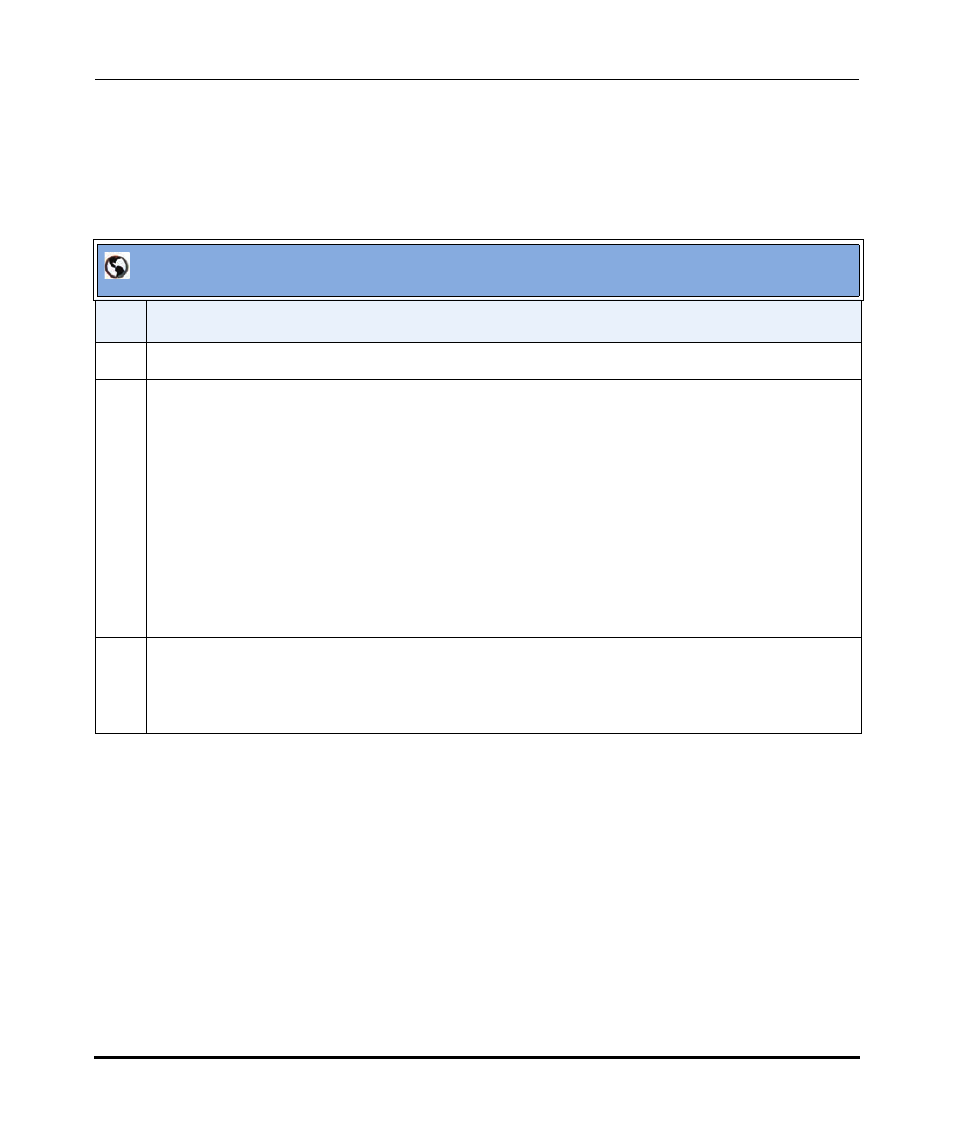
Updating AastraLink System Software
5-18
41-001190-02 Rev. 01, Rel. 1.2
AastraLink Pro 160 Administrator Guide
Manual Updates
Use the following procedure to manually update your AastraLink System
Software.
AastraLink Web UI
Step
Action
1
Select Maintenance->Update->Manual Update
2
Choose one of the following options:
•
Check for Updates: Select if you want the AastraLink to check the Aastra support website for
updates.
The AastraLink contacts the Aastra support website to check if a newer software version of any
of the three .dra files is available. A dialog box appears, showing the number of updates
available (or none if the AastraLink is already using the latest software). If an update is available,
you can choose to immediately download and apply the update.
•
Upgrade AastraLink: Select if you want to locate an AastraLink System Software file of type .dra
that you stored locally on your PC or server. Use the Browse button to locate the . dra file on your
PC, then click
3
If you apply an updated .dra file, Click
updated AastraLink software.
Your AastraLink reboots using the latest software image.
