Aastralink web ui – Aastra Telecom AastraLink Pro 160 User Manual
Page 67
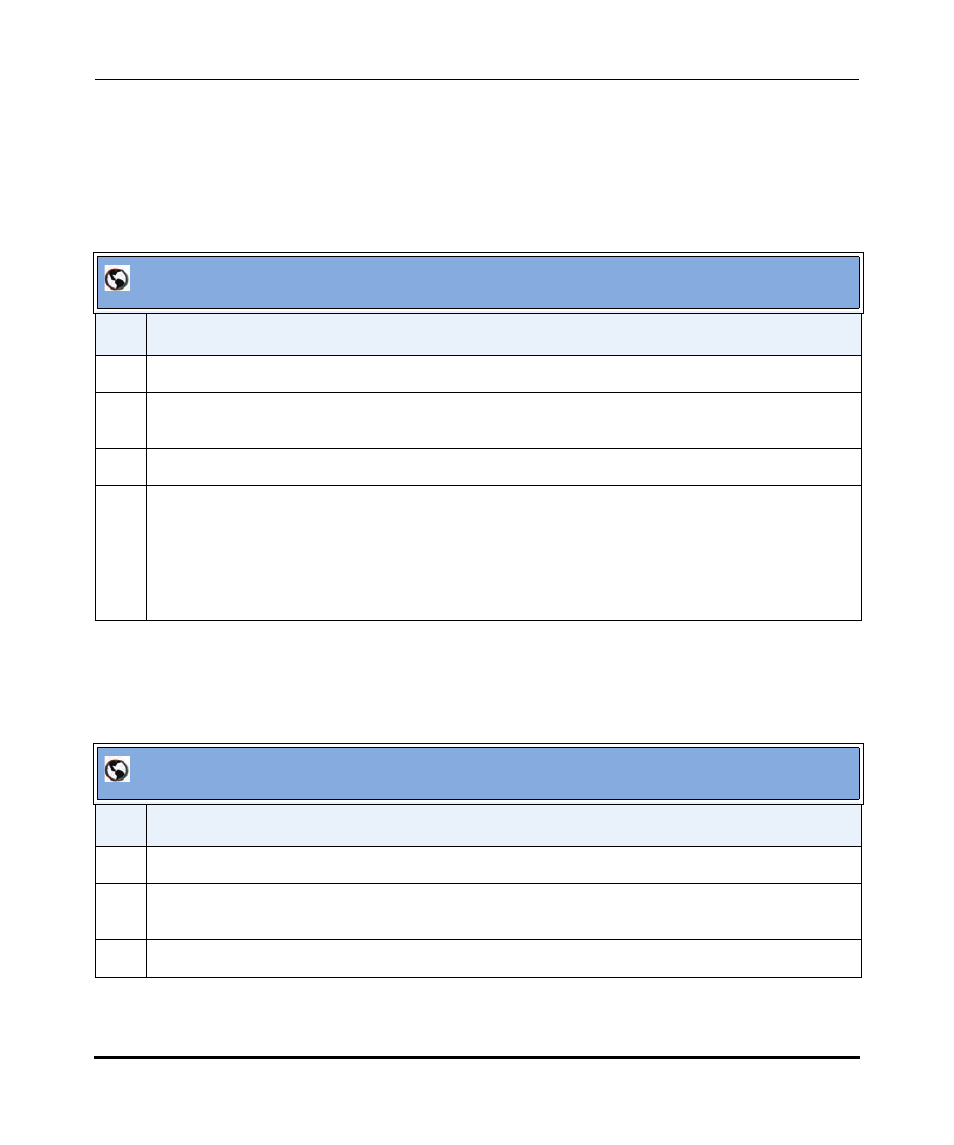
Managing IP Phone Users
41-001190-02 Rev. 01, Rel. 1.2
3-23
Configuring Aastra IP Phone Accounts
Use the following procedure to add, edit, or delete a key type on a User’s phone.
Adding a Key Type
(User or Administrator Phone)
Use the following procedure to add/define a new key type for a User’s phone.
Editing a Key Type
(User or Administrator Phone)
Use the following procedure to edit an existing key type for a User’s phone.
AastraLink Web UI
Step
Action
1
Select Users->User List->
2
Click on the Softkeys, Top Softkeys, Programmable Keys, or Expansion Module tab. The tab that
displays is dependant on the User’s phone model you are editing.
3
Click on an
4
Select the “Softkey Type” from the pull-down menu, then click
Notes:
1. The key types that display in the list are dependant on the User’s phone model.
2. If you are configuring a Speeddial or BLF softkey, you must also assign a label/value to the
softkey. See
AastraLink Web UI
Step
Action
1
Select Users->User List->
2
Click on the Softkeys, Top Softkeys, Programmable Keys, or Expansion Module tab. The tab that
displays is dependant on the User’s phone model you are editing.
3
Click on the softkey you want to edit.
