Horner APG QX351 OCS HEQX351C103 User Manual
Page 87
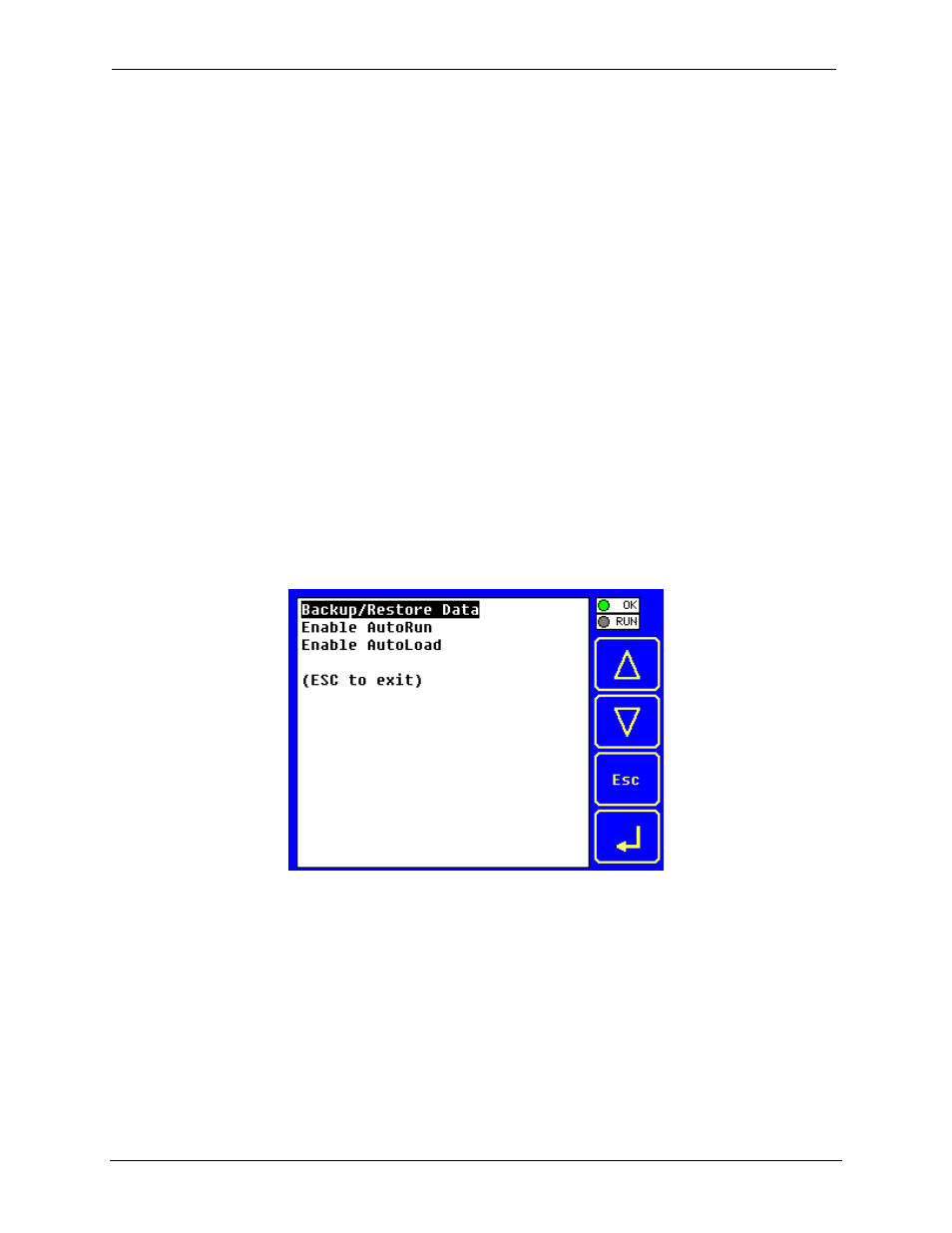
MAN0892-03-EN
CH. 14
February 25, 2010 Page 87 of 109 #1039
CHAPTER 14: FAIL–SAFE SYSTEM
14.1
Overview
The Fail-Safe System is a set of features that allow an application to continue running in the event of
certain types of "soft" failures. These "soft" failures include:
•
Battery power loss
•
Battery-Backed Register RAM or Application Flash corruption due to, for example, an excessive
EMI event.
The Fail-Safe System has the following capabilities:
•
Manually backup the current Battery-Backed RAM Register Settings into Flash memory.
•
Manually restore Register Settings from the values previously backed up in Flash to Battery-
Backed RAM.
•
Detect corrupted Register Settings at power-up and then automatically restore them from Flash.
•
Detect corrupted or empty application in Flash memory at power-up and then automatically load
the AUTOLOAD.PGM application file from Removable Media (Compact Flash or MicroSD).
•
If an automatic Register Restore or Application Load occurs, the OCS can automatically be
placed in RUN mode
The fail-safe system can be accessed by going to the system menu of the controller. A new menu “Fail-
Safe System” has been added at the end of the main system menu for this. Selecting “Fail-Safe System”
menu will open the following menu screen:
Figure 14.1: Fail Safe System Menu
14.2
Settings
To use the fail – safe feature, the user needs to do the following:
1. Backup the current Battery-Backed RAM Register contents in On-Board Flash memory using
System Menu options.
2. From Cscape, create AUTOLOAD.PGM for the application program using ‘Export to Removable
Media’.
3. Place the Removable Media with AUTOLOAD.PGM in the device.
4. Set the ‘Enable AutoLoad’ option in the device to YES.
