Horner APG QX351 OCS HEQX351C103 User Manual
Page 50
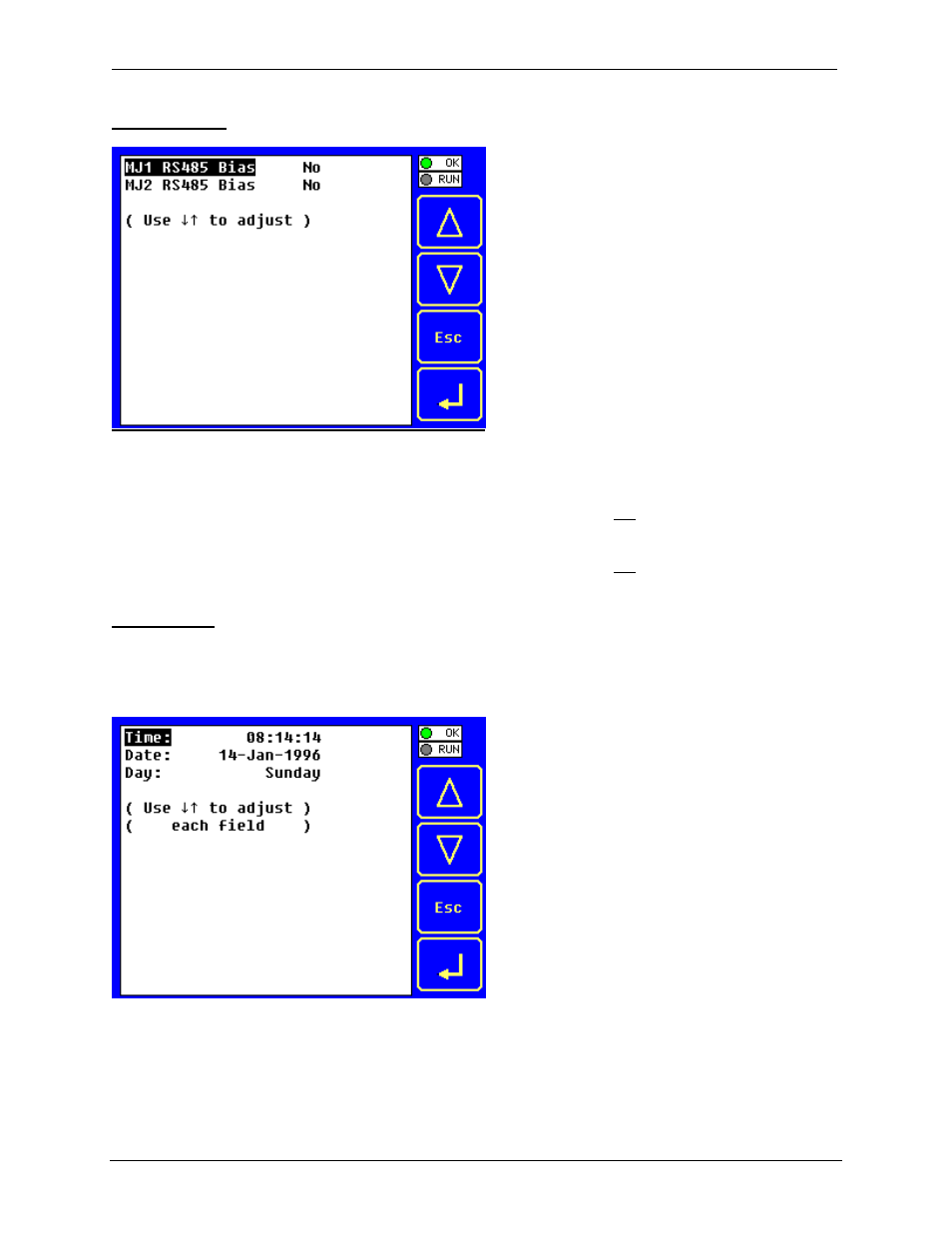
CH.10
MAN0892-03-EN
February 25, 2010
Page 50 of 109
# 1039
Set Serial Ports
The Set Serial Ports Sub-Menu displays two System Settings, all of which are editable.
MJ1 RS485 Bias:
No
= MJ1 RS485 bias resistors are not switched in
Yes
= MJ1 RS485 bias resistors are switched in
MJ2 RS485 Bias:
No
= MJ2 RS485 bias resistors are not switched in
Yes
= MJ2 RS485 bias resistors are switched in
Set Time/Date
The Set Time/Date Sub-Menu displays three System Settings. Time and Date are editable, and Day is
automatically calculated from the Date setting. Note that Time and Date are split into three editable fields
each. Use
←
or
→
to select a field and then use
↓
or
↑
to edit the field.
Time:
10:21:36 = Current time (hh:mm:ss in 24-hour format)
Date:
22-Jun-2006 = Current date (dd-md-yyyy)
Day:
Thursday = Current day of week calculated from the Date setting
