Chapter 3: mechanical installation – Horner APG QX351 OCS HEQX351C103 User Manual
Page 17
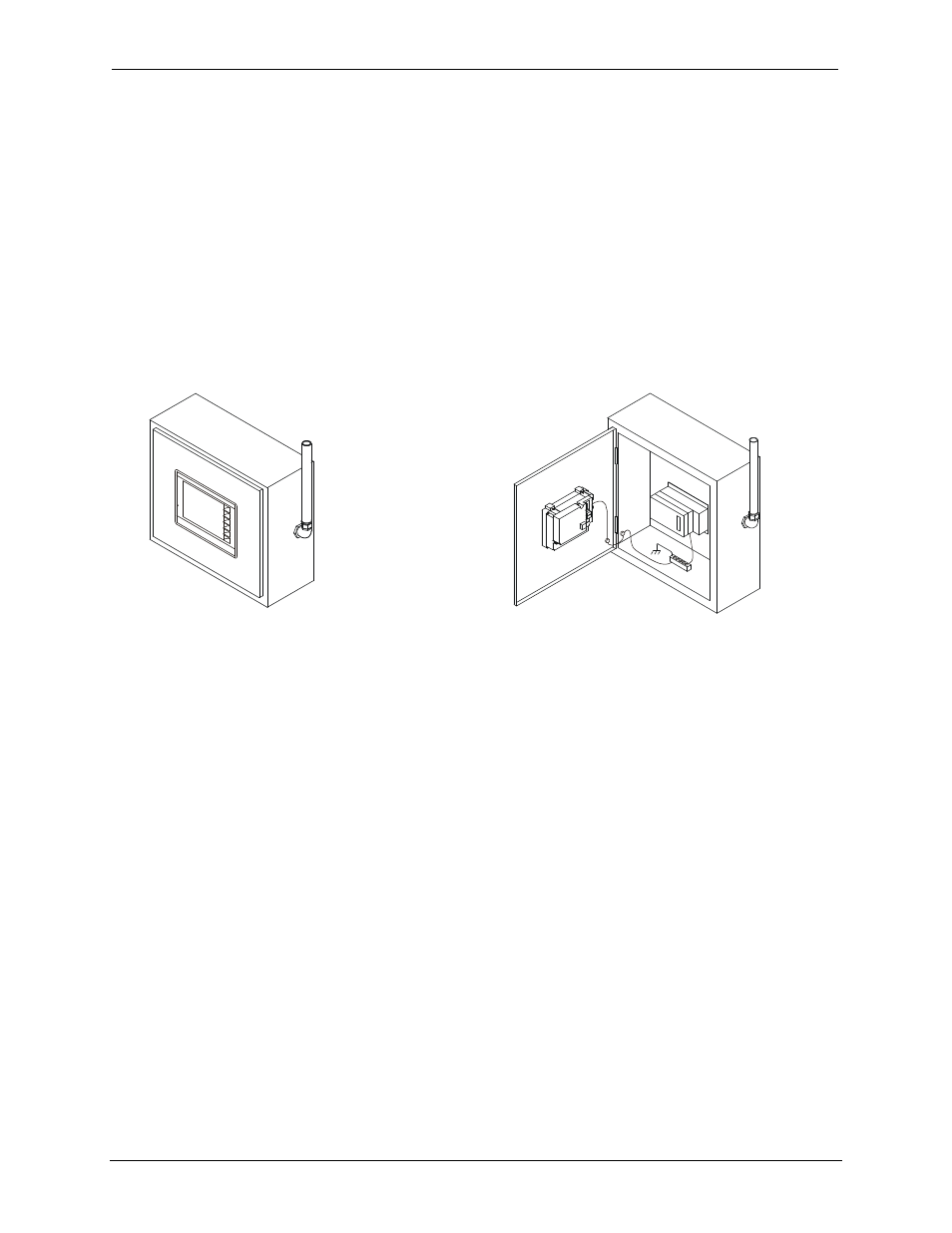
MAN0892-03-EN
CH.3
February 25, 2010 Page 17 of 109 #1039
CHAPTER 3: MECHANICAL INSTALLATION
Note: Each QX351 OCS unit is sent with a datasheet in the box. The datasheet is the first document
you need to refer to for model-specific information related to pin-outs, jumper settings, and other
key installation information. Visit our website to obtain datasheets, user documentation, and updates.
3.1
Overview
The mechanical installation greatly affects the operation, safety and appearance of the system.
Information is provided to mechanically install the unit such as cut-out sizes, mounting procedures and
other recommendations for the proper mechanical installation of the unit.
3.2
Mounting Requirements
3.2.1
Mounting Procedures (Installed in a Panel Door)
Figure 3.1: Panel Mounting of QX351 OCS
Once the panel design has been completed using the criteria and suggestions in the following
sections, use the following steps to panel mount the QX351 OCS.
1. Remove all connectors from the QX351 OCS unit.
2. Make sure the gasket is installed on the QX351 OCS and is free from dust and debris. Check
that the corners of the gasket are secure.
3. Pass the unit through the panel.
4. Insert each of the four (4) mounting clips into the slots in the QX351 OCS case. One clip
should be installed on each corner. Lightly tighten each screw so the clip is held in place.
5. Tighten the screws on the clips such that the gasket is compressed against the panel.
001OCS001
001OCS002
