Tide correction – Triton BathyPro User Manual
Page 68
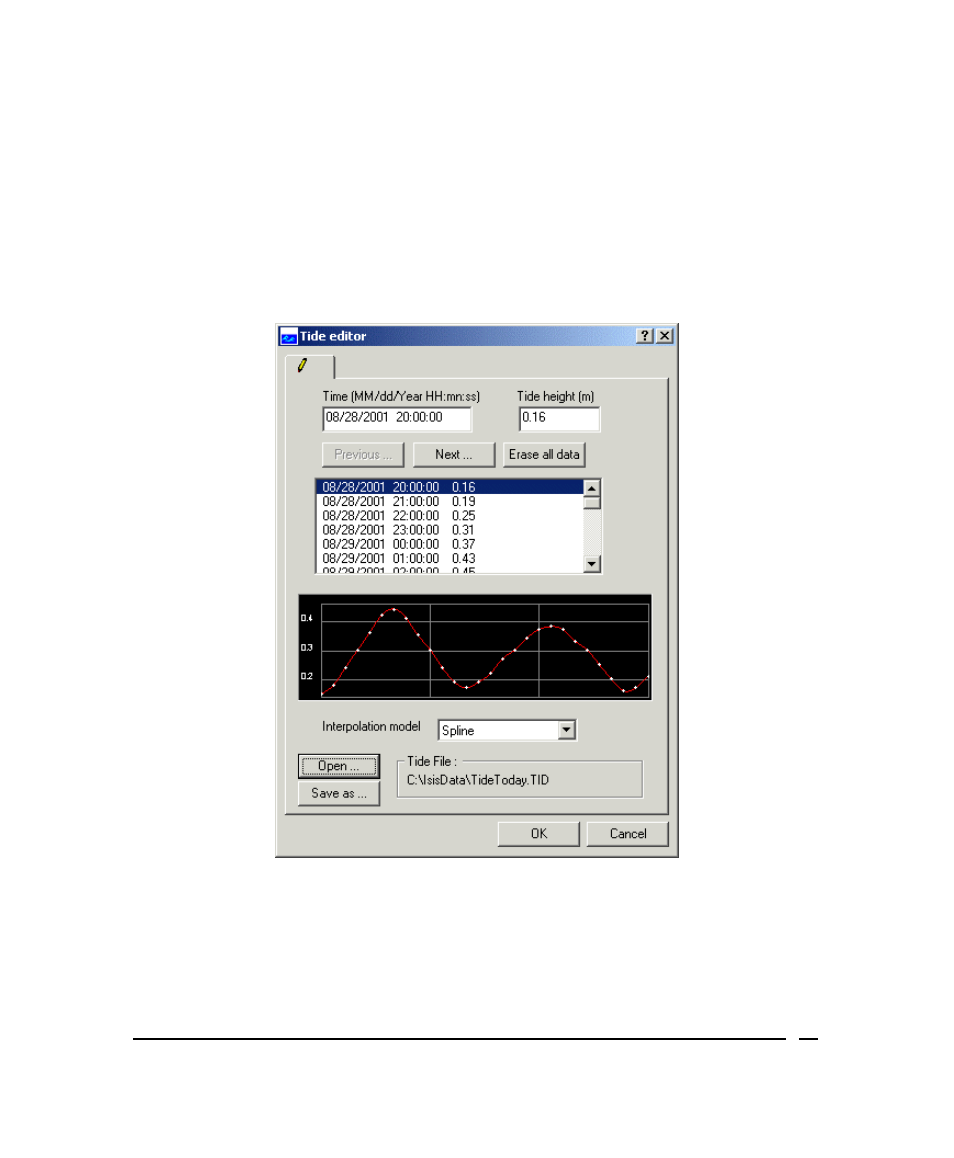
Tide Correction
Clicking the Settings… button to this parameter leads to the Tide editor
dialog box (Figure 33). It gives you a way to enter a table of tidal corrections
based on the time synchronized from the navigation (GPS) time. You can
either type in the values in the dialog box or you can import a tide table from
an ASCII file.
Figure 33. Typical Tide editor dialog box
To set up tide processing
1. Enter a starting date and time according to the format appearing above
the block where you can type a date and time.
June 2004
BathyPro User’s Manual
68
