Solutions to some common problems, Olutions to, Ommon – Triton BathyPro User Manual
Page 12: Roblems
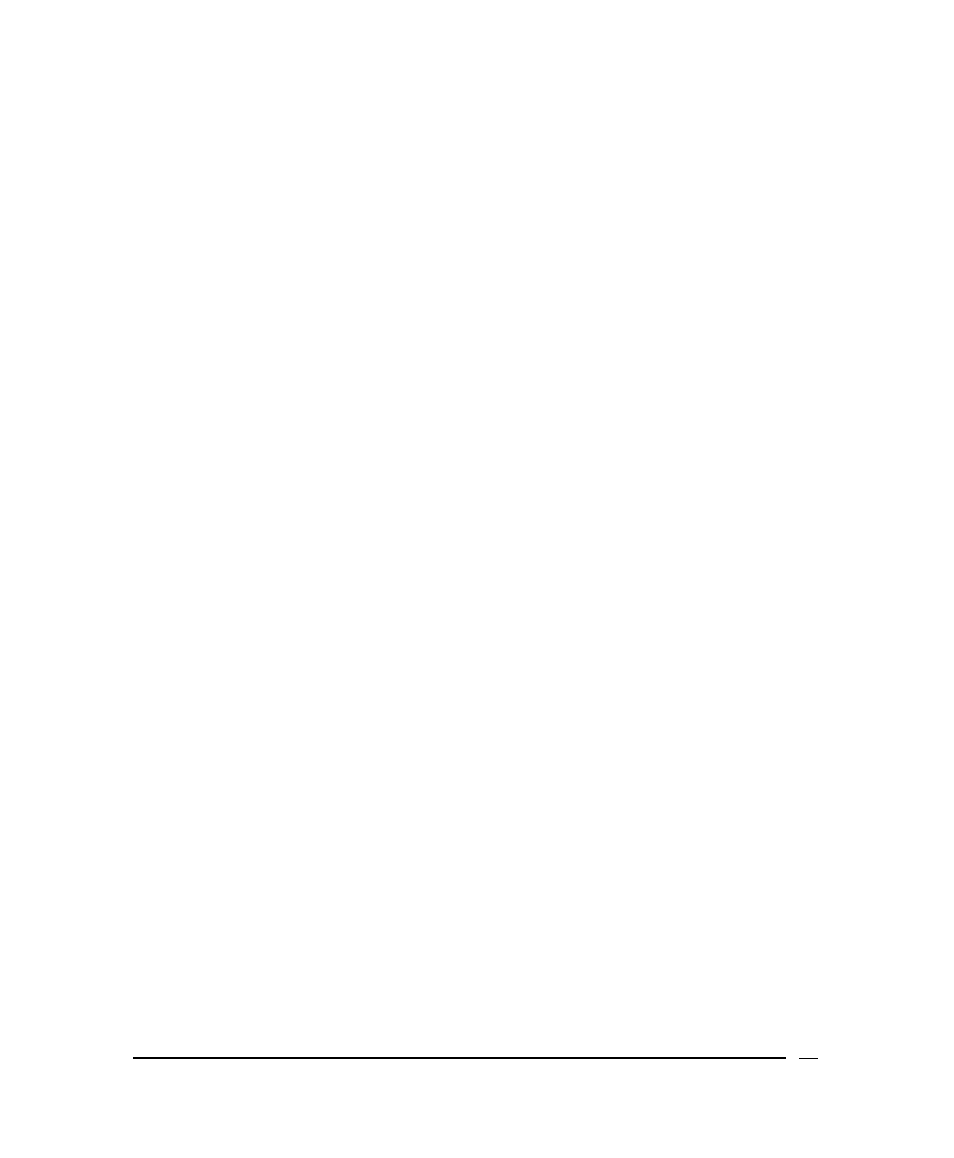
• To remove the software, use the Add/Remove Programs utility in the
Windows Control Panel collection of utilities.
• The installations make two changes which are not restored when the
programs are removed using Add/Remove Programs. They are:
•
the addition of a folder called [TEIdlls] in the Windows or WINNT folder, and
•
a modification to the PATH environment variable which adds the [TEIdlls]
folder to the PATH. The [TEIdlls] folder can be safely deleted after all TEI
software has been removed.
Solutions to Some Common Problems
Problem:
After about five minutes the installation does not complete and
the Windows desktop does not return.
Solution:
Try again after using Ctrl + Alt + Delete to shut the system down
and restart. The problem can be caused by applications running
in the background or not being shut down before running the
installation.
Problem:
Under NT/98 the installation may fail after the first re-boot, with a
message that it cannot locate the file SETUP.EXE.
Solution:
This can occur if the CD ROM drive is slow getting started after
the first reboot. Just use Explorer to double click on setup.exe
again, and the installation will proceed normally.
Problem:
There is insufficient space on the C: drive, even though D: (or
another) drive has been chosen to install the programs.
Solution:
Under Windows NT, the Windows Installer needs to build the
complete Installer Engine and files on the C: drive. The file can
be as large as 250 MB for a full installation. Windows 2000 will
require much less space, since the operating system includes
the Installer Engine.
Problem:
After the Installation completes, you see the message, “The
dynamic link library map.dll could not be found in the specified
path…” when the program is started.
Solution:
You MUST reboot the system after finishing the installation. This
is necessary so that changes to PATH environment variable can
be applied.
June 2004
BathyPro User’s Manual
12
