Triton BathyPro User Manual
Page 62
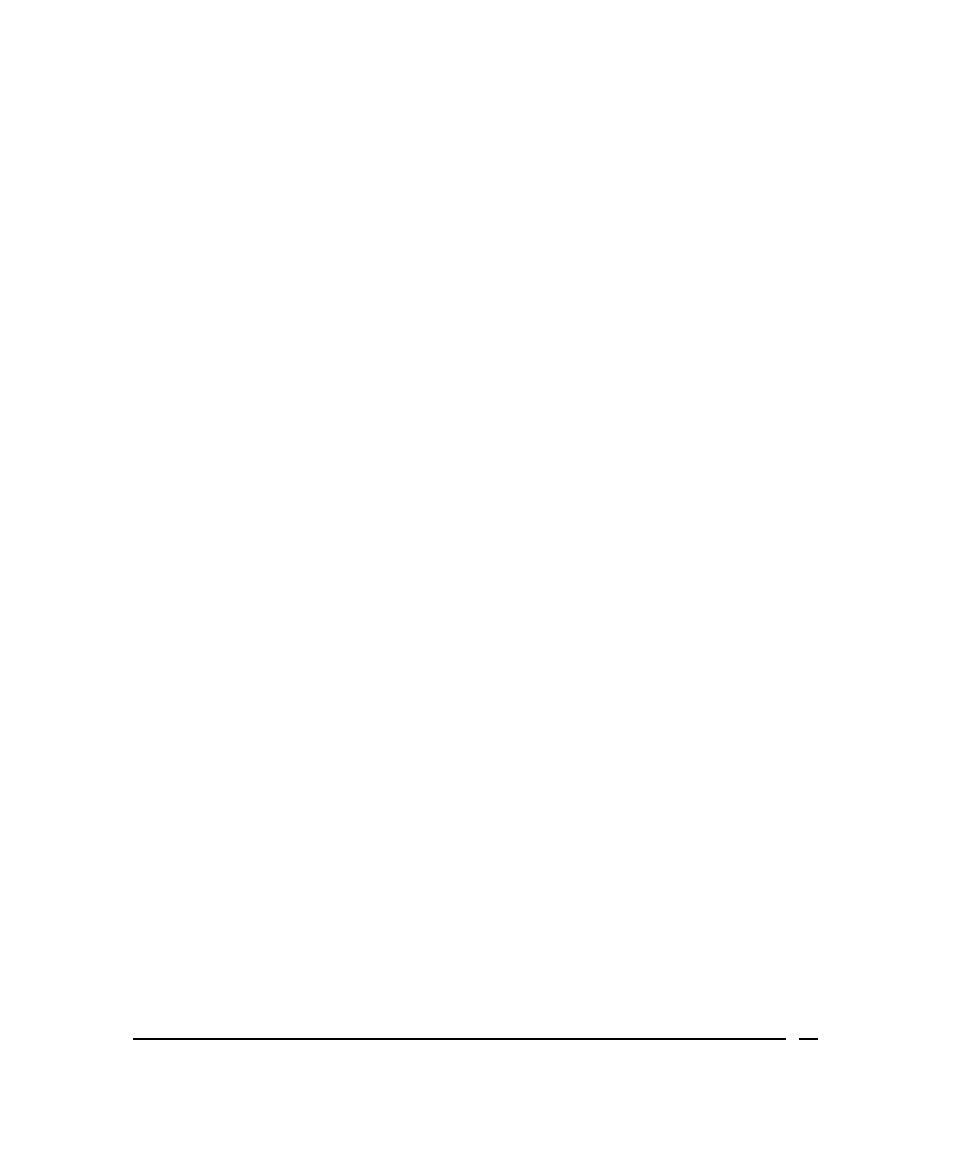
• Suppress Beam using Angle from vertical — Put a check mark next to
this parameter if you want to specify which beams, based on their angles
from the vertical, will be omitted from processing. Note that this implies that
the beams are being corrected using the motion sensor.
• Suppress Beam using Beam Number — This simply is a way of ignoring
any beam that is known to be generating erroneous data. After putting a
check mark next to the parameter to enable it, click Settings to display the
Beam Number Selection dialog box (Figure 8), where you can select
individual beams to be ignored.
• Suppress Beam using Depth Range (m) — Enter the maximum and
minimum depths, in meters, that are expected in the survey area. BathyPro
will ignore any depths exceeding these values. Note that this is the depth
below the transducer and does not include any Z offset.
• Suppress Beam using Gradient (m) — If this choice is enabled, the
program looks at the eight depth cells immediately surrounding each depth
value and rejects the point if it differs by more than the specified gradient
value (in meters) from the mean of these eight values. The gradient default
is two meters.
• Suppress Beam using Slant Range — This process selects the maximum
and minimum slant range that will be accepted by BathyPro.
• Suppress Ping using Check Sum — This function will prevent pings with
invalid check sums being processed. Not all sonars provide this information.
Use this option only if you are sure that the sonar generates valid check
sum information.
June 2004
BathyPro User’s Manual
62
