Triton BathyPro User Manual
Page 47
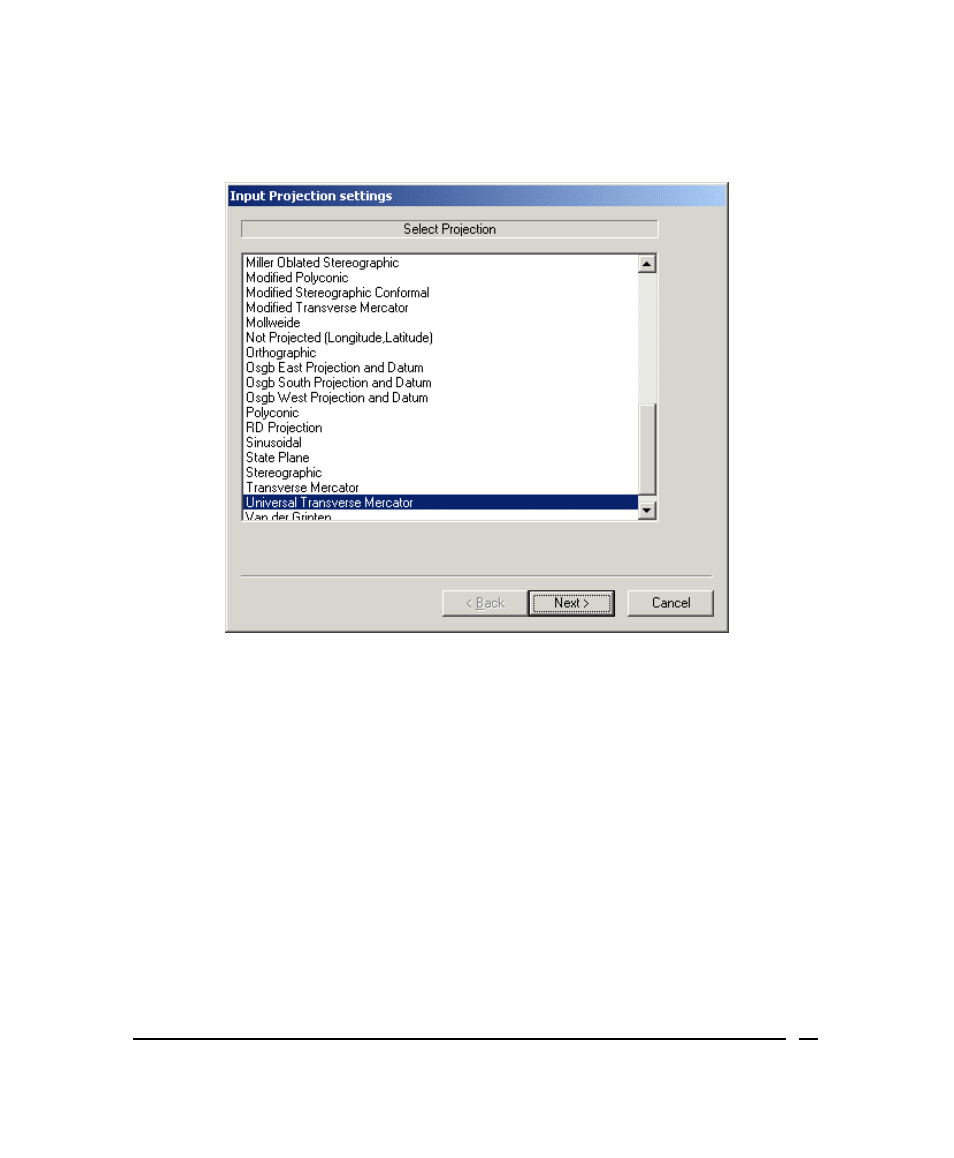
Figure 17. Typical Input Projection settings dialog box
h. In the Map and Projection settings dialog box, if you clicked Change
and selected a projection, the system again displays the Input
Projection settings dialog box — this time with the subheading “Select
UTM Zone and Hemisphere” (Figure 18); accept or change the
highlighted zone and click Next.
June 2004
BathyPro User’s Manual
47
