Boonton 4540 series rf power meter, Getting started – Boonton 4540 Peak Power Meter User Manual User Manual
Page 30
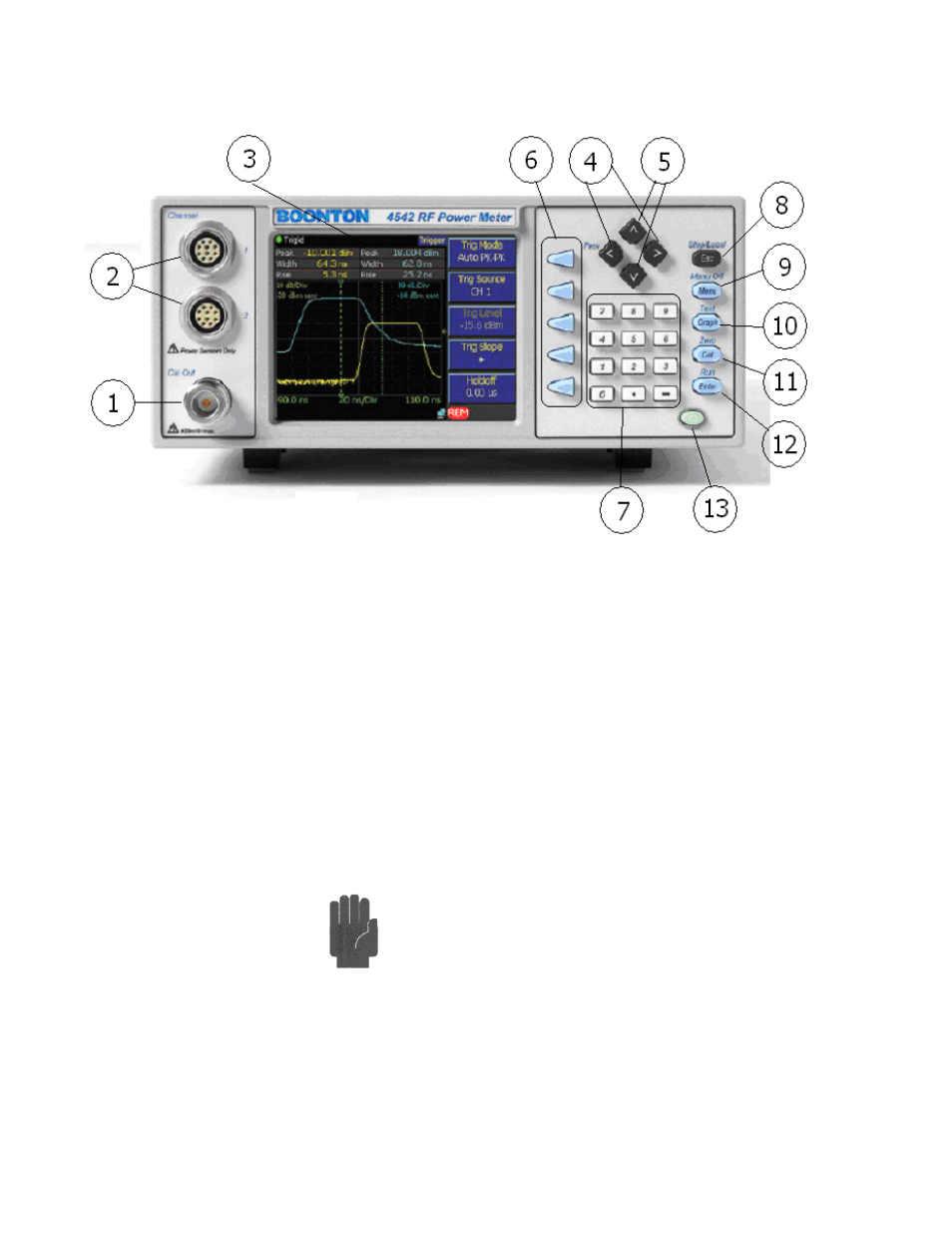
Boonton 4540 Series RF Power Meter
Getting Started
3-2
Figure 3-1. Standard 4540 Series RF Power Meter - Front Panel
Table 3-1 Operating Controls, Indicators and Connections
Reference #
Front Rear Nomenclature
Function
1
1
Internal Calibrator
The output of the built-in 50MHz programmable calibrator is available from a
Type-N connector located on the front, or optionally on the rear panel of the
instrument. This calibrator is used to automatically calibrate sensor offset and
linearity, and can also be used as a general purpose calibration signal source.
2
2
Sensor Inputs
One or two sensor inputs are located on the front, or optionally on the rear panel
of the instrument. These are 10-pin precision connectors designed to accept only
Boonton Peak or CW power sensors and Boonton voltage probes.
Caution
Do not attempt to connect anything other than a
Boonton power sensor, voltage probe or sensor adapter to the Sensor
inputs! The sensor inputs are not measurement terminals and cannot
be used for other than the intended purpose.
3
Display Screen
Color LCD display for the measurement and trigger channels, screen menus,
status messages, text reports and help screens.
