34 display > backlight menu, 34 display > backlight menu -57, Boonton 4540 series rf power meter – Boonton 4540 Peak Power Meter User Manual User Manual
Page 105: Operation
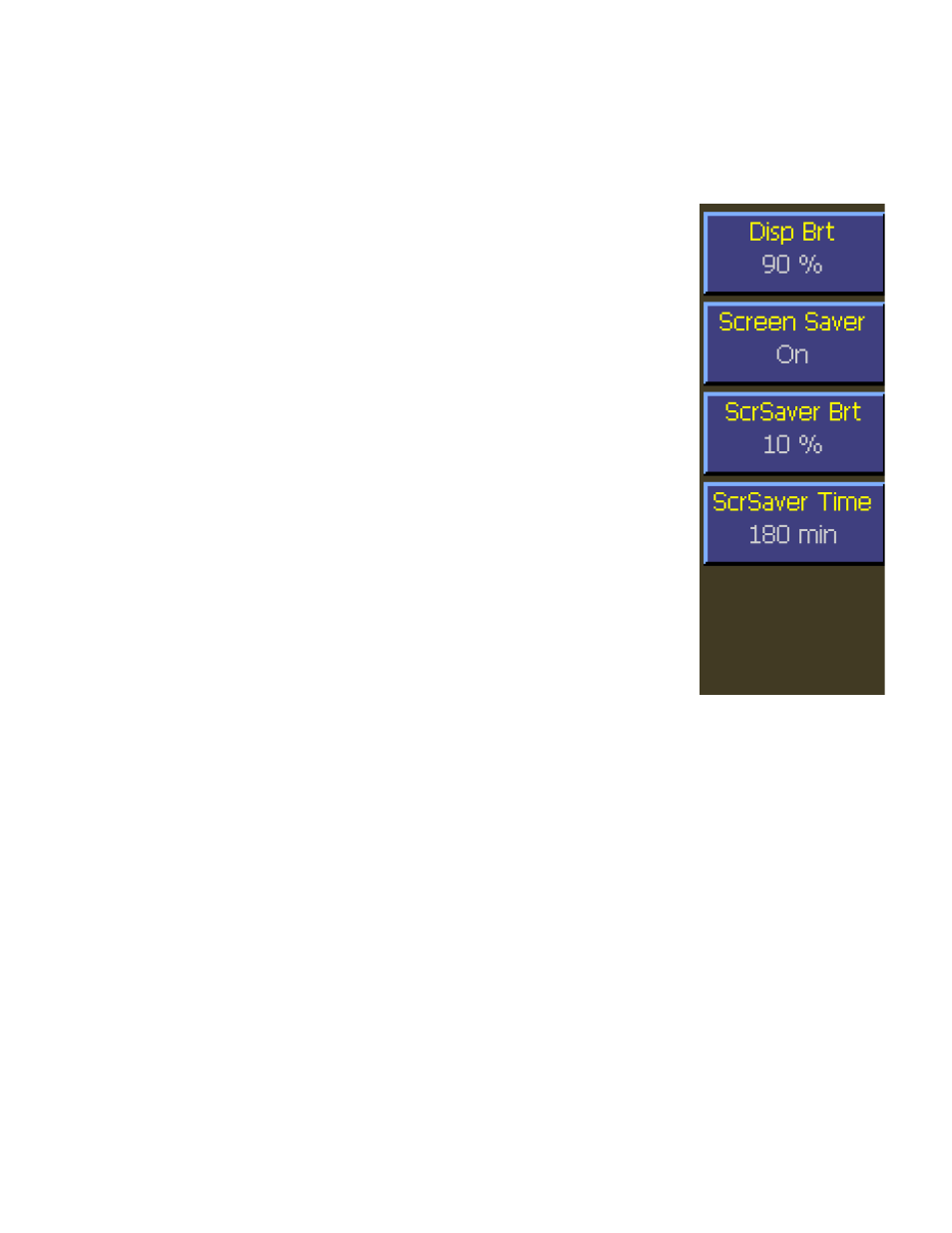
Boonton 4540 Series RF Power Meter
Operation
4-57
4.5.34 Display > Backlight Menu
The Backlight menu provides methods for adjusting backlight and screen saver settings.
Main Pg 2 > Display > Backlight > Disp Brt
Description:
Set the backlight brightness for the LCD display in
percent. Zero percent turns the backlight off.
Menu Type:
Numeric Value.
Range:
0 to 100 %
SCPI Command:
DISPlay:BACKlight:BRIGhtness
Main Pg 2 > Display > Backlight > Screen Saver
Description:
Set the state of the screensaver function. When ON,
the screensaver dims the LCD backlight to a
specified intensity after a specified period of
keyboard inactivity.
Menu Type:
Toggle.
Choices:
On, Off
SCPI Command:
DISPlay:SCREensaver:STATe
Main Pg 2 > Display > Backlight > ScrSaver Brt
Description:
Set the backlight brightness for the LCD display in
percent when the screen saver is activated.
Menu Type:
Numeric Value.
Range:
0 to 70 %
SCPI Command:
DISPlay:SCREensaver:BRIGhtness
Main Pg 2 > Display > Backlight > ScrSaver Time
Description:
Set or return the time in minutes of no activity that dims the display backlight.
Menu Type:
Numeric Value.
Range:
1 to 180 min
SCPI Command:
DISPlay:SCREensaver:TIMe
Fig. 4-45 Backlight Menu
