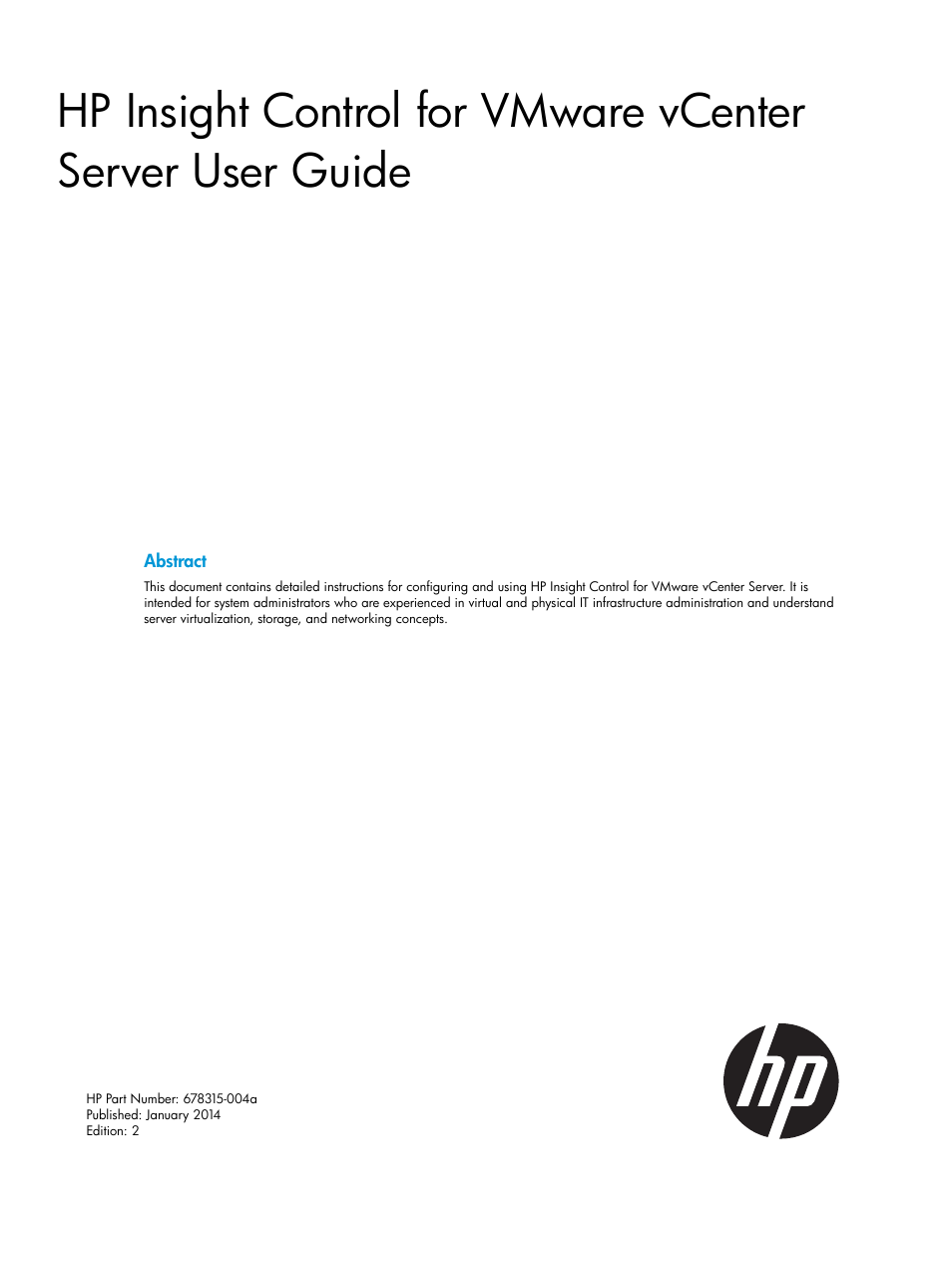HP OneView for VMware vCenter User Manual
HP Software
Table of contents
Document Outline
- HP Insight Control for VMware vCenter Server User Guide
- Contents
- 1 Overview
- 2 Configuring Insight Control for vCenter
- vSphere Web Client administration pages
- vSphere Client administration pages
- Role-based security
- Configuring the Server Module for vCenter
- Configuring the Storage Module for vCenter
- About the Storage Administrator Portal
- Configuring storage systems and management servers
- Adding HP StoreVirtual storage systems
- Adding HP 3PAR StoreServ
- Adding HP EVA Command View management servers
- Adding HP EVAs
- Adding HP MSA storage systems
- Adding HP XP P9000 storage systems
- Adding HP XP storage systems
- Adding HP StoreOnce Backup
- Viewing storage systems and management servers
- Modifying configured storage systems and management servers
- Removing a storage system or management server
- Configuring the VMware VASA provider
- Registering an SMS Certificate for the 3PAR VASA Provider
- 3 Using Insight Control for vCenter
- Accessing Insight Control for vCenter
- HP Insight Management pages
- Using the Server Module for vCenter
- Navigating HP Insight Management with the Server Module
- Changing Server Management properties
- Bare-metal provisioning
- Manage networking
- Managing clusters
- Managing hosts
- Host Overview page
- Viewing host information
- Viewing host infrastructure information
- Viewing host networking information
- Host network configuration
- Setting a reference host in a cluster
- Using the network diagram
- Viewing host software and firmware
- Power cycling a server
- Rediscovering devices
- Using HP VMware ESXi Smart Components
- HP OneView Firmware Management
- HPSUM Firmware Management
- Viewing news feeds, tasks, and health information
- Launching into HP tools
- Onboard Administrator Single Sign-On
- Using the Storage Module for vCenter
- Navigating HP Insight Management with the Storage Module
- Refreshing Storage Module for vCenter data
- Customizing Storage Module for vCenter tables
- Viewing host storage information
- Viewing cluster storage information
- Viewing datastore storage information
- Viewing VM storage information
- Viewing detailed storage information
- Viewing HP Infrastructure information
- 4 Provisioning storage
- 5 Working with VASA Provider
- 6 Viewing hardware alert notifications
- 7 Troubleshooting
- Viewing the log files
- Troubleshooting Insight Control for vCenter
- HP Insight Management tab not available in the vSphere Web Client
- HP Insight Management tab not available in vSphere Client
- vSphere Client, Insight Control for vCenter, or Storage Module for vCenter is unresponsive
- Slow response in the vSphere Client
- vCenter service terminates during startup
- Internet Explorer Permission denied script error immediately after installation
- Stale or corrupt cache or cookies results in GUI anomalies
- Error Communicating with iLO at VM host
- Troubleshooting the Server Module for vCenter
- Infrastructure portlet is not displayed for blades
- Network portlet for blades is missing the diagram link
- Server summary data is not displayed for host
- Health status or information is missing for specific hosts or clusters
- Auto-login not working for URLs provided for managed nodes by Insight Control for vCenter
- Virtual Connect Manager launch link from Insight Control for vCenter prompts for login credentials
- HP SIM auto-login fails from Insight Control for vCenter
- Clicking HP Insight power management launch link does not go to expected HP SIM page
- Cost Advantage field not showing values
- Events not delivered by Insight Control for vCenter to vCenter Server
- Firmware inventory information is not shown
- No Virtual Connect information is available for this host error
- Troubleshooting the Storage Module for vCenter
- Storage Administrator Portal login credentials
- Storage Module for vCenter GUI not responsive to mouse clicks
- Refresh takes a long time to complete
- Error Unexpected state: The setup helper has not been created occurs during array or management server configuration
- HP MSA array information not displayed in Storage Module GUI
- HP XP P9000 virtual disk information missing from Storage Overview page
- Concatenated replicated LUNs not recognized as replicated LUNs
- Duplicate LUNs displayed in Storage Module for vCenter interface
- LUN displayed multiple times for VM or datastore that is part of a cluster
- Storage Administrator Portal information cannot be exported
- Internet Explorer script error occurs in environment with 100 or more LUNs
- HP MSA virtual disks displayed as local or unmanaged disks
- Cannot configure datastore block size
- Cannot configure HP MSA array when using user-created account
- Troubleshooting for VASA
- 8 Support and other resources
- 9 Documentation feedback
- A Firewall port requirements
- B Creating a custom build plan
- Glossary
- Index