Resolving a network mismatch – HP OneView for VMware vCenter User Manual
Page 41
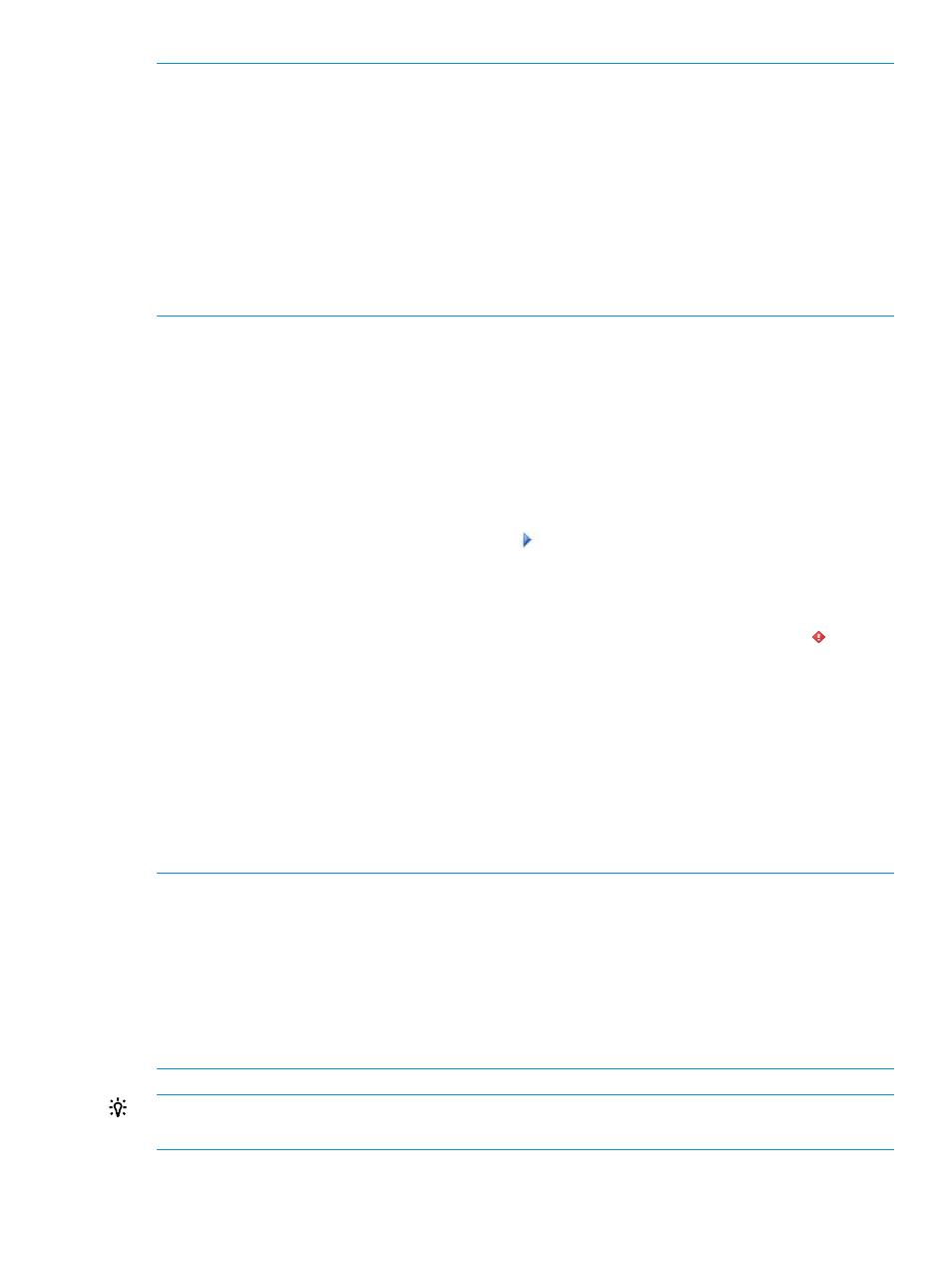
NOTE:
•
This feature is available only on the vSphere Web Client.
•
Only servers having Virtual Connect/HP OneView profile information are supported as a
reference host.
•
Ensure that no host network configuration operations are being performed within the cluster
when selecting or changing a reference host.
•
If the Host Network Configuration status of the reference host is not OK, the message The
Reference Host Configuration is inconsistent is displayed when any other host in the cluster is
selected. The reference host can be changed by clicking the Set Reference Host button which
is enabled when another host in the cluster is selected.
To set a cluster reference host:
1.
Select a cluster in the inventory tree.
2.
Click the Manage tab and then click HP Insight Management.
3.
Select Networking.
The cluster networking page opens displaying information for all hosts in the cluster and the
status for each.
4.
Select the host to be used as the reference host by clicking the appropriate row.
5.
Click Set Reference Host.
The reference host will be identified by the
icon next to the host name.
Resolving a network mismatch
If the Virtual Connect/OneView profile of a host does not match that of the profile used by the
cluster reference host, the Server Profile Network Status will have a status of Mismatch ( ) and the
Host Network Configuration Status is Mismatch. Select the host for Host Network Configuration
by selecting the check box to the left of the host entry. Click Apply Recommended Actions to run
Host Network Configuration over the host.
During the configuration, the Virtual Connect/OneView profile of the selected host is modified to
make it match the Virtual Connect/OneView profile of the reference host. This sets the Server Profile
Network Status of the non-reference host to OK. During the configuration process, the host is turned
OFF. After modifying the host Virtual Connect/OneView profile, the configuration process turns
the host back to ON state. The configuration process then makes all the networks in the Virtual
Connect/OneView profile available to the host by creating switches at the host level. The Host
Network Configuration status then becomes OK.
NOTE:
•
Non-reference hosts cannot be configured if the reference host is inconsistent. In this case,
the check boxes for the non-reference hosts are disabled. The reference host must be configured
to enable the check boxes for the other host configurator supported hosts. The non-reference
hosts can then be configured simultaneously by selecting multiple hosts.
•
The host network configuration process automatically turns the host off before modifying the
Virtual Connect/OneView profile of the selected host. When the host network configuration
process is complete, the host is turned back on.
TIP:
Mouse-over the Host Network Configuration status icon to display a pop-up describing the
status.
To resolve a network mismatch:
1.
Select a cluster in the inventory tree.
Using the Server Module for vCenter
41
