4 provisioning storage, 7 troubleshooting – HP OneView for VMware vCenter User Manual
Page 5
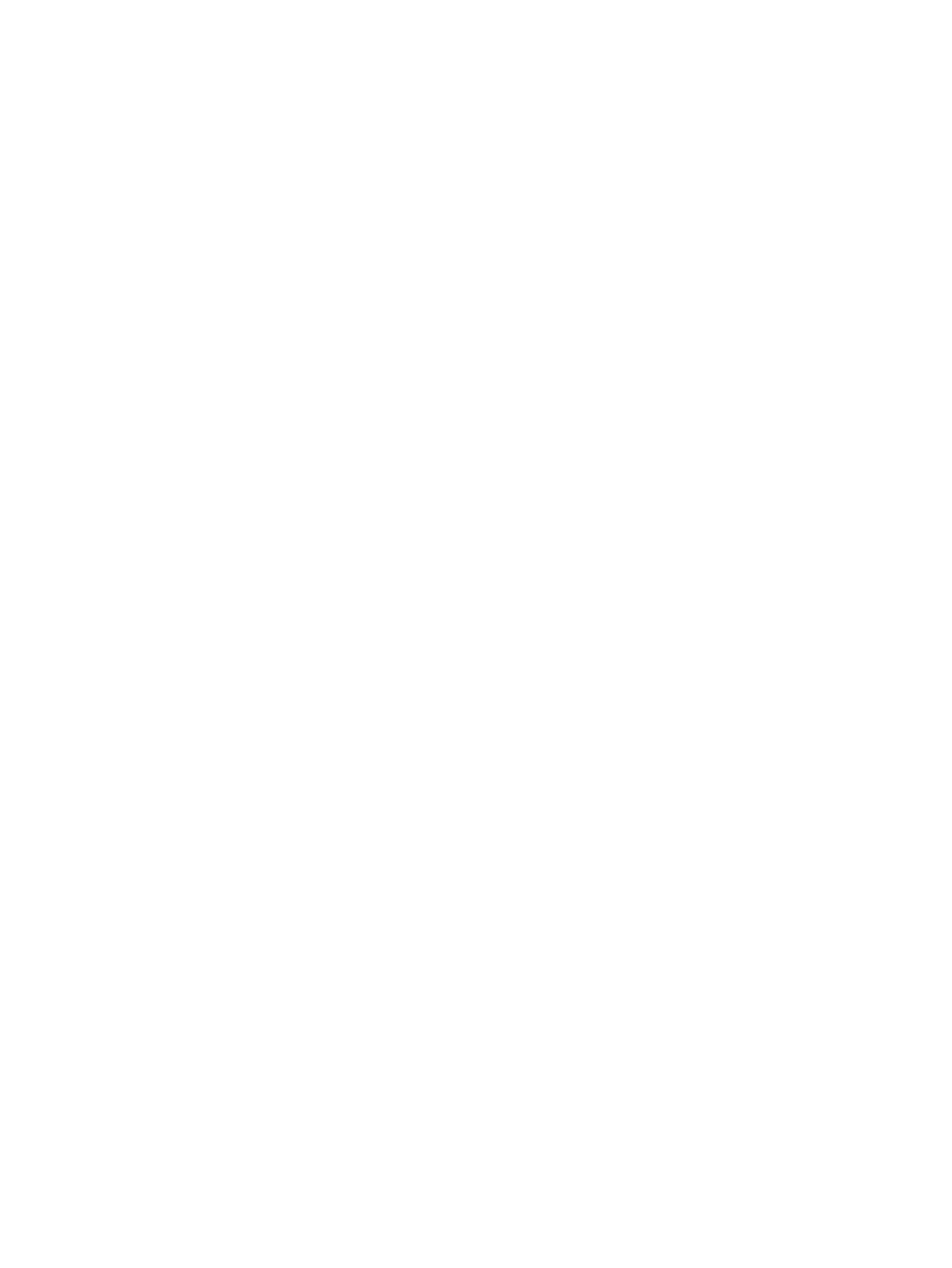
Viewing HBAs...............................................................................................................71
Viewing paths...............................................................................................................72
Viewing replications......................................................................................................74
Switching Peer Persistence..............................................................................................75
Viewing VMs to volumes................................................................................................76
HP Storage Systems infrastructure page............................................................................79
HP Enclosures infrastructure page....................................................................................80
Customizing the location of virtual disks on an HP EVA................................................................82
Viewing the audit log..............................................................................................................83
Creating a datastore...............................................................................................................83
Create a datastore using the vSphere Web Client..................................................................83
Create a datastore using the vSphere Client..........................................................................89
Expand a datastore using the vSphere Web Client.................................................................90
Expand a datastore using the vSphere Client.........................................................................91
Delete a datastore using the vSphere Web Client...................................................................92
Delete a datastore using the vSphere Client...........................................................................93
Deleting an unassigned volume................................................................................................93
Creating a VM from a template................................................................................................94
Create a VM from a template using the vSphere Web Client...................................................94
Create a VM from a template using the vSphere Client...........................................................98
Clone a VM using the vSphere Web Client.........................................................................100
Clone a VM using the vSphere Client.................................................................................104
5 Working with VASA Provider....................................................................107
6 Viewing hardware alert notifications.........................................................111
vCenter Server event category: info...............................................................................112
vCenter Server event category: warning.........................................................................112
vCenter Server event category: error..............................................................................113
HP Insight Management tab not available in the vSphere Web Client.....................................117
HP Insight Management tab not available in vSphere Client..................................................117
vSphere Client, Insight Control for vCenter, or Storage Module for vCenter is unresponsive........117
Slow response in the vSphere Client...................................................................................118
vCenter service terminates during startup............................................................................118
Internet Explorer Permission denied script error immediately after installation............................118
Stale or corrupt cache or cookies results in GUI anomalies....................................................118
Error Communicating with iLO at VM host...........................................................................119
Infrastructure portlet is not displayed for blades....................................................................119
Network portlet for blades is missing the diagram link..........................................................119
Server summary data is not displayed for host.....................................................................119
Health status or information is missing for specific hosts or clusters..........................................120
Auto-login not working for URLs provided for managed nodes by Insight Control for vCenter......120
Contents
5
