HP OneView for VMware vCenter User Manual
Page 11
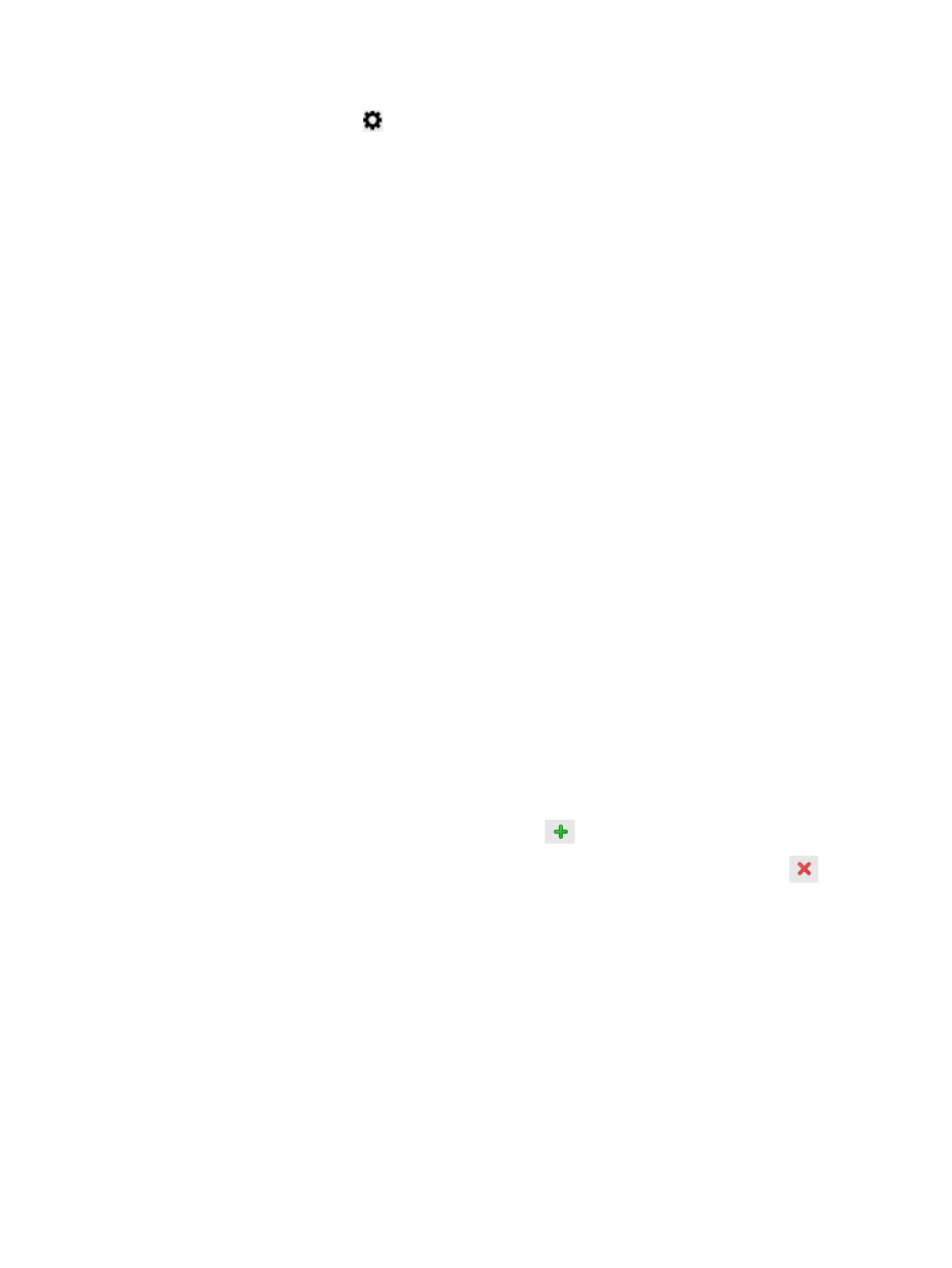
Using the Insight Control for vCenter Host Properties page
1.
Select a host, and then click the HP Insight Management tab.
2.
Click the Settings icon
and select Host Properties.
3.
Depending on which client you are using, do one of the following:
•
vSphere Web Client: Select the iLO global settings, or enter the iLO IP address or host
name, and a valid user name and password.
•
vSphere Client: Enter the iLO IP address or host name, and a valid user name and
password.
Setting Server Module Credentials (vSphere Web Client only)
The Server Module Credentials page enables you to manage the credentials for infrastructure
integration and HP management software integration.
Credentials for Platform/Infrastructure Integration
This tab enables you to identify system credentials. Global credentials and individual device
credentials can be entered.
Global Device Credentials
•
Global Device Credentials can be entered for ESXi, Integrated Lights Out (iLO), Onboard
Administrator (OA), and Virtual Connect (VC).
•
Use global credentials if your environment uses the same credentials for all or many of the
entities in the infrastructure.
•
If credentials have not been defined for an entity's IP/Hostname, the global credential, if
defined, is used.
Device Credentials
•
Use individual device credentials if your environment uses different credentials for each device.
The credentials must be defined for each iLO, OA module, VC module, and VMware host in
your environment.
•
If global OA and VC credentials are not defined, each OA module and VC module must have
an individual credential entry. This includes secondary OA modules and subordinate VC
modules.
•
You can add or delete credentials configured for the system.
Add new credentials—Click the Add icon
and enter the credentials.
◦
◦
Delete credentials —Select the appropriate entry and click the Delete icon
.
Credentials for HP Management Software Integration
HP Smart Update Manager Credentials
•
Enter a valid Hostname/IP Address, Username, and Password.
HP Insight Control Server Provisioning Credentials
•
Enter a valid Hostname/IP Address, Username, and Password.
HP Systems Insight Manager Credentials
•
Enter a valid Hostname/IP Address, Username, and Password.
HP OneView Controllers
Configuring the Server Module for vCenter
11
