HP Onboard Administrator User Manual
Page 98
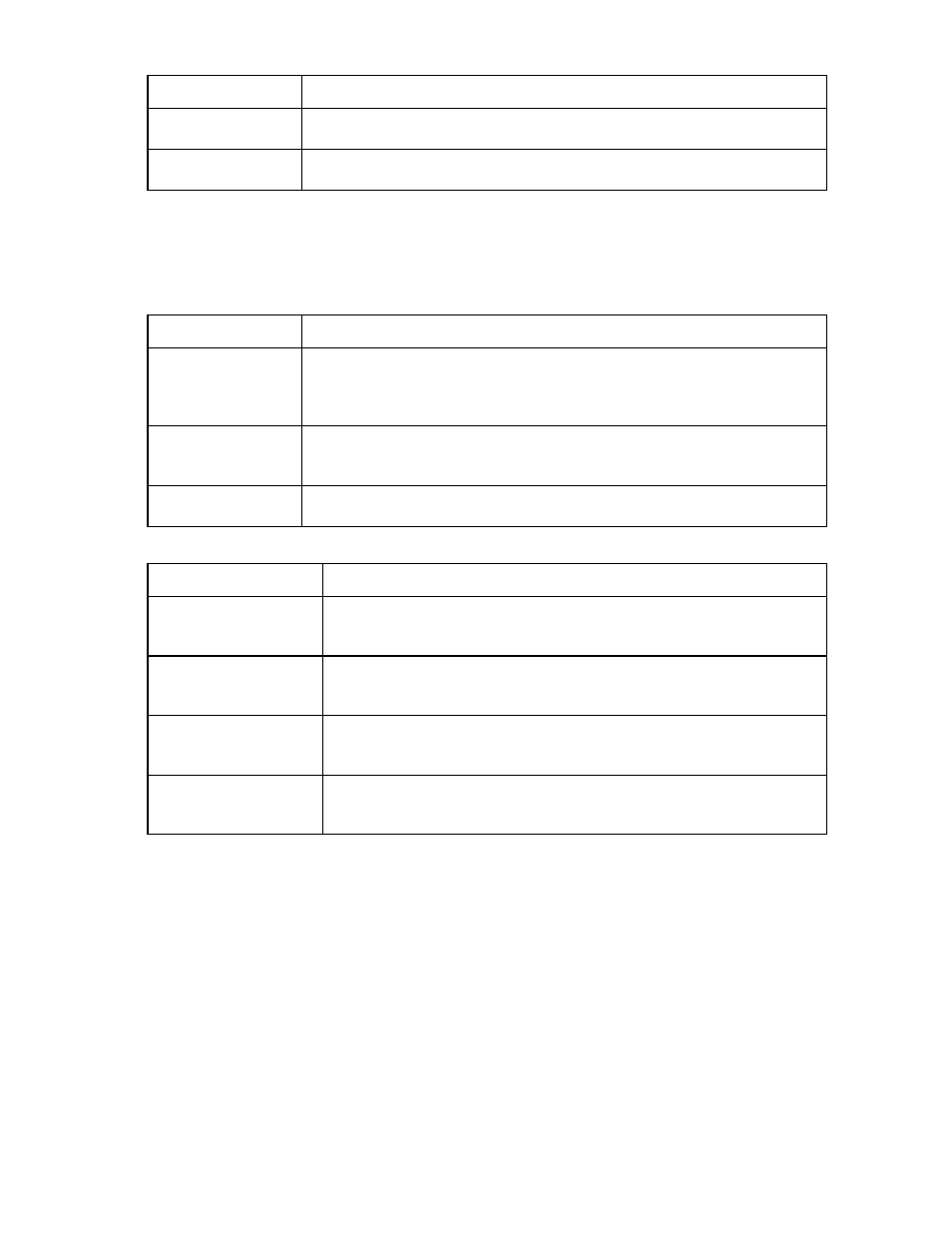
Configuring the HP BladeSystem c7000 enclosure and enclosure devices 98
Row
Description
Standby OA Status
The overall status of the Standby Onboard Administrator. Possible values are Absent,
Unknown, OK, Degraded, or Failed.
Power Mode
A user setting to configure the enclosure DC power capacity and the input power
redundancy mode of the enclosure. See Power Management for possible values.
* The enclosure status appears as N/A if the Enable Extended Data on GUI Login Page setting is disabled. This setting
is accessible at Enclosure Settings>Network Access>Anonymous Data.
Enclosure Diagnostic Information
Diagnostic information is gathered by polling a device microcontroller (resulting in a degraded status if a
failure has occurred) or is sent by the device microcontroller, without being polled to report a failure.
Row
Description
Device Identification
Data
Information such as model name, part number, serial number, and other information
used to identify the device is checked. This data is also referred to as FRU data. If the
data is not present or not readable by the Onboard Administrator, a device
identification data error displays. Possible values are OK or Error.
Redundancy
Possible values are OK or Error. An error indicates the redundant Onboard
Administrators are having problems syncing up. Check the syslog for errors. Possible
reasons for the error are mismatched firmware or a software or hardware failure.
Location Services
Possible values are OK or Other. Other indicates a location services error has
occurred. Data might be corrupted.
Enclosure Status Overview
Subsystems and Devices Description
Device Bay Overview
The overall status of all device bays. The status is an aggregate status of all the
devices in the enclosure. If more than one device has a status other than OK, then
they are displayed in a list in this table.
Interconnect Bay Overview The overall status of the interconnect bays. The status is an aggregate status of all
the interconnects in the enclosure. If more than one interconnect has a status other
than OK, then they are displayed in a list in this table.
Power Subsystem
The overall status of the Power Subsystem of the enclosure. The status is an
aggregate status of all the power supplies in the enclosure. If more than one power
supply has a status other than OK, then they are displayed in a list in this table.
Thermal Subsystem
The overall status of the Thermal Subsystem of the enclosure. The status is an
aggregate status of all the fans in the enclosure. If more than one fan has a status
other than OK, then they are displayed in a list in this table.
