HP Onboard Administrator User Manual
Page 38
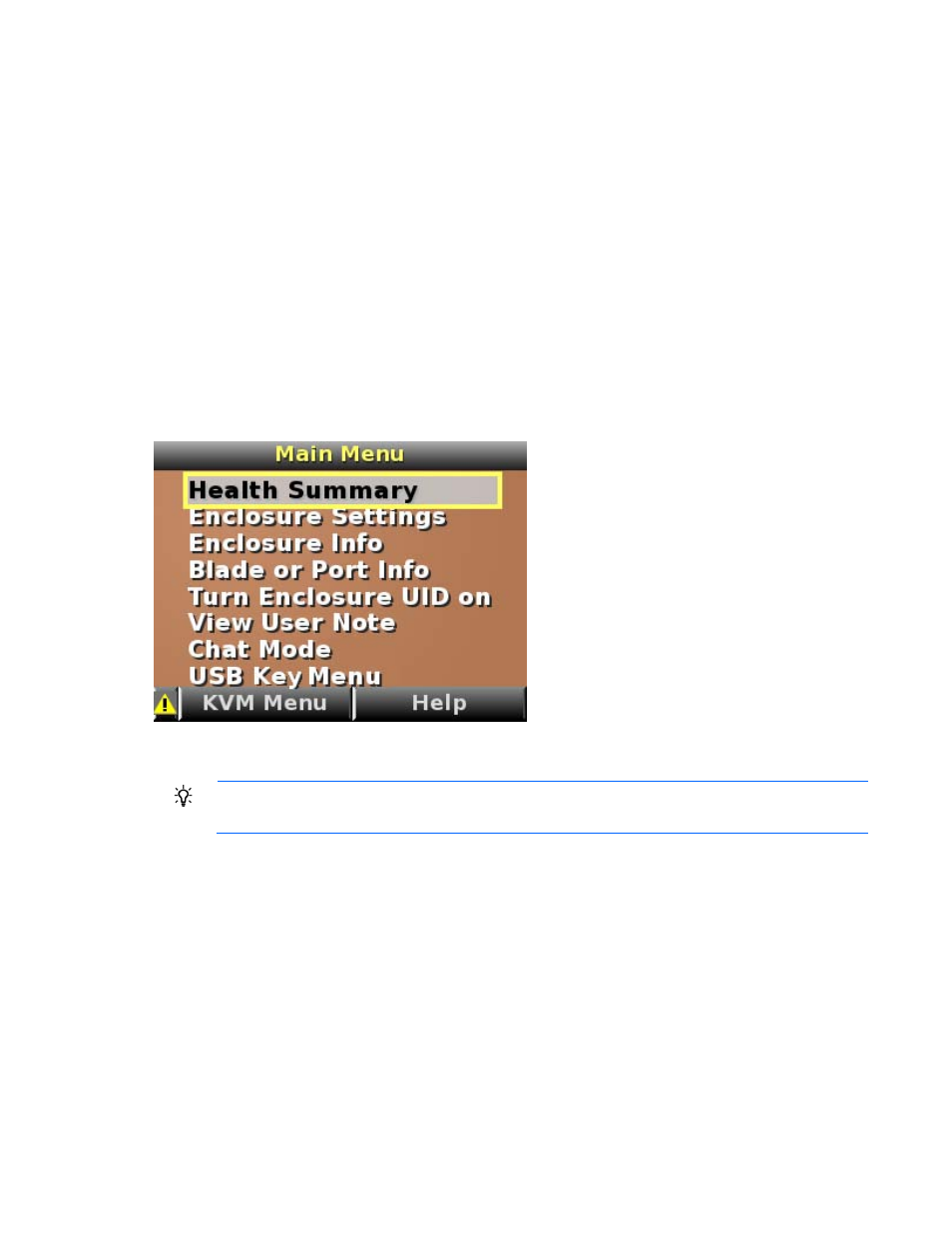
HP BladeSystem Insight Display 38
The Main Menu of the Insight Display has the following menu options:
•
Health Summary
•
Enclosure Settings
•
Enclosure Info
•
Blade or Port Info
•
Turn Enclosure UID on/off
•
View User Note
•
Chat Mode
•
USB Key Menu
If the active Onboard Administrator detects KVM capability, a KVM menu button appears on the navigation
bar on the Main Menu. Selecting KVM Menu causes the Insight Display to go blank and activate the VGA
connection of Onboard Administrator.
KVM capability is present in the following Main Menu image.
For detailed information regarding the Main Menu of the Insight Display, see the HP BladeSystem Insight
Display User Guide.
TIP:
Within any menu option, navigate the cursor to What is This, and press the OK button to
view additional information about each setting, option, or alert.
The navigation bar contains options to:
•
Navigate forward and backward through alert screens
•
Return to the main menu
•
Accept changes to current settings
•
Cancel changes to current settings
•
Access the Health Summary screen from any screen by selecting the Health Summary icon on the
navigation bar
