Enclosure firmware management, Enclosure firmware management settings – HP Onboard Administrator User Manual
Page 167
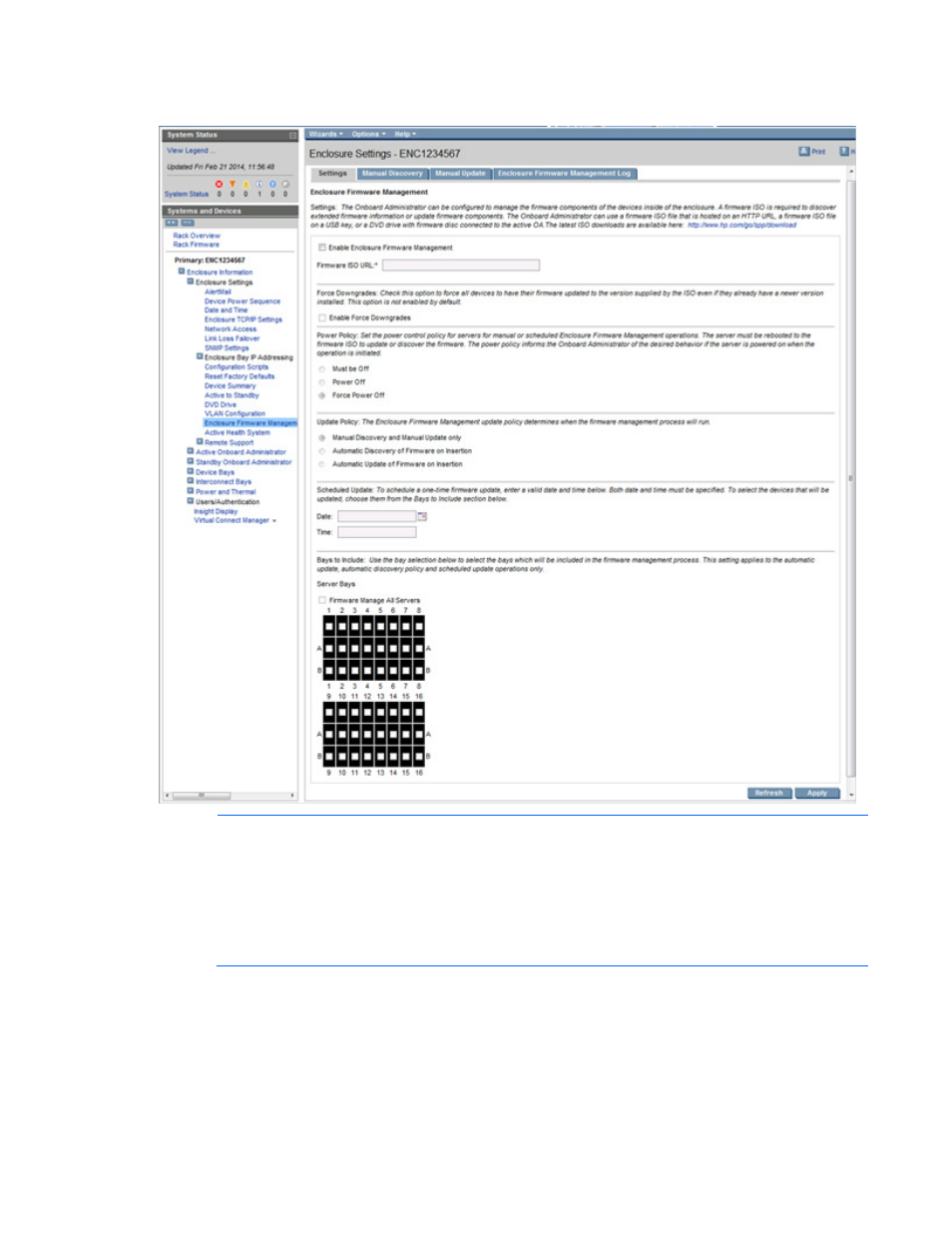
Configuring the HP BladeSystem c7000 enclosure and enclosure devices 167
Enclosure Firmware Management
NOTE:
HP c-Class BladeSystem ProLiant and Integrity iLO virtual media performance will be
limited based on the activity and number of simultaneous iLO virtual media sessions and the
Onboard Administrator workload. The Onboard Administrator Enclosure DVD and Enclosure
Firmware Management features also use the iLO virtual media feature and will have similar
performance limitations. To prevent media timeout issues, HP recommends that you limit the
number of simultaneous sessions. If timeout issues are experienced during OS install or firmware
updates, reduce the number of virtual media sessions in progress, and restart the operation.
Enclosure Firmware Management settings
Enclosure Firmware Management settings are restricted to users with Onboard Administrator administrator
privileges and are available on the Onboard Administrator GUI on the Enclosure Settings>Enclosure
Firmware Management page or from the Onboard Administrator CLI.
Required user permissions
