Interconnect bay port mapping screen – HP Onboard Administrator User Manual
Page 244
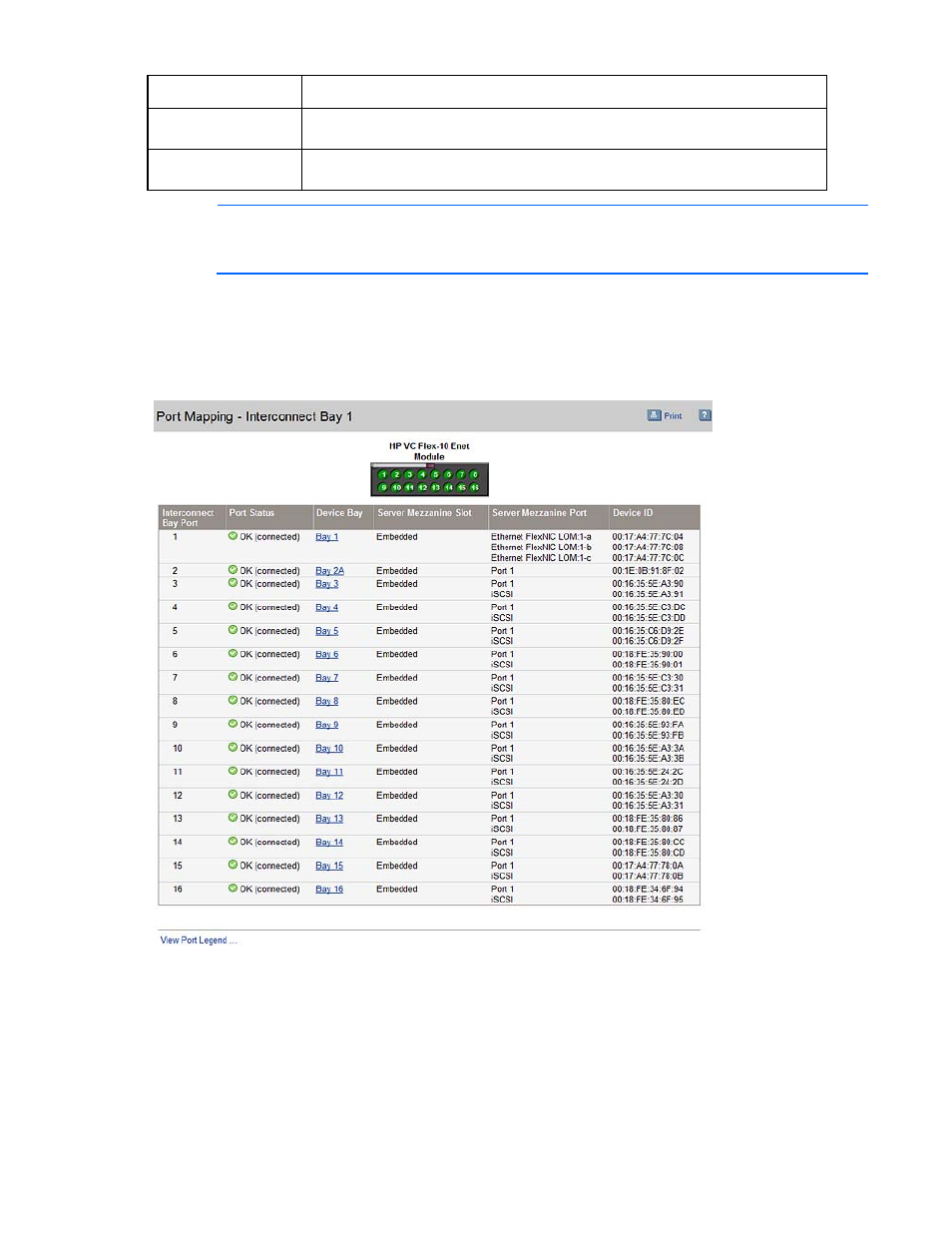
Configuring the HP BladeSystem c7000 enclosure and enclosure devices 244
Button
Description
Reset
Clicking this button forces the interconnect device to shut down and then power back
up again, performing a reset
Toggle On/Off
Clicking this button turns the UID on the interconnect device on (blue) or off (gray) for
easy identification of the selected interconnect device
NOTE:
If an interconnect module is powered off, the module will be powered on after an
Onboard Administrator restart or the module will failover if sufficient enclosure power is
available.
Interconnect Bay Port Mapping screen
The Interconnect Bay Port Mapping screen provides a graphical view and a table view of the interconnect
bay port mapping.
Graphical view
When you mouse over the port on the interconnect, the graphical view provides the same information that
appears in the table view.
Table view
- Surge Protectors (2 pages)
- EXPANSION BASE 344524-001 (74 pages)
- DESKJET 712C (22 pages)
- 224M (166 pages)
- 6308M-SX (8 pages)
- 2103R-CSDI (92 pages)
- Webcam (3 pages)
- 4100GL (228 pages)
- XP10000 (82 pages)
- 326431 (2 pages)
- 2520G-POE (101 pages)
- 5300 (164 pages)
- Elite Autofocus Webcam (20 pages)
- 5400zl Series (16 pages)
- 2610 (364 pages)
- 8200ZL (314 pages)
- DV6 (130 pages)
- HD-3100 (2 pages)
- 9308M (27 pages)
- 6108 (300 pages)
- 2600 Series (306 pages)
- DC149B (3 pages)
- 2600-PWR (418 pages)
- 3110 (22 pages)
- INTEGRITY RX3600 (356 pages)
- 6400CL (84 pages)
- INSIGHT DYNAMICS T8671-91017 (54 pages)
- 4000M (2 pages)
- 16501A LOGIC (130 pages)
- 445946-001 (198 pages)
- RZ406AA (3 pages)
- DX2300 (35 pages)
- 8000M (304 pages)
- 1700-24 (56 pages)
- zl (86 pages)
- 336044-B21 (9 pages)
- 6600 (450 pages)
- 409054-003 (105 pages)
- 2000fc (23 pages)
- 480-0005-00-15 (185 pages)
- 339820-002 (78 pages)
- 263924-002 (135 pages)
- 372284-001 (48 pages)
- 4400 (31 pages)
- A.06.11 (344 pages)
