Ebipa for ipv6 – HP Onboard Administrator User Manual
Page 129
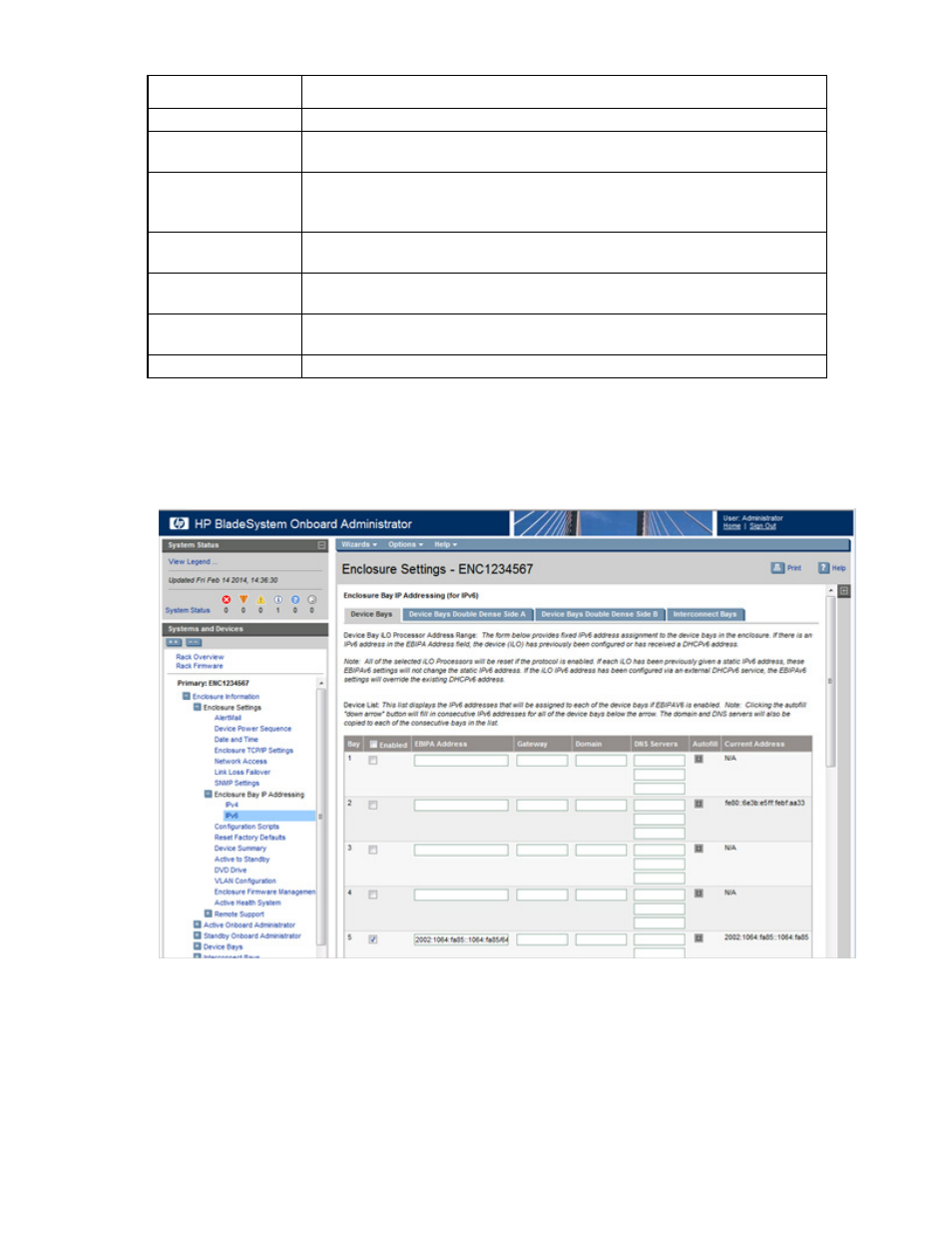
Configuring the HP BladeSystem c7000 enclosure and enclosure devices 129
Column
Description
ranges from 0 to 255.
Gateway
Gateway address for the device bays. Possible values are ###.###.###.### where
### ranges from 0 to 255.
Domain
Domain name for the device bays. Possible values are a character string with a
maximum of 64 characters, including all alphanumeric characters, the dash (-), and the
period (.)
DNS Servers
IPv4 addresses for primary, secondary, and tertiary DNS servers. Possible values are
###.###.###.### where ### ranges from 0 to 255.
NTP Server
The IPv4 address of the server used for synchronizing time and date using the NTP
protocol. ###.###.###.###, where ### ranges from 0 to 255.
Autofill
Assigns consecutive IPv4 addresses for the selected interconnect bays below in the
interconnect list. Click the Autofill down arrow to assign the IPv4 addresses.
Current Address
The current IPv4 address of the interconnect bay.
To save the EBIPA for IPv4 settings for the interconnect bays, click Apply.
EBIPA for IPv6
EBIPA for IPv6 Device Bays tab
The BladeSystem network and the Onboard Administrator management network are connected to different
networks. EBIPA assigns IPv6 fixed DHCP addresses for the iLO processors that are bridged through the
Onboard Administrator. Do not confuse EBIPA with port mapping for the server blade NICs, network routers,
or switches. EBIPA does not assign IPv6 addresses for any other device on the network and cannot be used
as a DHCP server on the data network.
