HP Onboard Administrator User Manual
Page 137
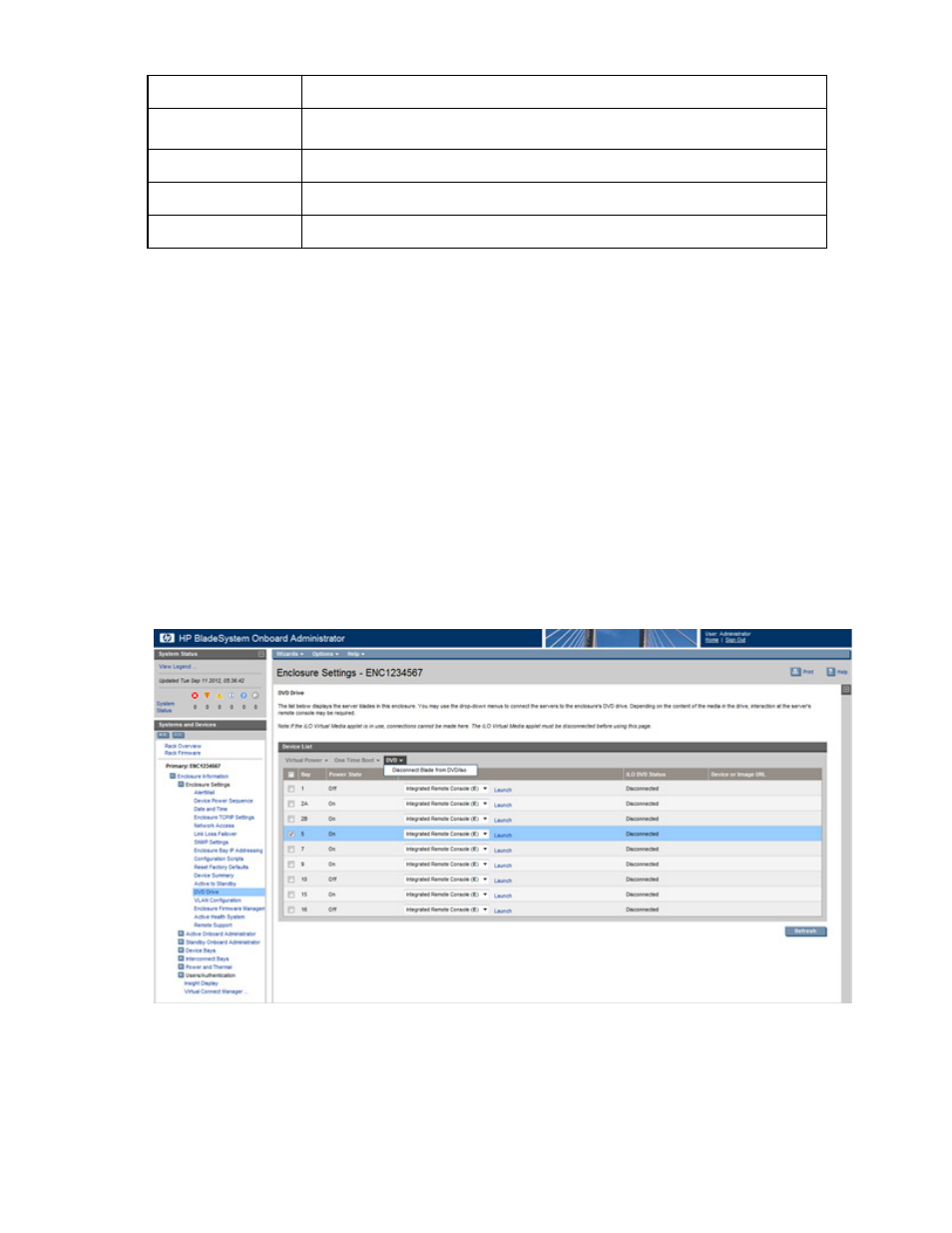
Configuring the HP BladeSystem c7000 enclosure and enclosure devices 137
Option
Description
CD-ROM
Forces the server blade to reboot to the CD-ROM drive. Be sure the CD-ROM drive is
attached to the server blade before selecting this option.
Hard Drive C:
Forces the server blade to reboot to the hard disk.
RBSU
Forces the server blade to boot to the ROM-Based Setup Utility.
PXE NIC
Forces the server blade to boot to PXE NIC.
DVD
The DVD menu enables you to connect or disconnect the shared DVD drive by selecting Connect to Enclosure
DVD or Disconnect DVD Hardware. You can connect the shared DVD drive to multiple server blades. After
the shared DVD drive is connected, you can use the Virtual Power menu to reboot the server blades selected
in the list. If multiple media disks are required for an installation, you might have to disconnect and reconnect
for every server when the new media disk is inserted in the DVD.
When a USB key is detected in the Active Onboard Administrator USB port and ISO images are present, they
appear on the DVD menu. Select the server blades to which you want to deploy an ISO image, and then
select the ISO image from the menu. The ISO image deploys.
Interactive installation and configuration of DVD/CD-ROM drive
You can install and configure a blade operating system or software application interactively.
Blades can access media in the DVD drive first connecting the blade to the DVD drive and then by browsing
to the DVD Drive or Device Bay Summary pages. To access media in the DVD drive, insert a disc into the
drive, select the DVD menu, and then click Connect to Enclosure DVD.
After the disc is inserted into the DVD drive, you can power on or reboot the blade, using the corresponding
menu items on the DVD Drive to Device List mapping page of Onboard Administrator. To start an iLO Remote
Console session and view the selected blade console, click Launch. Performance might vary as the number
of blades increases.
